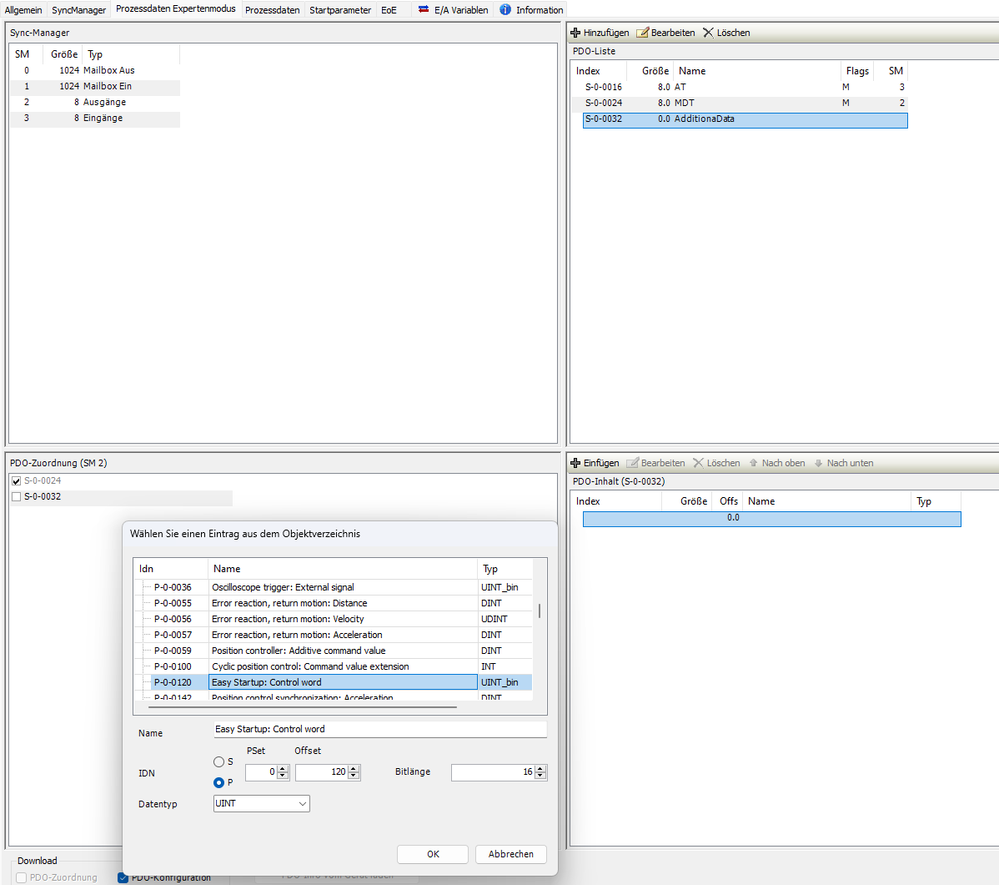FORUM CTRLX AUTOMATION
ctrlX World Partner Apps for ctrlX AUTOMATION
Dear Community User! We are updating our platform to a new
system.
Read more: Important
information on the platform change.
- ctrlX AUTOMATION Community
- Forum ctrlX AUTOMATION
- ctrlX DRIVE
- Re: Read out STO release via Datalayer
Read out STO release via Datalayer
- Subscribe to RSS Feed
- Mark Topic as New
- Mark Topic as Read
- Float this Topic for Current User
- Bookmark
- Subscribe
- Mute
- Printer Friendly Page
- Mark as New
- Bookmark
- Subscribe
- Mute
- Subscribe to RSS Feed
- Permalink
- Report Inappropriate Content
04-05-2024 10:40 AM
Hi everyone,
I'm using a cltrX drive with an integrated core. Is it possible to read status of the STO via the data layer?
I'm using ctrlX OS 2.4 as well as ctrlX PLC Engineering version 2.4.1.
I would appreciate any helpful input.
Thanks
Regards
Thomas
Solved! Go to Solution.
- Mark as New
- Bookmark
- Subscribe
- Mute
- Subscribe to RSS Feed
- Permalink
- Report Inappropriate Content
04-05-2024 10:56 AM - edited 04-05-2024 11:02 AM
One way would be to add the STO status parameter P-0-0106 to the cyclic data, then it is automatically available via the data layer.
Further more the ctrlX OS- DRIVE Connect app could be used to generate access to all drive parameter via the data layer.
See also topic "CoE Write Discrepancy PLC --> I/O" for usage from PLC. There a third option would be using the EtherCat master in the data layer via the path "fieldbuses/ethercat/master/instances/ethercatmaster/device_access/" for acyclic read/write access to drive parameter.
- Mark as New
- Bookmark
- Subscribe
- Mute
- Subscribe to RSS Feed
- Permalink
- Report Inappropriate Content
04-05-2024 11:03 AM
Hi thanks for the quick feedback!
Is there a guide on how to add the status parameter to the cyclic data?
- Mark as New
- Bookmark
- Subscribe
- Mute
- Subscribe to RSS Feed
- Permalink
- Report Inappropriate Content
04-05-2024 11:35 AM
It can be done via the "Expert Process Data". The general documentation currently is part of the ctrlX PLC Engineering documentation.
An example in the forum is "How to add additional process data of a EtherCAT device?".
- Mark as New
- Bookmark
- Subscribe
- Mute
- Subscribe to RSS Feed
- Permalink
- Report Inappropriate Content
04-09-2024 02:23 PM
Hi,
I tried to add the parameter P-0-0106 to the cyclic data in IO Engineering, but it looks like it is not available there?
- Mark as New
- Bookmark
- Subscribe
- Mute
- Subscribe to RSS Feed
- Permalink
- Report Inappropriate Content
04-10-2024 02:58 PM
P-0-0106 can be added to the AT S-0-0016!!
You try to add it to the MDT
- Mark as New
- Bookmark
- Subscribe
- Mute
- Subscribe to RSS Feed
- Permalink
- Report Inappropriate Content
04-10-2024 03:43 PM
yep that's it thanks a lot!