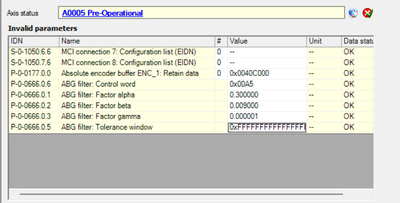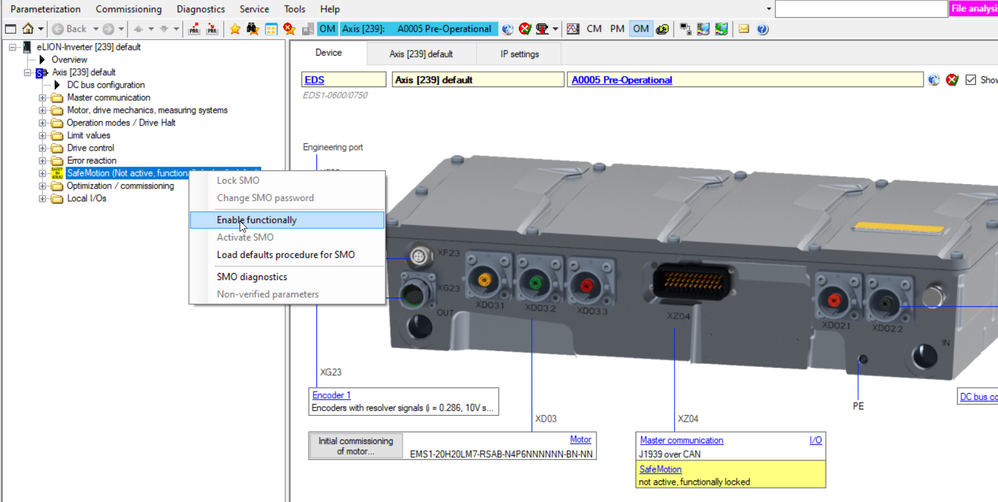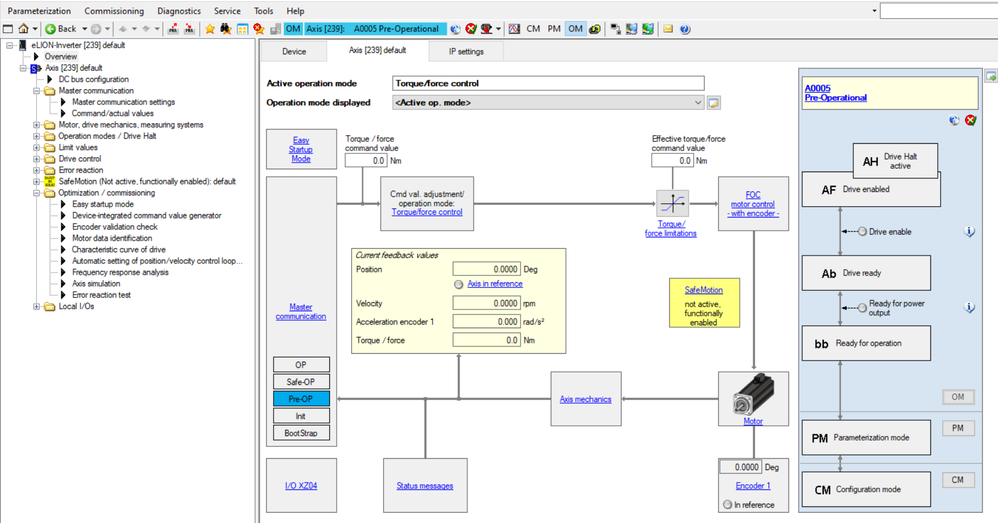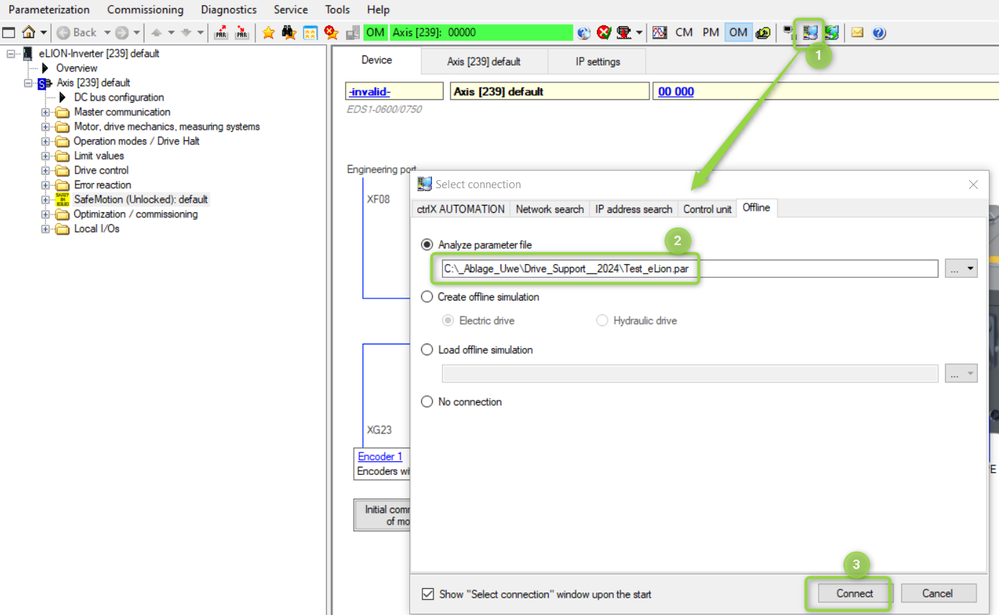FORUM CTRLX AUTOMATION
ctrlX World Partner Apps for ctrlX AUTOMATION
Dear Community User! We have started the migration process.
This community is now in READ ONLY mode.
Read more: Important
information on the platform change.
- ctrlX AUTOMATION Community
- Forum ctrlX AUTOMATION
- ctrlX DRIVE
- Invalid parameters : Can't switch to PM Mode
Invalid parameters : Can't switch to PM Mode
- Subscribe to RSS Feed
- Mark Topic as New
- Mark Topic as Read
- Float this Topic for Current User
- Bookmark
- Subscribe
- Mute
- Printer Friendly Page
- Mark as New
- Bookmark
- Subscribe
- Mute
- Subscribe to RSS Feed
- Permalink
- Report Inappropriate Content
03-21-2024 04:26 PM
Hi everyone,
I'm currently trying to simulate a motor on Ctrl X Drive. I applied the drive database parameters to our eLion motor but I'm having trouble switching to parameter mode due to some "invalid parameters". Maybe it's because of my lack of experience using this software so i would gladly accept any help. For example, the P-0-01777.0.0 states that it "cannot be interpreted by customers. They are used by service and development personnel for diagnostic purpose"
Can I get some orientation in adjusting these parameters? Thanks in advance. I'm attaching my parameter file.
Solved! Go to Solution.
- Mark as New
- Bookmark
- Subscribe
- Mute
- Subscribe to RSS Feed
- Permalink
- Report Inappropriate Content
03-22-2024 03:02 PM
Please functionally enable the drive for Safe Motion:
In the setup used by me I can switch to operation mode "OM", see:
But you may need at least one time a proper superior control connected to your device, then switch to "Operational" (OP) and save your parameter settings. Then you can play with "offline" simulation for the parameterization.
- Mark as New
- Bookmark
- Subscribe
- Mute
- Subscribe to RSS Feed
- Permalink
- Report Inappropriate Content
03-22-2024 07:38 PM
Thank you very much! It worked!