FORUM CTRLX AUTOMATION
ctrlX World Partner Apps for ctrlX AUTOMATION
- ctrlX AUTOMATION Community
- Forum ctrlX AUTOMATION
- ctrlX DRIVE
- Re: Engineering Port ctrlX DRIVE
Engineering Port ctrlX DRIVE
- Subscribe to RSS Feed
- Mark Topic as New
- Mark Topic as Read
- Float this Topic for Current User
- Bookmark
- Subscribe
- Mute
- Printer Friendly Page
- Mark as New
- Bookmark
- Subscribe
- Mute
- Subscribe to RSS Feed
- Permalink
- Report Inappropriate Content
03-27-2020 10:20 AM
How does the remote engineering works when the plc control has not gone into PreOp? How is the scenario compared to the EP in IndraDrive Cs, especially since we now are two steps ahead and we do not make a step backwards from things we already had in the past, just like the Engineering Port.
Solved! Go to Solution.
- Mark as New
- Bookmark
- Subscribe
- Mute
- Subscribe to RSS Feed
- Permalink
- Report Inappropriate Content
03-27-2020 03:39 PM
If ctrlX DRIVE plus is used with ctrlX CORE the engineering takes place via routing over the Engineering port of the core.
If ctrlX DRIVE is used with 3rd party control systems an EoE device has to be used or the mechanisms like ADS interface on e.g. Beckhoff controls.
- Mark as New
- Bookmark
- Subscribe
- Mute
- Subscribe to RSS Feed
- Permalink
- Report Inappropriate Content
03-30-2020 12:33 PM
engineering without active Ethercat control can be done via the USB port of the optional display
- Mark as New
- Bookmark
- Subscribe
- Mute
- Subscribe to RSS Feed
- Permalink
- Report Inappropriate Content
07-10-2020 12:47 PM
Hi.
My ctrlX DRIVE plus demo came without the display panel and USB port.
How to communicate to the drive? What software is need-ctrlX Works? ctrlX Drive? IndraWorks 15VRS?
Thanks!
- Mark as New
- Bookmark
- Subscribe
- Mute
- Subscribe to RSS Feed
- Permalink
- Report Inappropriate Content
07-10-2020 12:54 PM
You can use EoE that has to be activated in the EtherCat master and slave via the ctrlX IO Engineering.
Or with the actual version of ctrlX DRIVE Engineering you can use the "Control Unit" tab.
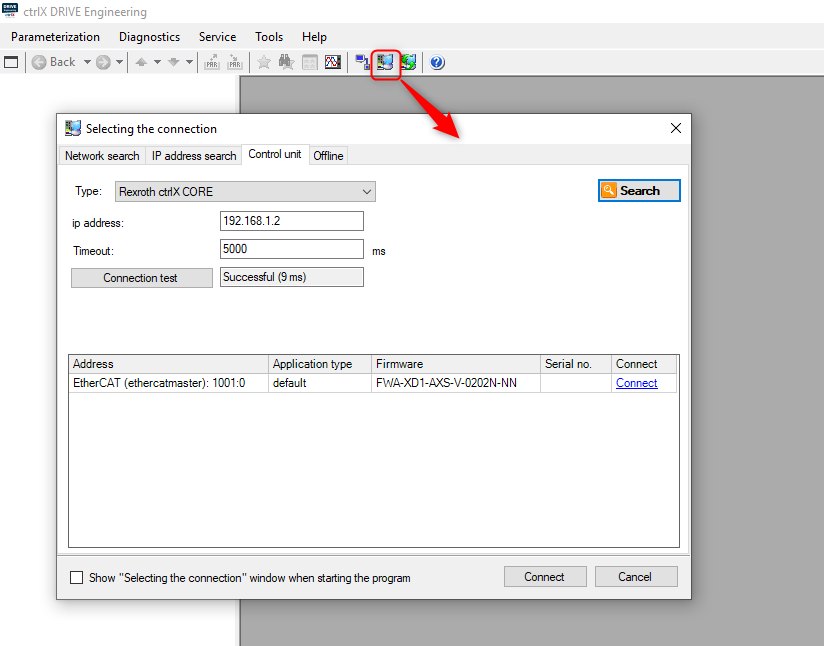
- Mark as New
- Bookmark
- Subscribe
- Mute
- Subscribe to RSS Feed
- Permalink
- Report Inappropriate Content
07-10-2020 02:45 PM
What is the default ip address of driver at delivery?
- Mark as New
- Bookmark
- Subscribe
- Mute
- Subscribe to RSS Feed
- Permalink
- Report Inappropriate Content
07-10-2020 02:47 PM - edited 07-10-2020 02:48 PM
For the topic above you need the IP of the control that is 192.168.1.1
Drive IP should in standard be 172.31.254.1 or 172.31.254.0
- Mark as New
- Bookmark
- Subscribe
- Mute
- Subscribe to RSS Feed
- Permalink
- Report Inappropriate Content
07-10-2020 03:57 PM
- Mark as New
- Bookmark
- Subscribe
- Mute
- Subscribe to RSS Feed
- Permalink
- Report Inappropriate Content
07-13-2020 09:15 AM
If you need to connect to ctrlX DRIVE with integrated ctrlX CORE you need to configure EtherCAT master.
First steps you can find in this How-to
Best Regards,
Christoph

