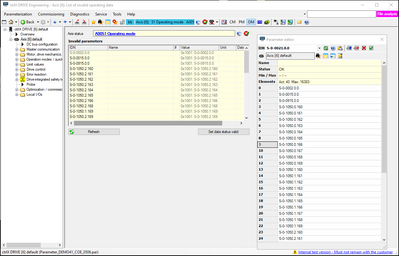FORUM CTRLX AUTOMATION
ctrlX World Partner Apps for ctrlX AUTOMATION
Dear Community User! We have started the migration process.
This community is now in READ ONLY mode.
Read more: Important
information on the platform change.
- ctrlX AUTOMATION Community
- Forum ctrlX AUTOMATION
- ctrlX DRIVE
- Re: 0x0026 Inconsistent Settings is shown using ethercat COE for ctrlX driver plus
0x0026 Inconsistent Settings is shown using ethercat COE for ctrlX driver plus
- Subscribe to RSS Feed
- Mark Topic as New
- Mark Topic as Read
- Float this Topic for Current User
- Bookmark
- Subscribe
- Mute
- Printer Friendly Page
- Mark as New
- Bookmark
- Subscribe
- Mute
- Subscribe to RSS Feed
- Permalink
- Report Inappropriate Content
05-06-2023 11:20 AM
Hello,
For the following configuration: ctrlX Drive plus with EtherCAT CoE (Cia402 profile)
There is a error message shown for the axis when ethercat communicate transfer from init to OP .
The driver firmware is 03v16 , the core runtime is 1.20 , the ethercatmaster app & motion app is 1.20.
Some picture in attachment file will show more messages .
And the same hardware&app run with ethercat SOE is ok .
Solved! Go to Solution.
- Mark as New
- Bookmark
- Subscribe
- Mute
- Subscribe to RSS Feed
- Permalink
- Report Inappropriate Content
05-08-2023 07:22 AM - edited 05-10-2023 11:10 AM
The error is pointing to a parametrization problem in the ctrlX DRIVE. What error is shown? Could you send us a parameter file with all parameters?
Please also have a look to this topic for general ctrlX MOTION settings for especially 3rd party CoE drives.
- Mark as New
- Bookmark
- Subscribe
- Mute
- Subscribe to RSS Feed
- Permalink
- Report Inappropriate Content
05-08-2023 12:51 PM
- Mark as New
- Bookmark
- Subscribe
- Mute
- Subscribe to RSS Feed
- Permalink
- Report Inappropriate Content
05-10-2023 10:56 AM - edited 05-10-2023 11:11 AM
On a first look we cannot see a problem in the provided file. But as your description is pointing to some, could you please send me private message with your contact data so we can have an online meeting and a look to your system?
- Mark as New
- Bookmark
- Subscribe
- Mute
- Subscribe to RSS Feed
- Permalink
- Report Inappropriate Content
05-12-2023 11:38 AM - edited 05-12-2023 11:38 AM
Hi,
By looking at your parameter file, I found there are lot of invalid parameters.. I suggest you to do a "Basic Parameter loading".
The possible cause could be that after changing the master communication to EtherCAT CoE, the "Basic parameter loading" might have been missed.
I hope this step will fix the problem. Its a surprise why these invalid parameters are not shown while swtiching to OM in the Drive.
- Mark as New
- Bookmark
- Subscribe
- Mute
- Subscribe to RSS Feed
- Permalink
- Report Inappropriate Content
05-15-2023 12:01 PM
Hello,
We try to load basic parameter for more times today and move axis with easystarup mode first and then the ethercat coe communication works o.k for the slave axis.
And there is a item need to be check in the datalayer , please see attachment picture.
Thanks your support and suggest~