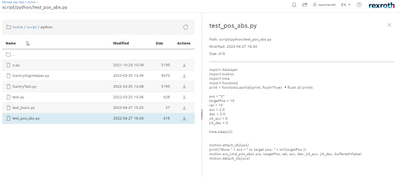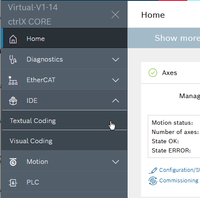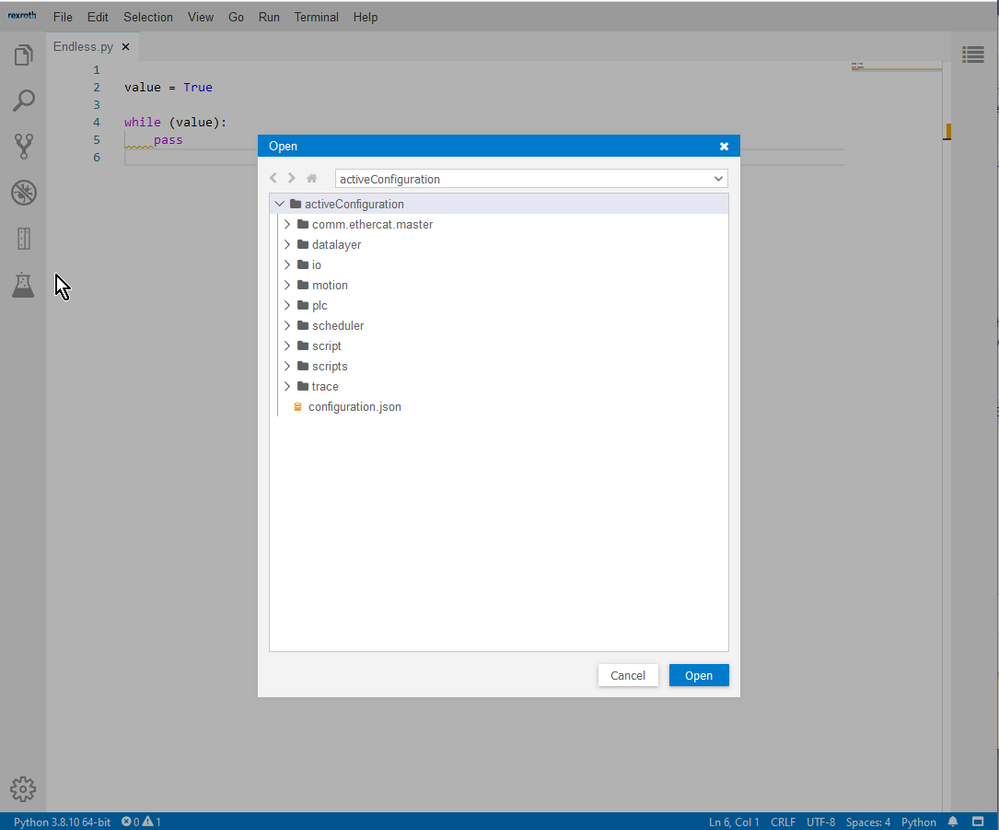FORUM CTRLX AUTOMATION
ctrlX World Partner Apps for ctrlX AUTOMATION
Dear Community User! We are updating our platform to a new
system.
Read more: Important
information on the platform change.
- ctrlX AUTOMATION Community
- Forum ctrlX AUTOMATION
- ctrlX CORE
- How to modify script files online in solution folder
How to modify script files online in solution folder
- Subscribe to RSS Feed
- Mark Topic as New
- Mark Topic as Read
- Float this Topic for Current User
- Bookmark
- Subscribe
- Mute
- Printer Friendly Page
- Mark as New
- Bookmark
- Subscribe
- Mute
- Subscribe to RSS Feed
- Permalink
- Report Inappropriate Content
06-09-2022 05:35 AM - edited 06-09-2022 05:39 AM
Hello,
I want to modify the python script in solution folder online, is there any tools available?
Solved! Go to Solution.
- Mark as New
- Bookmark
- Subscribe
- Mute
- Subscribe to RSS Feed
- Permalink
- Report Inappropriate Content
06-09-2022 07:52 AM - edited 06-09-2022 08:05 AM
- Mark as New
- Bookmark
- Subscribe
- Mute
- Subscribe to RSS Feed
- Permalink
- Report Inappropriate Content
06-09-2022 07:59 AM - edited 06-09-2022 08:03 AM
Thanks,
The links for WebDav doesn't work. Got the right link after searching "WebDav". Links for solution post .
- Mark as New
- Bookmark
- Subscribe
- Mute
- Subscribe to RSS Feed
- Permalink
- Report Inappropriate Content
06-09-2022 08:05 AM
Alternative you can use the textual coding of our IDE app. Here you have the possibilty to open, modify and save online your pyton file in the active configuration....
Keep in mind for this you have to buy a license. But in my opinion it is worth to spent the money....
- Mark as New
- Bookmark
- Subscribe
- Mute
- Subscribe to RSS Feed
- Permalink
- Report Inappropriate Content
06-09-2022 08:18 AM
Hello
Thanks a lot for your suggestion. Textual coding is easy to use for editing scirpts.
The question is that in my virtual ctrlX, the IDE app always crush down when edit script under textual coding page.
I will use it when it's more stable (maybe after this release).
- Mark as New
- Bookmark
- Subscribe
- Mute
- Subscribe to RSS Feed
- Permalink
- Report Inappropriate Content
06-14-2022 09:44 AM
We are not facing any breakdowns. Can you tell us which version of the system apps and IDE app you are using?
- Mark as New
- Bookmark
- Subscribe
- Mute
- Subscribe to RSS Feed
- Permalink
- Report Inappropriate Content
06-14-2022 12:53 PM
Hello,
I got the problem in V1.12 several mothons ago. I will check if it works on RM 1.16 for the recent days. Thanks.