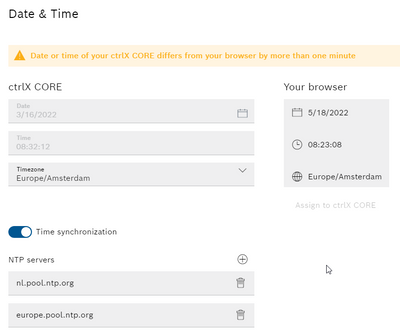FORUM CTRLX AUTOMATION
ctrlX World Partner Apps for ctrlX AUTOMATION
Dear Community User! We have started the migration process.
This community is now in READ ONLY mode.
Read more: Important
information on the platform change.
- ctrlX AUTOMATION Community
- Forum ctrlX AUTOMATION
- ctrlX CORE
- Entry for time-sync server in Deviceadmin app disappeared
Entry for time-sync server in Deviceadmin app disappeared
- Subscribe to RSS Feed
- Mark Topic as New
- Mark Topic as Read
- Float this Topic for Current User
- Bookmark
- Subscribe
- Mute
- Printer Friendly Page
- Mark as New
- Bookmark
- Subscribe
- Mute
- Subscribe to RSS Feed
- Permalink
- Report Inappropriate Content
05-18-2022 09:34 AM - edited 05-18-2022 03:04 PM
I discovered on 2 Ctrlx Core indepentently, that the entries for the time-syncronization server in the Deviceadmin app disappeared, and no more syncronization of time was performed. After re-entering the URL, time-sync was working fine again and the server URL was persistent. I disvovered it by accident and can not explain how this happened. Could this have happend with an update of the Deviceadmin? Both devices receive regular updates and the problem happened with system app versions earlier than 1.12. Because of the issue with the draining batteries (link), this feature is quite important for us. Are there any known issues? Has anybody else experienced this?
Solved! Go to Solution.
- Mark as New
- Bookmark
- Subscribe
- Mute
- Subscribe to RSS Feed
- Permalink
- Report Inappropriate Content
05-18-2022 10:12 AM
There was a bug in older versions that the time sync and zone settings was not stored properly. In the official release 1.12 patch 6 this was fixed. Please have a test with this version that be found in the e-shop via the store area.
- Mark as New
- Bookmark
- Subscribe
- Mute
- Subscribe to RSS Feed
- Permalink
- Report Inappropriate Content
05-18-2022 01:43 PM
I noticed a timeserver link is no solution for the draining bateries. With an empty battery the clock stalls during powerdown which causes a big offset between the ctrlX-core time and the actual time. Looks like the NTP client does not accept such a big change and therfore does not sync, for result see screenshot:
- Mark as New
- Bookmark
- Subscribe
- Mute
- Subscribe to RSS Feed
- Permalink
- Report Inappropriate Content
05-18-2022 03:10 PM
@Marc_Smaakthanks for the info! Can somebody confirm that there is a maximum time deviation for the syncronization to work? Will ty by myself also.
- Mark as New
- Bookmark
- Subscribe
- Mute
- Subscribe to RSS Feed
- Permalink
- Report Inappropriate Content
06-14-2022 01:20 PM
On a Ctrlx Core running the 1.10.x firmware, I switched off time sync and set the date to "1/1/1970". After a re-login I re-enabled tyme-sync to "pool.ntp.org", date and time were synced correctly.
In a second try, I again switched off time sync and set the date to "1/1/1970". After a reboot, date and time were set correctly, but time-sync was still off. So it probably synced to my router or something.