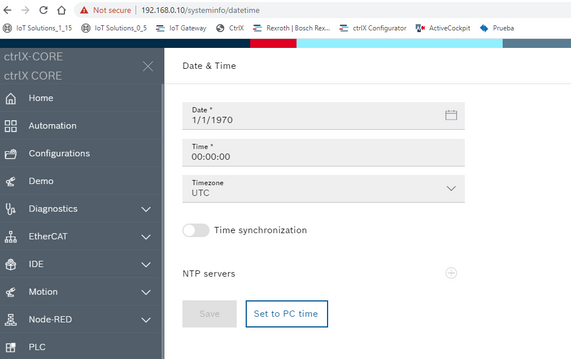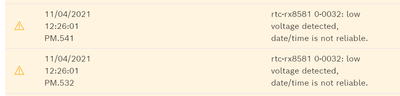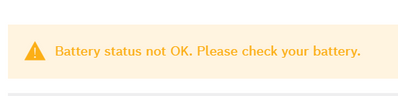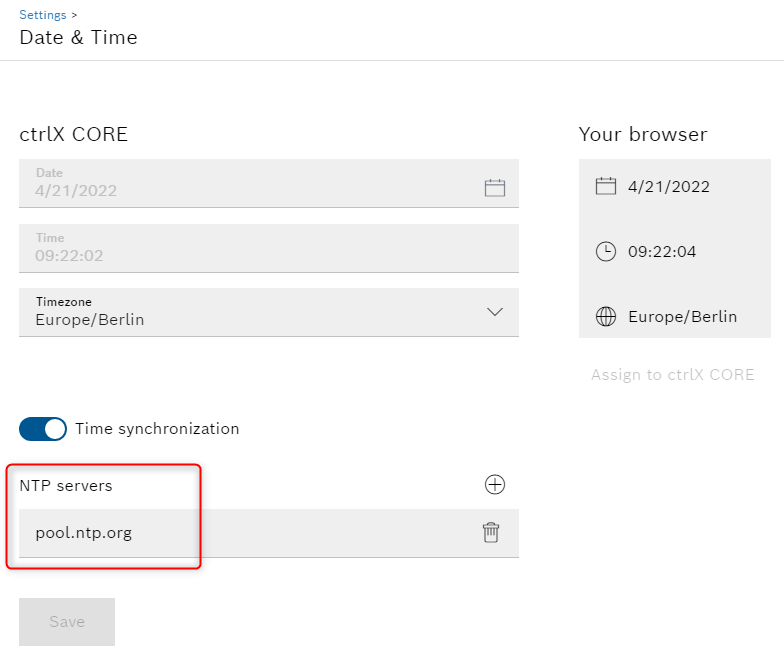FORUM CTRLX AUTOMATION
ctrlX World Partner Apps for ctrlX AUTOMATION
Dear Community User! We are updating our platform to a new
system.
Read more: Important
information on the platform change.
- ctrlX AUTOMATION Community
- Forum ctrlX AUTOMATION
- ctrlX CORE
- Date and time after restarting CrlXCore
Date and time after restarting CrlXCore
- Subscribe to RSS Feed
- Mark Topic as New
- Mark Topic as Read
- Float this Topic for Current User
- Bookmark
- Subscribe
- Mute
- Printer Friendly Page
- Mark as New
- Bookmark
- Subscribe
- Mute
- Subscribe to RSS Feed
- Permalink
- Report Inappropriate Content
05-27-2021 10:21 AM
Hello,
I am making an application that uses Node-Red to send PLC variables to a MySQL database.
The problem I have is that every time I turn off the CtrlXCore and turn it on the next day I lose the time and date:
Every day I have to click the "Set to PC time" button to get it to work again.
If I don't want to lose the time once it has been set, do I always have to work with the internet connected to an NTP server?
Thanks.
Solved! Go to Solution.
- Mark as New
- Bookmark
- Subscribe
- Mute
- Subscribe to RSS Feed
- Permalink
- Report Inappropriate Content
05-27-2021 11:00 AM
Hi David08,
we have a build in RTC Chip which is buffered by a battery.
But currently we have a bug here, if this is solved the time will be buffered also if you switch it off for longer.
Regards
- Mark as New
- Bookmark
- Subscribe
- Mute
- Subscribe to RSS Feed
- Permalink
- Report Inappropriate Content
05-27-2021 04:32 PM - edited 05-27-2021 04:33 PM
Thanks for the reply TheCodeCaptain.
I hope it will be solved quickly.
Regards
- Mark as New
- Bookmark
- Subscribe
- Mute
- Subscribe to RSS Feed
- Permalink
- Report Inappropriate Content
05-27-2021 05:29 PM - edited 05-27-2021 05:32 PM
@david08
The battery is inserted on the bottom part of the core, the white part in front of the DIN-rail release lever. You can try to remove and reinsert the battery. Is is a mechanical bug so a real bug from the old day's 😉
btw: There is also a SW big causing the GUI to show a stalled 1-1-1970 and once that one is solved your clock will just stop when powerred down making the problem smaller
- Mark as New
- Bookmark
- Subscribe
- Mute
- Subscribe to RSS Feed
- Permalink
- Report Inappropriate Content
07-02-2021 02:20 PM - edited 07-02-2021 02:21 PM
The problem could also come from the battery holder. For new ctrlX CORE the problem is already solved (from middle of June 2021)
Error description: the ctrlX CORE loses the time if the control has been switched off for more than a minute.
Solution: Replace the battery holder with the new battery holder: R911406063
It is recommended to switch off the control before the battery holder is exchanged. The exchange would have to take place within 30s so that the time is not lost.
- Mark as New
- Bookmark
- Subscribe
- Mute
- Subscribe to RSS Feed
- Permalink
- Report Inappropriate Content
01-25-2022 01:23 PM - edited 01-25-2022 01:23 PM
Hello,
3 out of the 4 Cores we have bought have a dead battery. Is this a known issue? The latest one we bought says "FD: 22W01". So I am assuming it was made this year. Any ideas why this is happening?
- Mark as New
- Bookmark
- Subscribe
- Mute
- Subscribe to RSS Feed
- Permalink
- Report Inappropriate Content
01-25-2022 03:19 PM
I will check this internaly.
- Mark as New
- Bookmark
- Subscribe
- Mute
- Subscribe to RSS Feed
- Permalink
- Report Inappropriate Content
01-26-2022 09:24 AM
Hello @bramcoenen,
that's really not nice!
could you give me the serial number of the COREs with empty battery?
thanks.
- Mark as New
- Bookmark
- Subscribe
- Mute
- Subscribe to RSS Feed
- Permalink
- Report Inappropriate Content
03-25-2022 03:23 AM
Hello,
We now have a customer with similar issue as above, after one month, the battery on the core has dropped from 3v to 2.7v, which leads the RTC to drift, and consequently the OPC -UA connection with HMI to drop.
Has there been any solution/ workaround found for this issue yet?
MNR: R911411150
FD: 21W39
SN: 7261403760292
Also worth mentioning, does this core have the old or modified battery holder?
Thanks
- Mark as New
- Bookmark
- Subscribe
- Mute
- Subscribe to RSS Feed
- Permalink
- Report Inappropriate Content
03-25-2022 03:27 PM
Slowly depleting of the battery is not a problem of the holder. I will contact you @Tamer directly for further clarification.
- Mark as New
- Bookmark
- Subscribe
- Mute
- Subscribe to RSS Feed
- Permalink
- Report Inappropriate Content
04-20-2022 09:50 AM
I have the same problem everytime we shut down the CORE the date and time is forgotten. I got the CORE before jun 2021.
Are there other alternatives than ordering a new battery holder? Also, the R number, for a new battery holder, that sophie sent does not return any search results?
- Mark as New
- Bookmark
- Subscribe
- Mute
- Subscribe to RSS Feed
- Permalink
- Report Inappropriate Content
04-21-2022 09:24 AM
Hi AndroidzZ,
you can use the public NTP Server "pool.ntp.org", you ctrlX needs internet connection for this.
If the control doesn't have internet connection you need to provide your own NTP server in your network.
- Mark as New
- Bookmark
- Subscribe
- Mute
- Subscribe to RSS Feed
- Permalink
- Report Inappropriate Content
05-02-2022 08:09 PM
I have this issue too, 2 out of 3 controls have dead batteries too.
P/N: R911406308
S/N: 7261403592646
FD: 21W08
________________________
P/N: R911406308
S/N: 7261403582266
FD: 21W06
According to the manual the batteries should last 3.5 years. So we either had a bad batch of batteries or there's an issue with the ctrlX draining the batteries. Which one is it???
I would also like to know more details on the battery holder issue. I'm assuming the issue would cause the battery to not be detected by the ctrlX???
How is one to know if they have the new or old battery holder?
- Mark as New
- Bookmark
- Subscribe
- Mute
- Subscribe to RSS Feed
- Permalink
- Report Inappropriate Content
05-06-2022 08:58 AM
In the first devices, the battery does not last as long as specified.
To minimize the effect, the measure are:
- Update to RM21.11.6 : There the system time is stored automatically. Invalid certificates and licenses due to a undefined system time should be avoided if an empty battery occurs.
- Connect to NTP Server as recommended in the operating manual.
- Mark as New
- Bookmark
- Subscribe
- Mute
- Subscribe to RSS Feed
- Permalink
- Report Inappropriate Content
05-11-2022 07:38 AM - edited 05-11-2022 08:05 AM
some more detailed information about the batterie holder
the correct (new) batterie holder has the color "light grey"

|
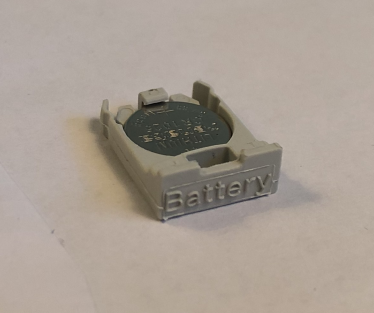
|
the old ones have a different form and the color is white and they are 3d printed.

|

|