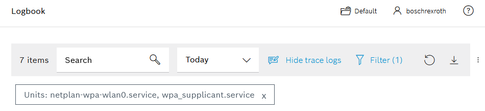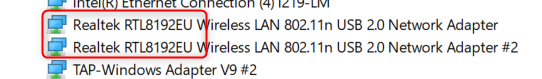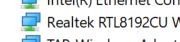FORUM CTRLX AUTOMATION
ctrlX World Partner Apps for ctrlX AUTOMATION
Dear Community User! We have started the migration process.
This community is now in READ ONLY mode.
Read more: Important
information on the platform change.
- ctrlX AUTOMATION Community
- Forum ctrlX AUTOMATION
- ctrlX CORE
- Re: CtrlX Core - Wifi dongle connection
CtrlX Core - Wifi dongle connection
- Subscribe to RSS Feed
- Mark Topic as New
- Mark Topic as Read
- Float this Topic for Current User
- Bookmark
- Subscribe
- Mute
- Printer Friendly Page
- Mark as New
- Bookmark
- Subscribe
- Mute
- Subscribe to RSS Feed
- Permalink
- Report Inappropriate Content
11-20-2020
01:32 PM
- last edited on
11-23-2020
08:52 AM
by
CodeShepherd
![]()
I have seen that CtrlX core is able to recognize wifi dongles. Mine not. I have managed to connect ethernet adapters till now. Is there someone who can help me?
i am using a Ralink Technology, Corp. RT5370 Wireless Adapter
Solved! Go to Solution.
- Mark as New
- Bookmark
- Subscribe
- Mute
- Subscribe to RSS Feed
- Permalink
- Report Inappropriate Content
11-23-2020 08:42 AM
In general the ctrlX CORE can only recognize preinstalled USB devices. So there is actually a quite limited number of them also due to security reasons.
I will check this with our R&D.
- Mark as New
- Bookmark
- Subscribe
- Mute
- Subscribe to RSS Feed
- Permalink
- Report Inappropriate Content
12-15-2020 10:19 AM
Hi,
Thank you very much, do you have any news?
- Mark as New
- Bookmark
- Subscribe
- Mute
- Subscribe to RSS Feed
- Permalink
- Report Inappropriate Content
12-15-2020 02:51 PM - edited 05-19-2021 11:57 AM
Actually (RM20.11 V1.6.0) only USB to Network LAN-Adapter with the chip set Realtek 8153 or Realtek 8152 are supported.
In next releases it is planned to integrate an USB to CAN and to Wifi dongle. Further information will follow.
If there is a special need for a specific USB device please get in touch with us directly.
- Mark as New
- Bookmark
- Subscribe
- Mute
- Subscribe to RSS Feed
- Permalink
- Report Inappropriate Content
03-11-2021 03:35 PM
Hi Mauro,
good news. Wifi dongles will be supported from version 1.8 to act as a client.
Planned is to act as an access point from version 1.10.
A list with supported dongles/chipsets will be provided soon.
- Mark as New
- Bookmark
- Subscribe
- Mute
- Subscribe to RSS Feed
- Permalink
- Report Inappropriate Content
04-28-2021 12:40 PM
Hi,
I have just bought the suggested dongle version: NETIS wf2123. My ctrlx (and even the others i have used) with the 1.8 update is still not able to detect it
- Mark as New
- Bookmark
- Subscribe
- Mute
- Subscribe to RSS Feed
- Permalink
- Report Inappropriate Content
04-30-2021 08:06 AM
Hi,
I used the recommended "CSL – 300 Mbit/s WiFi USB Stick Adapter Stick/Wireless LAN/WiFi Dongle for PC/Mac/Linux/2T2R MIMO" with "Realtek RTL8192CU" and it worked out of the box.
Not sure if it is okay to post shop links here, but I ordered it here: https://www.amazon.de/dp/B06Y43BKQ1/ref=cm_sw_em_r_mt_dp_ATPSTVES1EDEKVS5D1CB?_encoding=UTF8&psc=1 but might be also available elsewhere.
Best Regards,
Sebastian
- Mark as New
- Bookmark
- Subscribe
- Mute
- Subscribe to RSS Feed
- Permalink
- Report Inappropriate Content
04-30-2021 08:41 AM
Can please you have a look in the Diagnosis Logbook with the following filter settings?
There you might see some messages about the why your stick is not supported or if you did some misconfigurations.
- Mark as New
- Bookmark
- Subscribe
- Mute
- Subscribe to RSS Feed
- Permalink
- Report Inappropriate Content
04-30-2021 05:20 PM - edited 05-03-2021 08:38 AM
Hi Krauskopf,
I have ordered exactly that. I have ordered another one specified as RTL8192CU, sadly i have received two RTL8192EU. Anyway bot chipset relies on the same driver. As specified DevWiki . Ubuntu has such driver already present in kernelspace by default, is running as befaulti inside the PI4 with standard ubuntu core installed. I do not have the "netplan-wpa..." entry to be filtered in the logbook.
Is there something i can do?
Really thanks for the help.
EDIT: after 4 wrong dongles i got a RTL8192CU from Aliexpress and it is working correctly 😎. I still don't understand why the CE version is working and the UE is not.
- Mark as New
- Bookmark
- Subscribe
- Mute
- Subscribe to RSS Feed
- Permalink
- Report Inappropriate Content
08-30-2021 08:30 PM
So with that USB wifi dongle I'm assuming you have a USB-A to USB-C adapter in order to plug it into the CtrlX Core?
- Mark as New
- Bookmark
- Subscribe
- Mute
- Subscribe to RSS Feed
- Permalink
- Report Inappropriate Content
08-30-2021 09:13 PM
For completeness I have a usb-A hub with type-C plug. Common USB A to type c are working correctly anyway.
- Mark as New
- Bookmark
- Subscribe
- Mute
- Subscribe to RSS Feed
- Permalink
- Report Inappropriate Content
09-24-2021 10:18 AM
Hi sorry to dig up this old thread,
But could you provide the supported wifi chipsets for CtrlX?
- Mark as New
- Bookmark
- Subscribe
- Mute
- Subscribe to RSS Feed
- Permalink
- Report Inappropriate Content
09-27-2021 03:07 PM - edited 10-24-2023 08:51 AM
Please have a look in the official documentation:
- Mark as New
- Bookmark
- Subscribe
- Mute
- Subscribe to RSS Feed
- Permalink
- Report Inappropriate Content
11-08-2021 02:46 PM - edited 11-10-2021 12:23 PM
- Mark as New
- Bookmark
- Subscribe
- Mute
- Subscribe to RSS Feed
- Permalink
- Report Inappropriate Content
03-27-2024 11:51 AM
Hello,
Thank you for this post! It worked with me for Realtek RTL8192EU from zebronics. But didn't work with NETIS wf2123. I am using 1.20 version.
- Mark as New
- Bookmark
- Subscribe
- Mute
- Subscribe to RSS Feed
- Permalink
- Report Inappropriate Content
03-27-2024 11:53 AM
Check the chipset. The problem is that sometime the NETIS has CU chipset. like happenet to me.
Go for the TP-Link.
- Mark as New
- Bookmark
- Subscribe
- Mute
- Subscribe to RSS Feed
- Permalink
- Report Inappropriate Content
04-25-2024 05:27 PM - edited 04-25-2024 05:28 PM
Hi, I spent hours on portals trying different types of chipsets which are in shops and finally found the wifi dongle which has RTL 8192CU chipset (BTW: so far only CU version is working as AP mode) which runs in ctrlX Core X3 as AP mode and is still easy available to buy.
NW362 RTL8192CU 300 Mbps Wi-Fi Dongle
So above wifi dongle - pls select white model NW362 300 Mbps - this is not the ad just result of my searches - is identified by ctrlX as follows
| rtlwifi: -----hwsec_cam_bitmap: 0x0 entry_idx=4 |
| rtl8192cu: Tx queue select: 0x05 |
| rtl8192cu: MAC auto ON okay! |
| rtl8192cu 1-1:1.0 wlx08107b8b1073: renamed from wlan0 |
| usbcore: registered new interface driver rtl8xxxu |
| usbcore: registered new interface driver rtl8192cu |
| ieee80211 phy0: Selected rate control algorithm 'rtl_rc' |
| rtl8192cu: Loading firmware rtlwifi/rtl8192cufw_TMSC.bin |
| rtl_usb: rx_max_size 15360, rx_urb_num 8, in_ep 1 |
| rtl8192cu: Board Type 0 |
| rtl8192cu: Chip version 0x11 |
The WiFi AP mode works like a champ.
- Mark as New
- Bookmark
- Subscribe
- Mute
- Subscribe to RSS Feed
- Permalink
- Report Inappropriate Content
04-25-2024 11:11 PM
Thanks, x5 and x7 are supporting really more devices 😃
- Mark as New
- Bookmark
- Subscribe
- Mute
- Subscribe to RSS Feed
- Permalink
- Report Inappropriate Content
06-19-2024 11:44 AM
- Mark as New
- Bookmark
- Subscribe
- Mute
- Subscribe to RSS Feed
- Permalink
- Report Inappropriate Content
10-02-2024 03:35 PM
Hi Sophie,
could you please give an update on supported wifi USB devices for ctrlX CORE X3 with V2.6 or higher. Has there been a change?
The above mentioned TP Link TL-WN823N or below mentioned Dporfis USB AR9271 from Aria are the ones to be used?
I read the documentation (SD cards and USB support - Bosch Rexroth Produktinformationsportal), but it is not clearly stated that it applies to ctrlX CORE X3 here, therefore I'm asking
I have a partner who wants to get an overview which ones to use for setting up the ctrlX CORE X3 as a wifi data provider..
Could you please confirm?
Best regards,
Christian