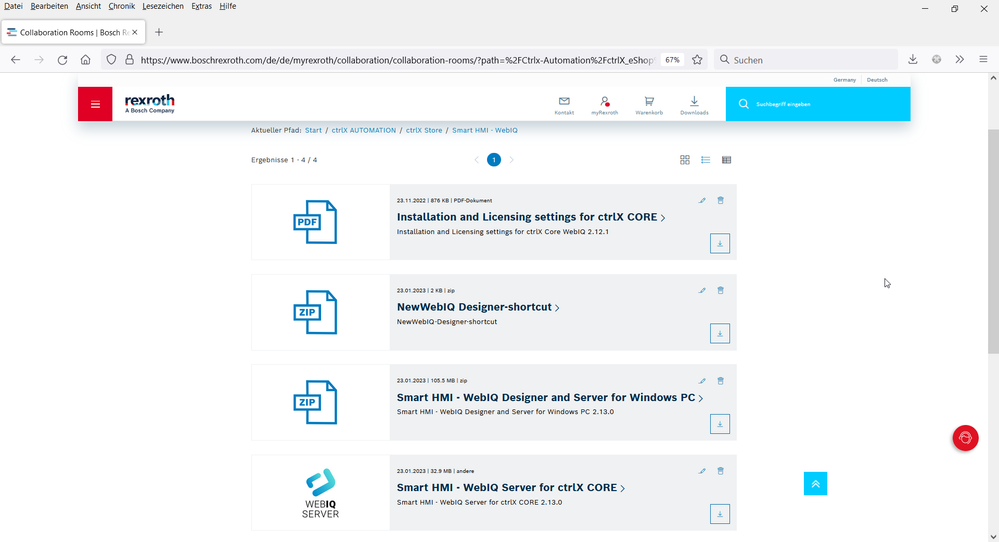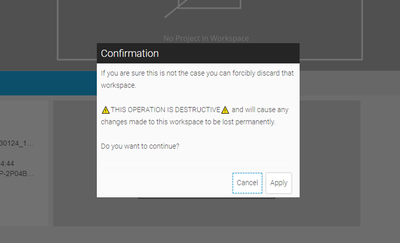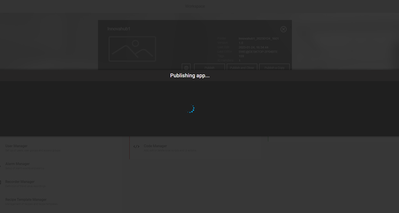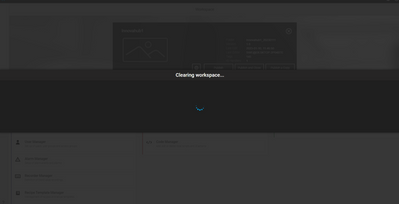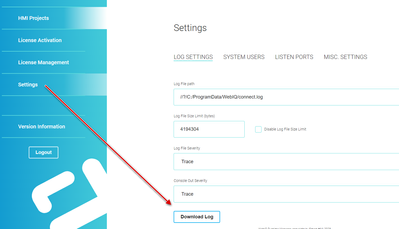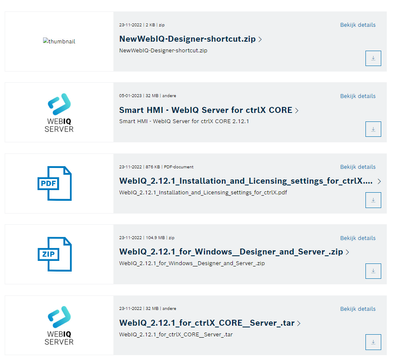FORUM CTRLX AUTOMATION
ctrlX World Partner Apps for ctrlX AUTOMATION
Dear Community User! We have started the migration process.
This community is now in READ ONLY mode.
Read more: Important
information on the platform change.
- ctrlX AUTOMATION Community
- ctrlX World Partner Apps for ctrlX AUTOMATION
- Smart HMI - WebIQ Designer and Server
- Webiq stuck in workspace related tasks cant load project anymore
Webiq stuck in workspace related tasks cant load project anymore
- Subscribe to RSS Feed
- Mark Topic as New
- Mark Topic as Read
- Float this Topic for Current User
- Bookmark
- Subscribe
- Mute
- Printer Friendly Page
- Mark as New
- Bookmark
- Subscribe
- Mute
- Subscribe to RSS Feed
- Permalink
- Report Inappropriate Content
01-25-2023 01:35 PM
Hello,
When i wanted to publish my HMI is was stuck in publishing app. I had to alt f4 after that i tried reloading a different app, this worked. Than clearing the workspace and it got stuck in clearing workspace.. No everytime i tried to upload a project and load it is tels met that i have to unload the project first, which i cant. See image. I also tried deleting the workspace %appdata%/webiq-designer. But still after that i get the same message.
Solved! Go to Solution.
- Mark as New
- Bookmark
- Subscribe
- Mute
- Subscribe to RSS Feed
- Permalink
- Report Inappropriate Content
01-25-2023 01:50 PM
In case you are using WebIQ 2.13 please download the log file from the Runtime Manager at http://{CTRLX_IP}:10123 and attach it to this post:
If you are not using WebIQ 2.13 (please note: both your development system AND ctrlX have to use the same version 2.13 - you cannot simply update your local system without updating WebIQ on ctrlX) please update to 2.13 first, then reproduce the error, then please provide the log file.
- Mark as New
- Bookmark
- Subscribe
- Mute
- Subscribe to RSS Feed
- Permalink
- Report Inappropriate Content
01-25-2023 01:51 PM
Please also provide %APPDATA%\webiq-designer\designer.log
- Mark as New
- Bookmark
- Subscribe
- Mute
- Subscribe to RSS Feed
- Permalink
- Report Inappropriate Content
01-25-2023 02:02 PM - edited 01-25-2023 02:05 PM
- Mark as New
- Bookmark
- Subscribe
- Mute
- Subscribe to RSS Feed
- Permalink
- Report Inappropriate Content
01-25-2023 02:24 PM
According to @HmiGuide it should be available there, see https://developer.community.boschrexroth.com/t5/Smart-HMI-WebIQ-Designer-and/When-will-release-WebIQ...
- Mark as New
- Bookmark
- Subscribe
- Mute
- Subscribe to RSS Feed
- Permalink
- Report Inappropriate Content
01-25-2023 03:35 PM
- Mark as New
- Bookmark
- Subscribe
- Mute
- Subscribe to RSS Feed
- Permalink
- Report Inappropriate Content
01-26-2023 08:57 AM
In the collaberation room for WebIq there is only 2.12.1 available?
- Mark as New
- Bookmark
- Subscribe
- Mute
- Subscribe to RSS Feed
- Permalink
- Report Inappropriate Content
01-26-2023 09:02 AM - edited 01-26-2023 03:07 PM
See the link provided above. If you cannot see it feel free to send me a private message with your contact data so we can have a look together to it:
EDIT: There is problem with our servers at the moment. We are working on it.