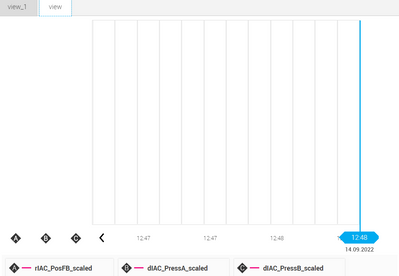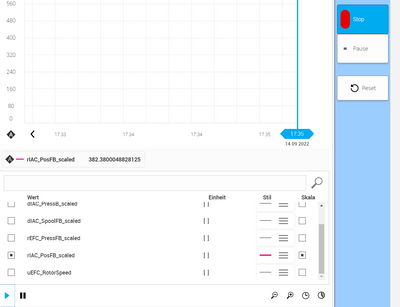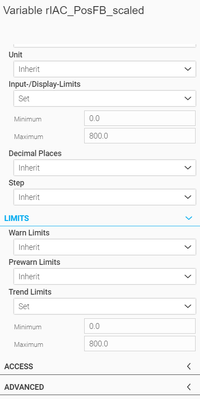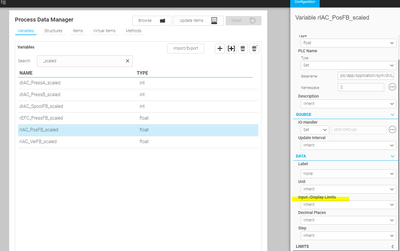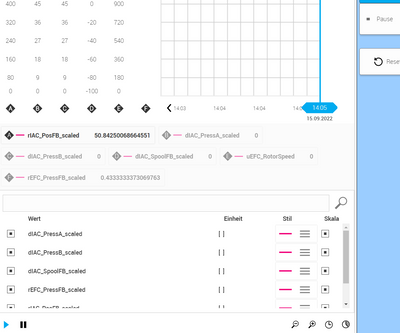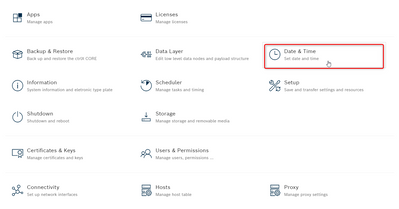FORUM CTRLX AUTOMATION
ctrlX World Partner Apps for ctrlX AUTOMATION
Dear Community User! We are updating our platform to a new
system.
Read more: Important
information on the platform change.
- ctrlX AUTOMATION Community
- ctrlX World Partner Apps for ctrlX AUTOMATION
- Smart HMI - WebIQ Designer and Server
- WebIQ trenddisplay not plotting graphs
WebIQ trenddisplay not plotting graphs
- Subscribe to RSS Feed
- Mark Topic as New
- Mark Topic as Read
- Float this Topic for Current User
- Bookmark
- Subscribe
- Mute
- Printer Friendly Page
- Mark as New
- Bookmark
- Subscribe
- Mute
- Subscribe to RSS Feed
- Permalink
- Report Inappropriate Content
09-14-2022 01:22 PM
Hej,
When creating a graph in my layout, the parameter values do update in the trendLegend, but the trend display itself remains empty:
I have made a data recorder, chosen the right parameters and made a trend to be displayed, but none of it seems to work.
Does it have something to do with declaring an interval for the y-axis? If so, how do I do that?
I have attached the project file, if it can help.
Thank you very much.
Solved! Go to Solution.
- Mark as New
- Bookmark
- Subscribe
- Mute
- Subscribe to RSS Feed
- Permalink
- Report Inappropriate Content
09-14-2022 01:51 PM
Did you set min/max values for each of the recorded values in Process Data Manager? If not the graphs cannot be drawn as the current Trend Display does not have auto-scales. The next version will have that functionality, however.
- Mark as New
- Bookmark
- Subscribe
- Mute
- Subscribe to RSS Feed
- Permalink
- Report Inappropriate Content
09-14-2022 06:44 PM
Thank you - I did that - hopefully correctly - now (see below), and it does fix the y-axis.
However the graph still does not update nor plot anything, despite me hitting the 'play' button:
- Mark as New
- Bookmark
- Subscribe
- Mute
- Subscribe to RSS Feed
- Permalink
- Report Inappropriate Content
09-15-2022 08:06 AM
Can you please send the project?
- Mark as New
- Bookmark
- Subscribe
- Mute
- Subscribe to RSS Feed
- Permalink
- Report Inappropriate Content
09-15-2022 09:01 AM
- Mark as New
- Bookmark
- Subscribe
- Mute
- Subscribe to RSS Feed
- Permalink
- Report Inappropriate Content
09-15-2022 01:11 PM
None of your items recorded in the trend has any limits set in the app you provided:
Please note that Input/Display limits are required only.
- Mark as New
- Bookmark
- Subscribe
- Mute
- Subscribe to RSS Feed
- Permalink
- Report Inappropriate Content
09-15-2022 02:41 PM
- Mark as New
- Bookmark
- Subscribe
- Mute
- Subscribe to RSS Feed
- Permalink
- Report Inappropriate Content
09-21-2022 12:57 PM
- Mark as New
- Bookmark
- Subscribe
- Mute
- Subscribe to RSS Feed
- Permalink
- Report Inappropriate Content
01-16-2023 08:39 AM
Is this still an issue or can this topic be closed?
- Mark as New
- Bookmark
- Subscribe
- Mute
- Subscribe to RSS Feed
- Permalink
- Report Inappropriate Content
02-02-2023 10:45 AM
Your setup is using CtrlX ?
Did you synchronized the time between your browser and your CtrlX ? I had the same problem and I came from the time synchronisation