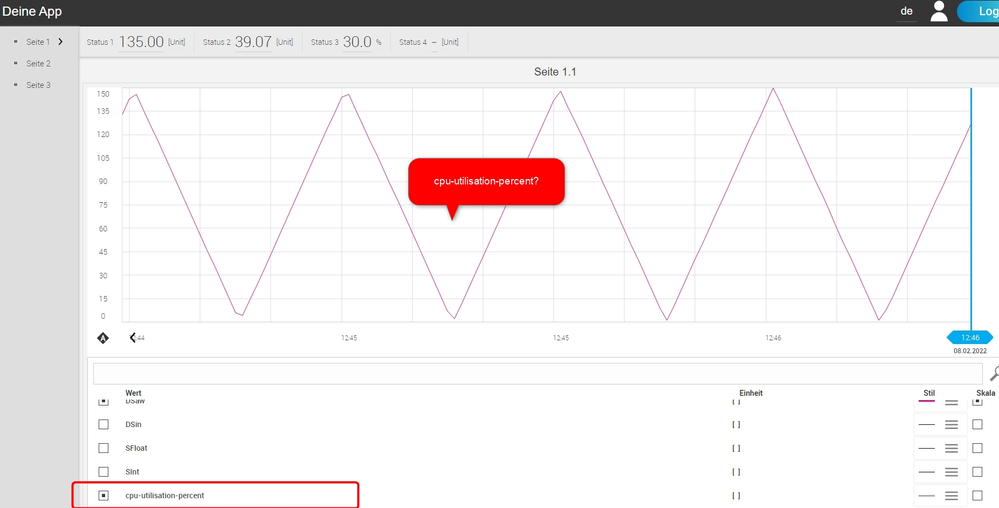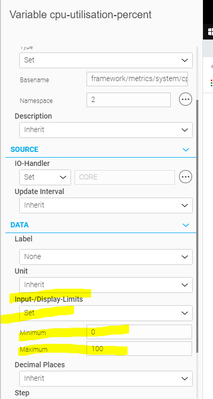FORUM CTRLX AUTOMATION
ctrlX World Partner Apps for ctrlX AUTOMATION
Dear Community User! We have started the migration process.
This community is now in READ ONLY mode.
Read more: Important
information on the platform change.
- ctrlX AUTOMATION Community
- ctrlX World Partner Apps for ctrlX AUTOMATION
- Smart HMI - WebIQ Designer and Server
- WebIQ: Trend, I can't see data
WebIQ: Trend, I can't see data
- Subscribe to RSS Feed
- Mark Topic as New
- Mark Topic as Read
- Float this Topic for Current User
- Bookmark
- Subscribe
- Mute
- Printer Friendly Page
- Mark as New
- Bookmark
- Subscribe
- Mute
- Subscribe to RSS Feed
- Permalink
- Report Inappropriate Content
02-08-2022 01:04 PM
I've got a trend object but I can not see the signal from a OPC UA source, t.e. cpu-utilisation-percent:
Other signals are working well, t.e. DSaw.
The value of cpu-utilisation-percent is reading well, but will not be displayed in the trend object. The date and time of the CORE is set correctly.
As an attachment you will find a easy WebIQ project.
Used System, App-Data
- RM21.11.2
- WebIQ Server version 2.10
Solved! Go to Solution.
- Mark as New
- Bookmark
- Subscribe
- Mute
- Subscribe to RSS Feed
- Permalink
- Report Inappropriate Content
02-08-2022 01:55 PM
Hello LunatiX,
for a variable to be shown in a Trend Display the limits have to be set:
Regards,
Sascha Kimmel
- Mark as New
- Bookmark
- Subscribe
- Mute
- Subscribe to RSS Feed
- Permalink
- Report Inappropriate Content
03-28-2022 11:20 AM
Hi,
I still have the problem: using the WebIQ lolachost server the trend function works but if I use the server inside CtrlX ( the app ) it doesn't work using the same variable "SinVar" which is an internal var. But also using a var coming from the PLC it doesn't work either.
Please let me know what I'm doing wrong and hoe I could make the trend run connected to the CtrlX.
Many thanks
Giuseppe
- Mark as New
- Bookmark
- Subscribe
- Mute
- Subscribe to RSS Feed
- Permalink
- Report Inappropriate Content
04-26-2022 06:50 AM
Did you set the min/max values for the SinVar imported from ctrlX correctly?
- Mark as New
- Bookmark
- Subscribe
- Mute
- Subscribe to RSS Feed
- Permalink
- Report Inappropriate Content
06-12-2023 05:40 PM
I tried this but still not working could someone please support?
- Mark as New
- Bookmark
- Subscribe
- Mute
- Subscribe to RSS Feed
- Permalink
- Report Inappropriate Content
06-13-2023 08:16 AM
@Tasty_Tech Can you please create a new topic for that? This one's been solved. Also, please provide the HMI so we can analyze it. Also, this post refers to the legacy Trend widget - I assume you are using the current Trend widget? Once again, can you please create a new topic for your issue?