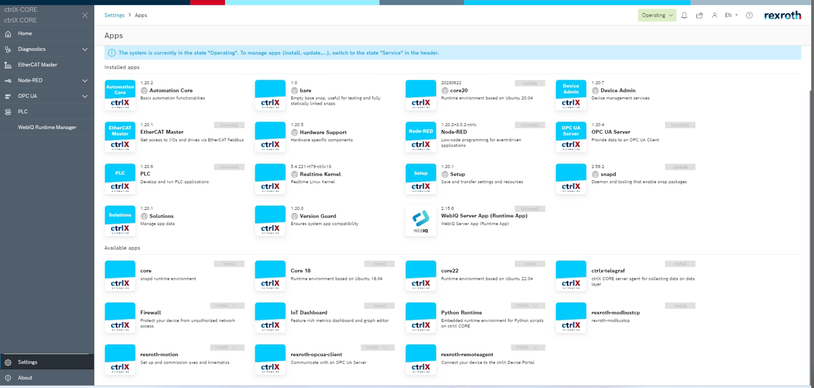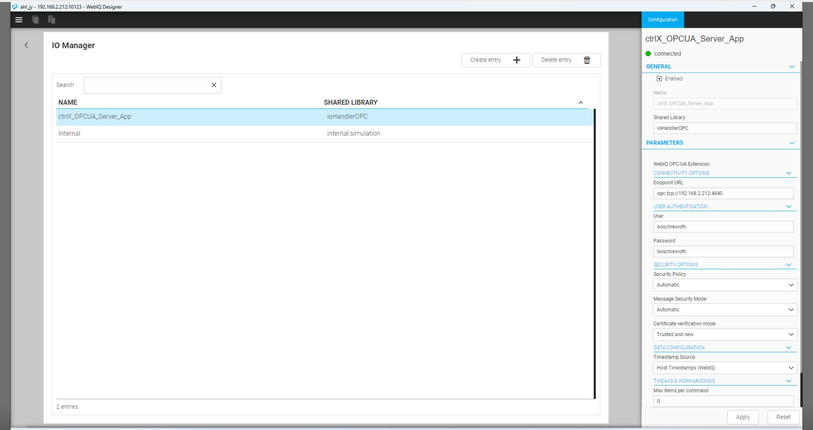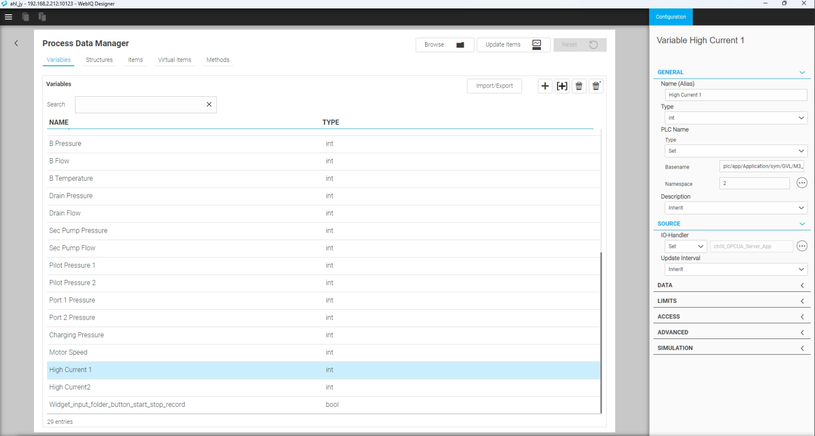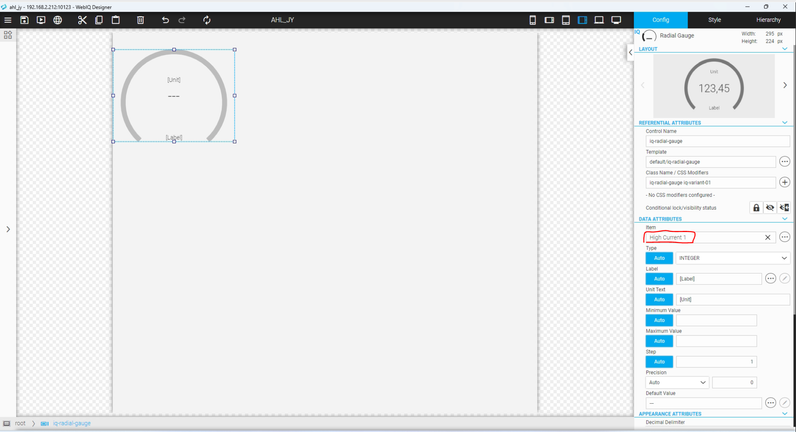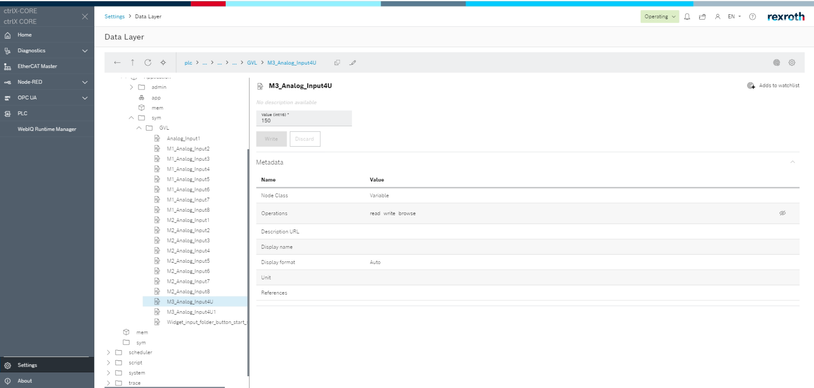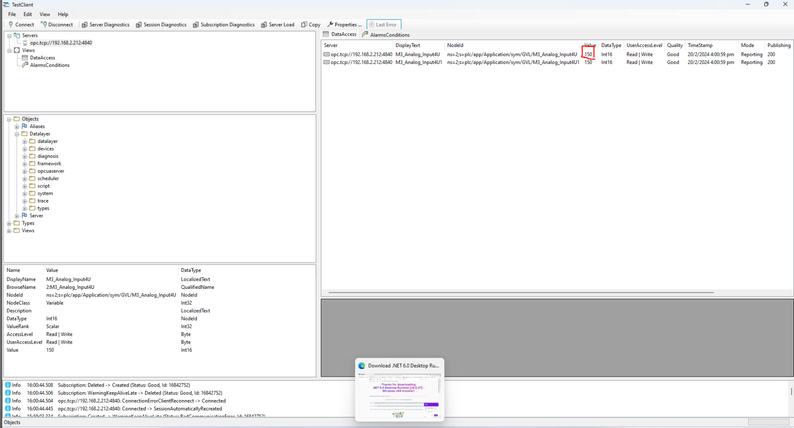FORUM CTRLX AUTOMATION
ctrlX World Partner Apps for ctrlX AUTOMATION
Dear Community User! We have started the migration process.
This community is now in READ ONLY mode.
Read more: Important
information on the platform change.
- ctrlX AUTOMATION Community
- ctrlX World Partner Apps for ctrlX AUTOMATION
- Smart HMI - WebIQ Designer and Server
- Re: WebIQ OPC client not able to read OPC Server
WebIQ OPC client not able to read OPC Server
- Subscribe to RSS Feed
- Mark Topic as New
- Mark Topic as Read
- Float this Topic for Current User
- Bookmark
- Subscribe
- Mute
- Printer Friendly Page
- Mark as New
- Bookmark
- Subscribe
- Mute
- Subscribe to RSS Feed
- Permalink
- Report Inappropriate Content
02-20-2024 09:27 AM
Hi Community,
My WebIQ is connected to ctrlX OPC Server successfully, but is not able to read data.
My ctrlX apps version:
WebIQ connect to ctrlX OPC Server app successfully:
Widget Gauge map to OPC Server PLC datalayer node
Mapping variable into Gauge
Value in Datalayer
Value in OPC Client
Please help.
Warmest regards,
Solved! Go to Solution.
- Mark as New
- Bookmark
- Subscribe
- Mute
- Subscribe to RSS Feed
- Permalink
- Report Inappropriate Content
02-20-2024 09:36 AM
To diagnose server issues the connect.log is required which you can download from the Runtime Manager.
Can you please show a screenshot of the "Items" tab showing all fields of the corresponding item?
- Mark as New
- Bookmark
- Subscribe
- Mute
- Subscribe to RSS Feed
- Permalink
- Report Inappropriate Content
02-21-2024
09:45 AM
- last edited on
02-21-2024
10:24 AM
by
CodeShepherd
![]()
Two common hints from my side:
- Even it is possible to use blanks in an item name in WebIQ, you should not do that. Best solution is to keep the original PLC variable name. My experiance is: blanks in variable name creates unexpected problems.
- When your WebIQ server is running on a ctrlX you should always use 127.0.0.1 (=localhost) as IP address instead of 192.168.2.212, because 192.168.2.212 is not available when no network cable is plugged in. This means when you want to do e.g. a trend recording while the HMI is switched off, no data is recorded.
- Mark as New
- Bookmark
- Subscribe
- Mute
- Subscribe to RSS Feed
- Permalink
- Report Inappropriate Content
02-21-2024 10:00 AM - edited 02-21-2024 10:00 AM
@HmiGuide If you experience any issues with spaces inside item names can you please forward a demo HMI to us so we can look into this? There shouldn't be an issue - you can even use emojis like 🤷 as an item name if you like, actually.
- Mark as New
- Bookmark
- Subscribe
- Mute
- Subscribe to RSS Feed
- Permalink
- Report Inappropriate Content
02-21-2024 10:26 AM
Like I said, it is a common experiance - nothing special for WebIQ. An because of the fact that it is not allowed in most programming languages, it is confusing that it is possible in WebIQ.
- Mark as New
- Bookmark
- Subscribe
- Mute
- Subscribe to RSS Feed
- Permalink
- Report Inappropriate Content
02-22-2024 10:29 AM
What I actually find more weird is things like this with some PLCs: "Extruder"."Heatzone"."7".... 😉 All those quotation marks....
- Mark as New
- Bookmark
- Subscribe
- Mute
- Subscribe to RSS Feed
- Permalink
- Report Inappropriate Content
02-23-2024 03:15 AM
Thank you everyone for your reply, I solved it by not changing the item name in WebIQ keeping the original PLC variable name.
- Mark as New
- Bookmark
- Subscribe
- Mute
- Subscribe to RSS Feed
- Permalink
- Report Inappropriate Content
02-23-2024 08:16 AM - edited 02-23-2024 08:29 AM
Thanks for the info. WebIQ only uses the PLC item name internally and never in the HMI and the alias only in the HMI and never with the server. As you unfortunately did not provide connect.log as request we cannot analyze this issue any further to fix a possible bug.