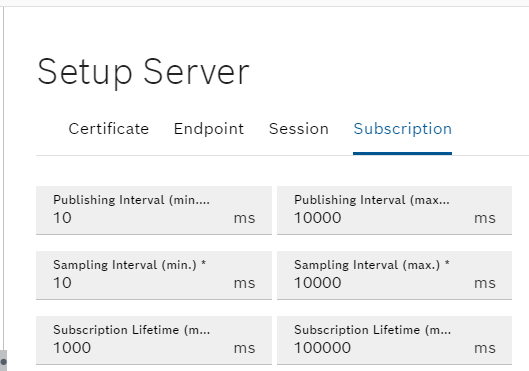FORUM CTRLX AUTOMATION
ctrlX World Partner Apps for ctrlX AUTOMATION
Dear Community User! We have started the migration process.
This community is now in READ ONLY mode.
Read more: Important
information on the platform change.
- ctrlX AUTOMATION Community
- ctrlX World Partner Apps for ctrlX AUTOMATION
- Smart HMI - WebIQ Designer and Server
- Re: Setting subscription update interval
Setting subscription update interval
- Subscribe to RSS Feed
- Mark Topic as New
- Mark Topic as Read
- Float this Topic for Current User
- Bookmark
- Subscribe
- Mute
- Printer Friendly Page
- Mark as New
- Bookmark
- Subscribe
- Mute
- Subscribe to RSS Feed
- Permalink
- Report Inappropriate Content
04-24-2024 10:40 PM
Hi,
I have a couple of questions regarding the subscription update interval.
- What is the minimum update interval?
- Is there any way to set the update interval for a large number of tags all at once?
- I can only see how to set this value for single tags
Solved! Go to Solution.
- Mark as New
- Bookmark
- Subscribe
- Mute
- Subscribe to RSS Feed
- Permalink
- Report Inappropriate Content
04-25-2024 08:03 AM
1. The update interval is defined by the PLC, not by WebIQ. Please note that in OPC UA the server notifies the client on changes - so it's up to the server to support it. Please note also however that you have to consider network latency.
2. & 3. This is only possible by using the XML importer available on the Smart HMI website - you cannot modify multiple items/widgets/entries at once in WebIQ currently.
- Mark as New
- Bookmark
- Subscribe
- Mute
- Subscribe to RSS Feed
- Permalink
- Report Inappropriate Content
04-25-2024 02:44 PM
Regarding #1, the inherited update interval from the ctrlX OPC UA server seems to be 100ms, but if I manually set the update interval to 1ms in WebIQ, I see an update rate of ~50ms. Could you please explain why that might be?
A little background... I am running some communication benchmark testing between ctrlX OS OPC UA Server and WebIQ as OPC UA client.
- Mark as New
- Bookmark
- Subscribe
- Mute
- Subscribe to RSS Feed
- Permalink
- Report Inappropriate Content
04-25-2024 03:18 PM
- Mark as New
- Bookmark
- Subscribe
- Mute
- Subscribe to RSS Feed
- Permalink
- Report Inappropriate Content
04-25-2024 03:21 PM
Thanks for the explanation. Why is 100ms inherited as default then when the server is capable of 50ms? When I look at the configuration of the OPC UA server on the ctrlX CORE, 10ms is the minimum publish interval.
- Mark as New
- Bookmark
- Subscribe
- Mute
- Subscribe to RSS Feed
- Permalink
- Report Inappropriate Content
04-26-2024 09:15 AM
We're just querying the OPC-UA server, we've not developed it, as such we cannot tell you why you're only getting an update every 50ms. Although it might be interesting to see the explanation of the asterisk that's now shown. Maybe some expert on this from Bosch Rexroth can provide more information on this?
WebIQ always uses 100ms by default if you add an item to WebIQ Designer, it doesn't use the suggested one by the server, but you're of course free to change it anytime.
Once again let me point out that in OPC-UA a client is only *asking* the server for getting updates in the desired interval, it's up to the server to adhere to that or not as it's not a pull, but a subscription model.
- Mark as New
- Bookmark
- Subscribe
- Mute
- Subscribe to RSS Feed
- Permalink
- Report Inappropriate Content
04-29-2024 09:45 AM
@Sgilk See HowTo article WebIQ-Use-Designer-Add-On which provide a tool to set attributes like update interval of an item. It's based on WebConnect API which is documented on the homepage of SmartHMI.