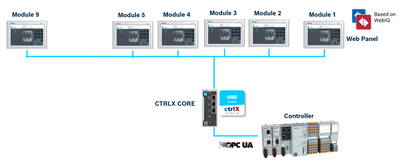FORUM CTRLX AUTOMATION
ctrlX World Partner Apps for ctrlX AUTOMATION
Dear Community User! We have started the migration process.
This community is now in READ ONLY mode.
Read more: Important
information on the platform change.
- ctrlX AUTOMATION Community
- ctrlX World Partner Apps for ctrlX AUTOMATION
- Smart HMI - WebIQ Designer and Server
- Re: Multi HMI - Multi WebClient on WebIQ
Multi HMI - Multi WebClient on WebIQ
- Subscribe to RSS Feed
- Mark Topic as New
- Mark Topic as Read
- Float this Topic for Current User
- Bookmark
- Subscribe
- Mute
- Printer Friendly Page
- Mark as New
- Bookmark
- Subscribe
- Mute
- Subscribe to RSS Feed
- Permalink
- Report Inappropriate Content
01-20-2023 12:11 PM
Hello,
For a Motion controller application, we will have 10 HMIs connected to an MLC Controller (up to 12 following the configurations).
the HMIs will be WR21 (7" and 15"), the maximum amount for tags are around 1000 tags (~100 per HMI),
my questions are :
- is it possibe to configure and licence 15 webClients into 1 WebIQ Server.
- is yes, a ctrlx Core (used only as WebIQ Server) is enough to manage them ? or do we have to consider an IPC Based server ?
Solved! Go to Solution.
- Mark as New
- Bookmark
- Subscribe
- Mute
- Subscribe to RSS Feed
- Permalink
- Report Inappropriate Content
01-20-2023 01:57 PM
Sure you can have 15 clients or more connect to a single WebIQ Server instance.
When it comes to WebIQ there would be no issue connecting to 12 OPC-UA data sources and using 1000 tags.
However, this cannot be a simple yes or no reply, because it's completely based on how you implement your HMI and what your requirements are. In theory you could:
- have 1000 tags displayed on a single HMI view (i.e. browser window) at the same time with all tags updated (changed!) every 100ms (the main issue here would probably be the graphics adapter on the display and the network latency)
- have around 50 tags displayed on a single HMI view (i.e. browser window) at the same time that update every few seconds
- or recording 1000 tags every second vs. recording 100 tags every 30 seconds
These are not any limits or problematic for WebIQ - I just used them as arbitrary examples.
Therefore our (WebIQ) recommendation is always to try it out - actually depending on how you implement an HMI you can cause more or less load on the system by splitting up the display into sub-views for example.
- Mark as New
- Bookmark
- Subscribe
- Mute
- Subscribe to RSS Feed
- Permalink
- Report Inappropriate Content
01-20-2023 02:56 PM
Hi Thanks for your feedback,
in addition to my question, We will have one PLC Controller (so only 1 OPC UA Server), 9 Identical HMIs but with different tags (each module wll have its own tags ~100).
of course, the tags will be dispatched on different HMI views and not displayed on a single one,
so my other question is :
- if we have one HMI duplicated several times (same views) but differents OPC UA tags, we have to publish and generate a unique HMI for each Panel, do we have an OPC UA IO handler for each HMI or only one OPC UA could be enough as the source is unique? (below the topology)
Thaks in advance.
- Mark as New
- Bookmark
- Subscribe
- Mute
- Subscribe to RSS Feed
- Permalink
- Report Inappropriate Content
01-20-2023 03:39 PM
It depends 🙂
In WebIQ tags (items) are stored per HMI project. As such if you have 9 non-identical (!) HMIs with different tags (different tags means the HMIs are not identical in WebIQ) you will have 9 different HMI projects. If you have 9 different HMIs with each one IO Handler you need a license with 9 IO Handlers if you want to run all 9 projects at the same time on the same server.
Now the questions is: why do you want to do that?
You could simply have a single HMI that contains all tags and have 9 different views in your HMI. Then the default 2 IO Handlers per HMI project would be sufficient. This would even make changes to the HMI easier as you'd only have to work on a single HMI project.
You can have unlimited "views" in WebIQ where a "view" can be a view inside a tab panel inside a swipe panel inside a screen panel inside a tabl panel etc. You can build complex hierarchies of panel widgets in WebIQ and you could even - with some simple (Vanilla) JavaScript code - automatically open different views of the single HMI based on the URL e.g. by using "#view1" at the end of the URL, then "#view2" etc.
- Mark as New
- Bookmark
- Subscribe
- Mute
- Subscribe to RSS Feed
- Permalink
- Report Inappropriate Content
01-20-2023 03:55 PM
Thanks for the clear answer and the very quick feedback,
Now I have different scenarios to manage it. I'll check the possibilities once I get more details.
Thanks again.