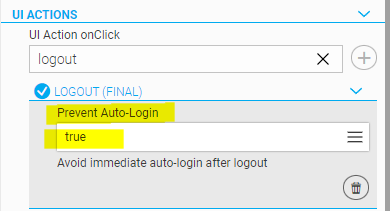FORUM CTRLX AUTOMATION
ctrlX World Partner Apps for ctrlX AUTOMATION
Dear Community User! We have started the migration process.
This community is now in READ ONLY mode.
Read more: Important
information on the platform change.
- ctrlX AUTOMATION Community
- ctrlX World Partner Apps for ctrlX AUTOMATION
- Smart HMI - WebIQ Designer and Server
- Re: Logging in with different users
Logging in with different users
- Subscribe to RSS Feed
- Mark Topic as New
- Mark Topic as Read
- Float this Topic for Current User
- Bookmark
- Subscribe
- Mute
- Printer Friendly Page
- Mark as New
- Bookmark
- Subscribe
- Mute
- Subscribe to RSS Feed
- Permalink
- Report Inappropriate Content
08-15-2023 07:34 AM
I create a small HMI and want to log in with different useres.
I already use the "iq-user-controller" to create new users! After I add a new user I also see that one in the "iq-user-list". But how do I get a Login page and how do I log in with a diffrent user? If I connect to the HMI ( https://192.168.1.1/webiq/DemoProject ) I'm always logged in as admin.
Solved! Go to Solution.
- Mark as New
- Bookmark
- Subscribe
- Mute
- Subscribe to RSS Feed
- Permalink
- Report Inappropriate Content
08-15-2023 08:18 AM
By default when you create an HMI with WebIQ Designer you will always be shown the login form when you access the HMI via a browser, there's no way around logging in.
The only way this can happen as described if you enabled auto-login in your HMI, because then it does just that - it logs you in automatically whenever you open the HMI with the specified user automatically.
To create a logout button simply use a normal IQ button, add the UI Action "logout (final)" and (of course) you have to disable auto-login for that UI action call then: