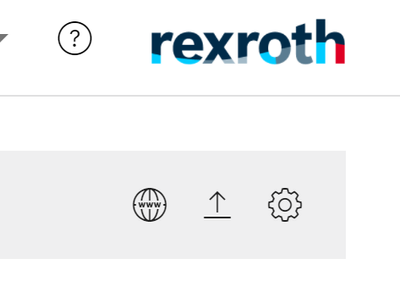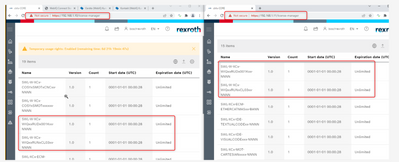FORUM CTRLX AUTOMATION
ctrlX World Partner Apps for ctrlX AUTOMATION
Dear Community User! We have started the migration process.
This community is now in READ ONLY mode.
Read more: Important
information on the platform change.
- ctrlX AUTOMATION Community
- ctrlX World Partner Apps for ctrlX AUTOMATION
- Smart HMI - WebIQ Designer and Server
- Betreff: License is not working on WebIQ Server
License is not working on WebIQ Server
- Subscribe to RSS Feed
- Mark Topic as New
- Mark Topic as Read
- Float this Topic for Current User
- Bookmark
- Subscribe
- Mute
- Printer Friendly Page
- Mark as New
- Bookmark
- Subscribe
- Mute
- Subscribe to RSS Feed
- Permalink
- Report Inappropriate Content
03-10-2022 11:33 AM
Hi,
I have two different ctrlX Cores with the same configuration. On one controller, everything is working fine (IP 192.168.1.11) and on the other controller, the WebIQ Designer is not recognizing the License on the server.
The attached Screenshots:
noLicense.png: it´s a screenshot of http://192.168.1.10:10123 and http://192.168.1.11:10123
licensing_page.png: Screenshot of both licensing pages. on both ctrlX Cores is the license activated.
The system time is set on both controllers, so this could not be the problem.
I tried several reboots and reinstalling of the apps, nothing is working. I also compared the versions of the apps and both are the same.
WebIQ: 2.10.0
Core18: 20210611
Automation Core: 1.12.2
I have no more idea, why the license is not working on my controller.
Solved! Go to Solution.
- Mark as New
- Bookmark
- Subscribe
- Mute
- Subscribe to RSS Feed
- Permalink
- Report Inappropriate Content
03-18-2022 12:49 PM
Hey, have you installed the licence over the capability response file on th coreX?
Please check, if you can check it in the licence manager (for me: https://192.168.1.1/license-manager). If you do not see any corresponding licence, you have to go to the licensing center (fist icon in the image below), check the licenses and create a capability response. after downloading the file, just upload it to the core (middle icon in the image below).
Worked for me at least... Good luck!
cheers
- Mark as New
- Bookmark
- Subscribe
- Mute
- Subscribe to RSS Feed
- Permalink
- Report Inappropriate Content
03-21-2022 09:22 AM
Yes, the license files are uploaded on both controllers.
You can see in the screenshot:
I can not see any differences in version, license, ... on both controller.
Anyway, WebIQ Designer is not recognizing the license and therefore i can only use 1 of 2 controllers.
If noone has any further ideas, i will install my ctrlX Core with a brand new image and will try it again. But then, there is no more troubleshooting possible to solve this error in future.
- Mark as New
- Bookmark
- Subscribe
- Mute
- Subscribe to RSS Feed
- Permalink
- Report Inappropriate Content
03-28-2022 11:05 AM
- Mark as New
- Bookmark
- Subscribe
- Mute
- Subscribe to RSS Feed
- Permalink
- Report Inappropriate Content
04-28-2022 04:33 PM - edited 05-03-2022 05:39 PM
We found a license bug in ctrlX V1.12.7 (RM21.11.6)
- - When the "temporary usage rights" are active, the WebIQ (an maybe other licences are not valid anymore).
- - This option is available on Settings>Licenses>Gear icon in the upper right corner. .
- - The only way to disable this "temporary usage rights". Reset the ctrlX with a image update.