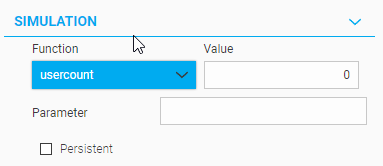FORUM CTRLX AUTOMATION
ctrlX World Partner Apps for ctrlX AUTOMATION
Dear Community User! We are updating our platform to a new
system.
Read more: Important
information on the platform change.
- ctrlX AUTOMATION Community
- ctrlX World Partner Apps for ctrlX AUTOMATION
- Smart HMI - WebIQ Designer and Server
- LImit the number of client connection in WebIQ
LImit the number of client connection in WebIQ
- Subscribe to RSS Feed
- Mark Topic as New
- Mark Topic as Read
- Float this Topic for Current User
- Bookmark
- Subscribe
- Mute
- Printer Friendly Page
LImit the number of client connection in WebIQ
- Mark as New
- Bookmark
- Subscribe
- Mute
- Subscribe to RSS Feed
- Permalink
- Report Inappropriate Content
11-03-2023 06:54 AM
Hello,
Right now, where can i find the feature to limit the number of clients to be connected in WebIq. 2 clients are allowed by default in the exisitng version of WebIq 2.14.3.
- Mark as New
- Bookmark
- Subscribe
- Mute
- Subscribe to RSS Feed
- Permalink
- Report Inappropriate Content
11-03-2023 09:48 AM
You posted in the wrong forum - can an admin please move this to the correct forum?
Regarding the question: the number of clients is a license feature, i.e. if you want to add more clients you have to purchase the corresponding client pack licenses. Otherwise, no more than 2 concurrent clients are allowed to connect to your HMI.
- Mark as New
- Bookmark
- Subscribe
- Mute
- Subscribe to RSS Feed
- Permalink
- Report Inappropriate Content
11-03-2023 10:16 AM
Moved to corresponding sub forum "Smart HMI - WebIQ Designer and Server".
The question is can the number of clients be limited to just one?
- Mark as New
- Bookmark
- Subscribe
- Mute
- Subscribe to RSS Feed
- Permalink
- Report Inappropriate Content
11-03-2023 10:22 AM
The question is not clear. To avoid problems with parallel session, the customer want to limit the sessions to a single session.
Therefore the question is: Can I limit the number of sessions for a specific project to 1, even if there are more clients available in the license.
- Mark as New
- Bookmark
- Subscribe
- Mute
- Subscribe to RSS Feed
- Permalink
- Report Inappropriate Content
11-03-2023 10:23 AM
There is no functionality allowing configuration of the maximum number of connected clients. It is only a license feature and cannot be restricted further.
- Mark as New
- Bookmark
- Subscribe
- Mute
- Subscribe to RSS Feed
- Permalink
- Report Inappropriate Content
11-07-2023 09:17 AM
You can at least output the number of connected clients into a WebIQ item. It works like this:
- Create a variable in the Process Data Manager
- Select the usercount function in the simulation section