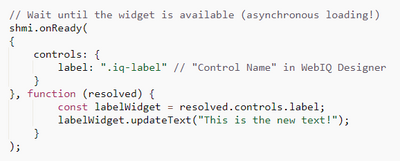FORUM CTRLX AUTOMATION
ctrlX World Partner Apps for ctrlX AUTOMATION
Dear Community User! We will start the migration process in one hour.
The community will be then in READ ONLY mode.
Read more: Important
information on the platform change.
- ctrlX AUTOMATION Community
- ctrlX World Partner Apps for ctrlX AUTOMATION
- Smart HMI - WebIQ Designer and Server
- How to set the Text property of a label with JavaScript?
How to set the Text property of a label with JavaScript?
- Subscribe to RSS Feed
- Mark Topic as New
- Mark Topic as Read
- Float this Topic for Current User
- Bookmark
- Subscribe
- Mute
- Printer Friendly Page
- Mark as New
- Bookmark
- Subscribe
- Mute
- Subscribe to RSS Feed
- Permalink
- Report Inappropriate Content
12-17-2021 05:17 PM
I want to set the displayed text of a iq-label with javascript. There is an example which dynamically changes the precision of numbers.
Which is very similar. I tried to find the information in the "developers manual WebIQ COnnect 2.10 API documentation", but I could not find it. Even not the information for setting the precision, which is part of the example below.
Can anybody:
1. Provide an example how to do this
2. Explain where I can find the information how to read/write the data (item, text, precision, width, height, ...) of the existing widgets.
Regards
Solved! Go to Solution.
- Mark as New
- Bookmark
- Subscribe
- Mute
- Subscribe to RSS Feed
- Permalink
- Report Inappropriate Content
12-20-2021 08:58 AM
Hello,
1. this is the suggested solution:
2. Information on the web framework can be found in "WebIQ Visuals Reference" documentation - however in this case only digging into the source code for this widget will lead to a solution (visuals-controls.js). The "WebIQ Connect 2.10 API" documentation is for the server, not for the web framework.
- Mark as New
- Bookmark
- Subscribe
- Mute
- Subscribe to RSS Feed
- Permalink
- Report Inappropriate Content
01-11-2022 04:05 PM
I couldn't find visuals-controls.js, but in controls-bundle.js I found the function updateText().