FORUM CTRLX AUTOMATION
ctrlX World Partner Apps for ctrlX AUTOMATION
Dear Community User! We have started the migration process.
This community is now in READ ONLY mode.
Read more: Important
information on the platform change.
- ctrlX AUTOMATION Community
- ctrlX World Partner Apps for ctrlX AUTOMATION
- Smart HMI - WebIQ Designer and Server
- Re: Error while Importing Project
Error while Importing Project
- Subscribe to RSS Feed
- Mark Topic as New
- Mark Topic as Read
- Float this Topic for Current User
- Bookmark
- Subscribe
- Mute
- Printer Friendly Page
- Mark as New
- Bookmark
- Subscribe
- Mute
- Subscribe to RSS Feed
- Permalink
- Report Inappropriate Content
08-29-2022 02:18 PM
Hello everyone,
I created a sample project for a customer, exported this project, and send it to this customer.
Unfortunately, they couldn't open the project and got an error message (see picture). Does anyone know how to fix this?
PS: I tested the import in my WebIQ Designer and it worked flawlessly
Thank you in advance
Solved! Go to Solution.
- Mark as New
- Bookmark
- Subscribe
- Mute
- Subscribe to RSS Feed
- Permalink
- Report Inappropriate Content
08-29-2022 02:39 PM
Is the customer's WebIQ Designer also connected to a ctrlX CORE or is he just using his local WebIQ Designer instance? How large is the project ZIP file?
Can you please send me these files via PM from his system?
%PROGRAMDATA%\WebIQ\connect.log
%APPDATA%\webiq-designer\designer.log
- Mark as New
- Bookmark
- Subscribe
- Mute
- Subscribe to RSS Feed
- Permalink
- Report Inappropriate Content
08-29-2022 02:58 PM
- Mark as New
- Bookmark
- Subscribe
- Mute
- Subscribe to RSS Feed
- Permalink
- Report Inappropriate Content
08-29-2022 03:58 PM
Thank you for the log. Here are the relevant error messages from the connect.log:
[2022-08-29 06:47:13.379324] [ error | websocket] read failed!
[2022-08-29 06:47:13.379324] [ error | websocket] error_code(): asio.misc:2:End of file
[2022-08-29 09:10:19.090152] [ error | http] read failed!
[2022-08-29 09:10:19.090152] [ error | http] error_code(): generic:104:bad message
[2022-08-29 09:10:41.076216] [ error | http] read failed!
[2022-08-29 09:10:41.076216] [ error | http] error_code(): generic:104:bad message
[2022-08-29 12:41:23.440984] [ error | websocket] read failed!
[2022-08-29 12:41:23.440984] [ error | websocket] error_code(): asio.misc:2:End of file
[2022-08-26 08:33:18.664514] [ error | http] read failed!
[2022-08-26 08:33:18.664514] [ error | http] error_code(): beast.http:12:bad method
[2022-08-26 08:21:31.590251] [ error | project] Project '28c36643-364f-4643-abcb-637268caf9b3' failed to load.
[2022-08-26 08:21:31.590251] [ error | project] what(): Failed to load required data recorders
Possible reasons might be:
- no space left on disk c:
- interfering local firewall/anti-virus software
Recommendation:
- check available disk space on c: and free space if none is left.
- temporarily disable all local firewall and anti-virus software
Does this solve the issue?
- Mark as New
- Bookmark
- Subscribe
- Mute
- Subscribe to RSS Feed
- Permalink
- Report Inappropriate Content
08-30-2022 12:04 PM
Thank you for the reply.
Unfortunately, it didn't work. There is still much space in the c: dir available and the customer only have a standard windows firewall (and anti-virus), which are deactivated during the tests.
They also tried to start WebIQ Designer as admin. It didn't work too.
Do you have any other ideas? Maybe it makes sense to have a call and check the settings.
Thank you in advance.
- Mark as New
- Bookmark
- Subscribe
- Mute
- Subscribe to RSS Feed
- Permalink
- Report Inappropriate Content
08-30-2022 12:15 PM
Can you please do the following on the affected system?
1. Restart the system
2. Download and unpack Process Monitor from https://docs.microsoft.com/en-us/sysinternals/downloads/procmon
3. Stop all background programs (also non-essential background programs in the task bar info area, but keep WebIQ services running)
4. Start Process Monitor (Procmon64.exe)
5. Options -> Profiling Events: check "Generate thread profiling events" and "every second"
6. Stop capture (if active already):
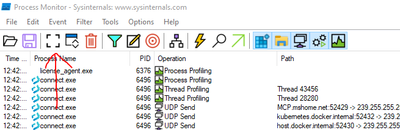
7. Start capture by clicking on the button
8. Launch WebIQ Designer
9. Try to provoke the error
10. Wait a few seconds after the error occurred
11. Stop capture
12. File -> Save with default settings, save e.g. in the Downloads folder
13. ZIP the .pml file that was created and send it via a PM to me (please do NOT post it publically here)
- Mark as New
- Bookmark
- Subscribe
- Mute
- Subscribe to RSS Feed
- Permalink
- Report Inappropriate Content
08-31-2022 12:57 PM
After providing the data and project I can now also reproduce it directly. The reason is that the project ZIP file contains invalid data - I assume this has been packed manually instead of downloading the ZIP file directly from WebIQ Designer?
The .db directory contains another .db directory (which should not cause an issue), however the main .db directory also contains a directory named "C:\Users\haa1fc\AppData\Roaming\webiq-designer\workspace\.db\db.sqlite3"
WebIQ Server runs as a system service having no access to C:\Users\haa1fc. But when you unpack a ZIP file with a file named c: it tries to unpack there.
Can you please explain how you created the ZIP file?
- Mark as New
- Bookmark
- Subscribe
- Mute
- Subscribe to RSS Feed
- Permalink
- Report Inappropriate Content
01-16-2023 08:39 AM
Any news here or can this topic be closed?

