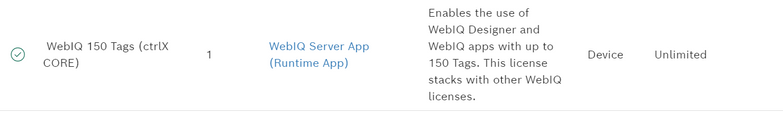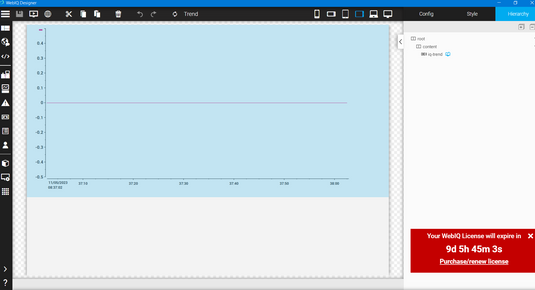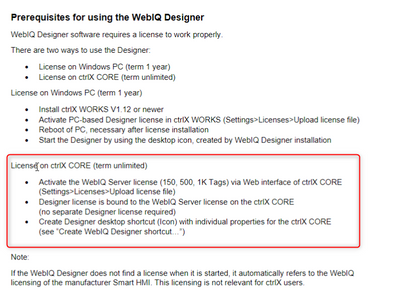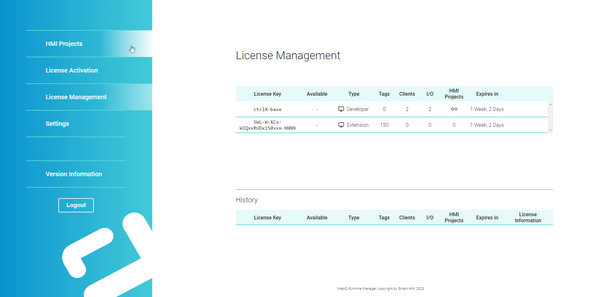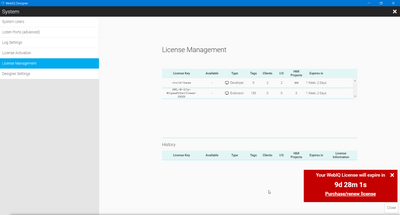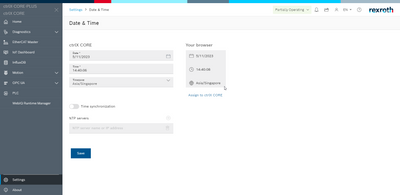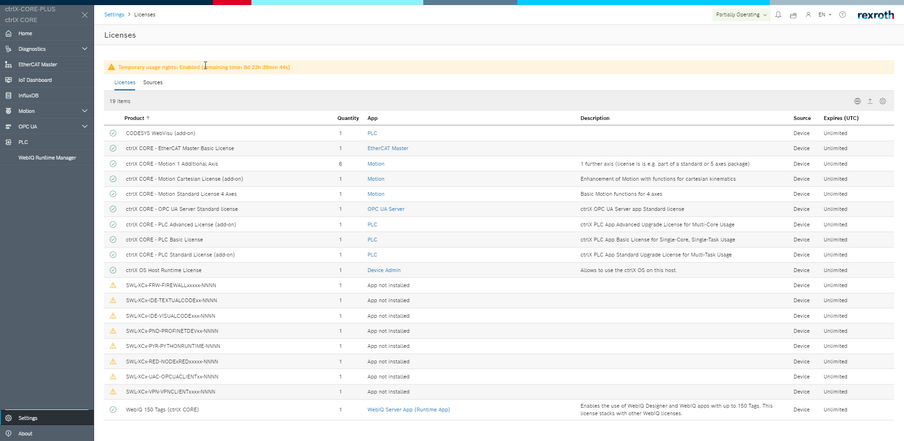FORUM CTRLX AUTOMATION
ctrlX World Partner Apps for ctrlX AUTOMATION
Dear Community User! We have started the migration process.
This community is now in READ ONLY mode.
Read more: Important
information on the platform change.
- ctrlX AUTOMATION Community
- ctrlX World Partner Apps for ctrlX AUTOMATION
- Smart HMI - WebIQ Designer and Server
- Re: How can I license WebIQ for ctrlX?
Designer License will expire in 10 days
- Subscribe to RSS Feed
- Mark Topic as New
- Mark Topic as Read
- Float this Topic for Current User
- Bookmark
- Subscribe
- Mute
- Printer Friendly Page
- Mark as New
- Bookmark
- Subscribe
- Mute
- Subscribe to RSS Feed
- Permalink
- Report Inappropriate Content
05-11-2023
02:44 AM
- last edited on
05-11-2023
08:06 AM
by
CodeShepherd
![]()
Hello Community,
I am new to WebIQ,
I have uploaded license for WebIQ Server App (Runtime App) 150 Tags (ctrlX CORE),
When i opened WebIQ designer app via the ctrlX CORE,
Bottom right of my screen says WebIQ License will expire in 10 days.
In the read me document guide mention that "no separate Designer license required"
anyone know why it prompted me that i only have 10 days license when no separate Designer license required when using WebIQ Designer with the ctrlX CORE?
Warmest regards,
Solved! Go to Solution.
- Mark as New
- Bookmark
- Subscribe
- Mute
- Subscribe to RSS Feed
- Permalink
- Report Inappropriate Content
05-11-2023 08:06 AM
Please provide screenshots of these:
1. Runtime Manager on http://192.168.1.1:10123 -> License Management
2. Screenshot of the shortcut properties from your desktop so that the full path and parameters are visible
3. Screenshots of the Designer license management settings screen (cogwheel at the top right without a loaded HMI)
Please also specify the exact WebIQ versions on your system (must not be 2.14, should be 2.13) and on your ctrlX (should be 2.13).
Please also ensure that your ctrlX has the corect date and time set.
- Mark as New
- Bookmark
- Subscribe
- Mute
- Subscribe to RSS Feed
- Permalink
- Report Inappropriate Content
05-11-2023 08:08 AM
Moved to own topic from this one.
- Mark as New
- Bookmark
- Subscribe
- Mute
- Subscribe to RSS Feed
- Permalink
- Report Inappropriate Content
05-11-2023 08:41 AM
Hello webiq-sk,
1. Runtime Manager on http://192.168.1.1:10123 -> License Management
2. Screenshot of the shortcut properties from your desktop so that the full path and parameters are visible
3. Screenshots of the Designer license management settings screen (cogwheel at the top right without a loaded HMI)
Date & time is correct
I am using WebIQ designer v2.13
Warmest regards,
- Mark as New
- Bookmark
- Subscribe
- Mute
- Subscribe to RSS Feed
- Permalink
- Report Inappropriate Content
05-11-2023 09:07 AM
Can someone from Bosch Rexroth step in please?
I don't see any error on the WebIQ side and the ctrlX Base license is shown as expiring in less than 10 days so the display in WebIQ Designer is correct.
- Mark as New
- Bookmark
- Subscribe
- Mute
- Subscribe to RSS Feed
- Permalink
- Report Inappropriate Content
05-11-2023 09:21 AM
@Open did you activate your 10 days "Temporary usage rights" in the license page? There could be a interference. For that you can ignore the warning as it will be valid also afterwards.
Please try always to do screenshots of the complete pages not only from a small part, so we can have the maximum information available. Could you provide one that shows your whole licencing page?
- Mark as New
- Bookmark
- Subscribe
- Mute
- Subscribe to RSS Feed
- Permalink
- Report Inappropriate Content
05-11-2023 09:34 AM
Hi CodeShepherd,
Yes i have activated the 10 days "Temporary usage rights" in the license page.
i see the 10 days temporary license in WebIQ designer prompt only appear when 10 days temporary license is activated from the ctrlX and can be ignored.
Thank you!