FORUM CTRLX AUTOMATION
ctrlX World Partner Apps for ctrlX AUTOMATION
Dear Community User! We have started the migration process.
This community is now in READ ONLY mode.
Read more: Important
information on the platform change.
- ctrlX AUTOMATION Community
- Forum ctrlX AUTOMATION
- SDK
- Re: Read/Write variables with .NET Windows Application
Read/Write variables with .NET Windows Application
- Subscribe to RSS Feed
- Mark Topic as New
- Mark Topic as Read
- Float this Topic for Current User
- Bookmark
- Subscribe
- Mute
- Printer Friendly Page
- Mark as New
- Bookmark
- Subscribe
- Mute
- Subscribe to RSS Feed
- Permalink
- Report Inappropriate Content
03-02-2023 04:37 PM
Hello,
I want to develop a C# .NET-application with Visual Studio running on a windows pc which communicates with a ctrlX Core over ethernet. The application needs to read/write selected plc variables.
I worked with Siemens and Beckhoff plc before where there exist libraries to communicate with self-written .net applications.
As far as I understood, the ctrlx-automation-SDK is only usable if the application will run on the ctrlX Core itself.
Maybe I´m missing something, but is it possible at all to communicate with a ctrlX Core using a C#-windows-application?
Thanks in advance!
Solved! Go to Solution.
- Mark as New
- Bookmark
- Subscribe
- Mute
- Subscribe to RSS Feed
- Permalink
- Report Inappropriate Content
03-03-2023 07:47 AM
Hello,
the SDK can not only be used to program snaps which run on the core itself, but also to develop applications which communicate with the ctrlX Data Layer from outside of the device.
In the ctrlX Data Layer all the apps which run on the ctrlX CORE (for example the PLC) provide there data, for other applications to consume whether from the same device or not. In case you want to access the data from outside of the device, you would do a TCP connection to the Data Layer (see: the section Data transport NRT in the ctrlX CORE manual).
If you download the full release version of the SDK, which includes all the binaries, you will also get binaries to run the Data Layer from windows.
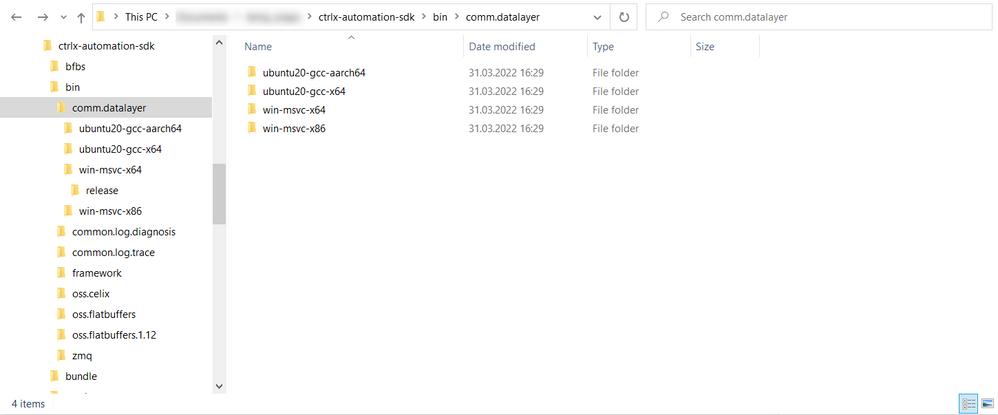
To sum it up and answer your question: A .Net application which runs in windows and accesses PLC data in the Data Layer of a ctrlX CORE through the network (TCP) is totally possible.
Best regards,
Nick
- Mark as New
- Bookmark
- Subscribe
- Mute
- Subscribe to RSS Feed
- Permalink
- Report Inappropriate Content
03-03-2023 08:51 AM
Now I know what to do.
Thank you for your answer!

