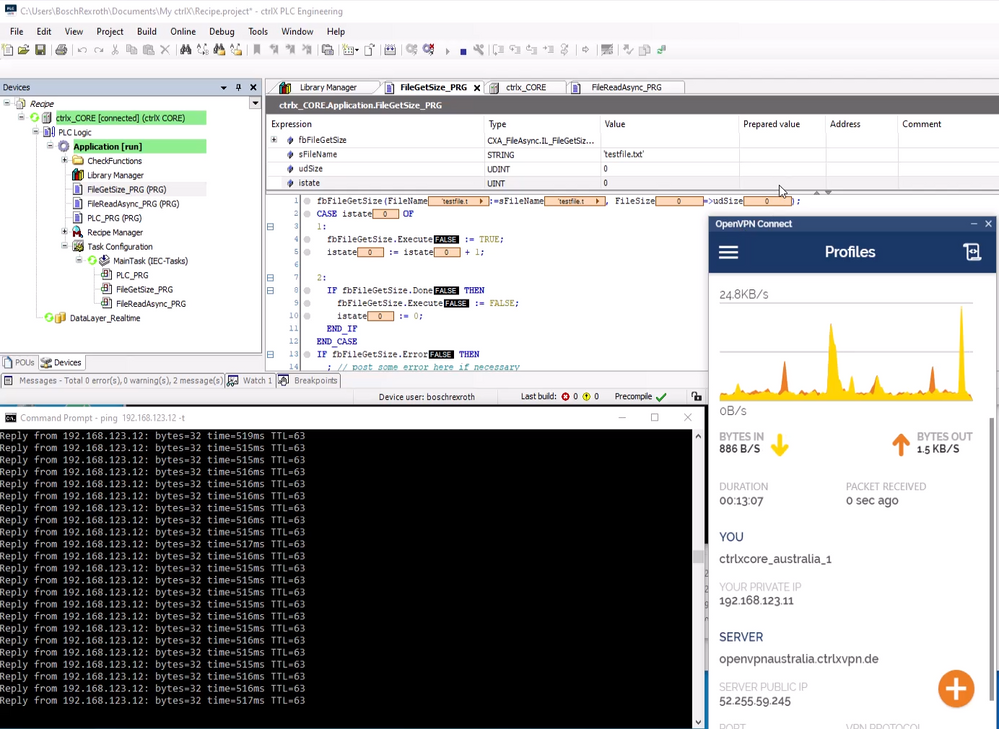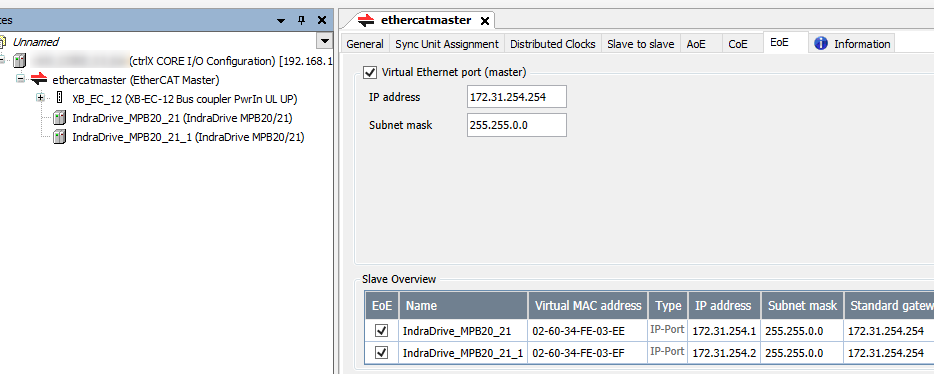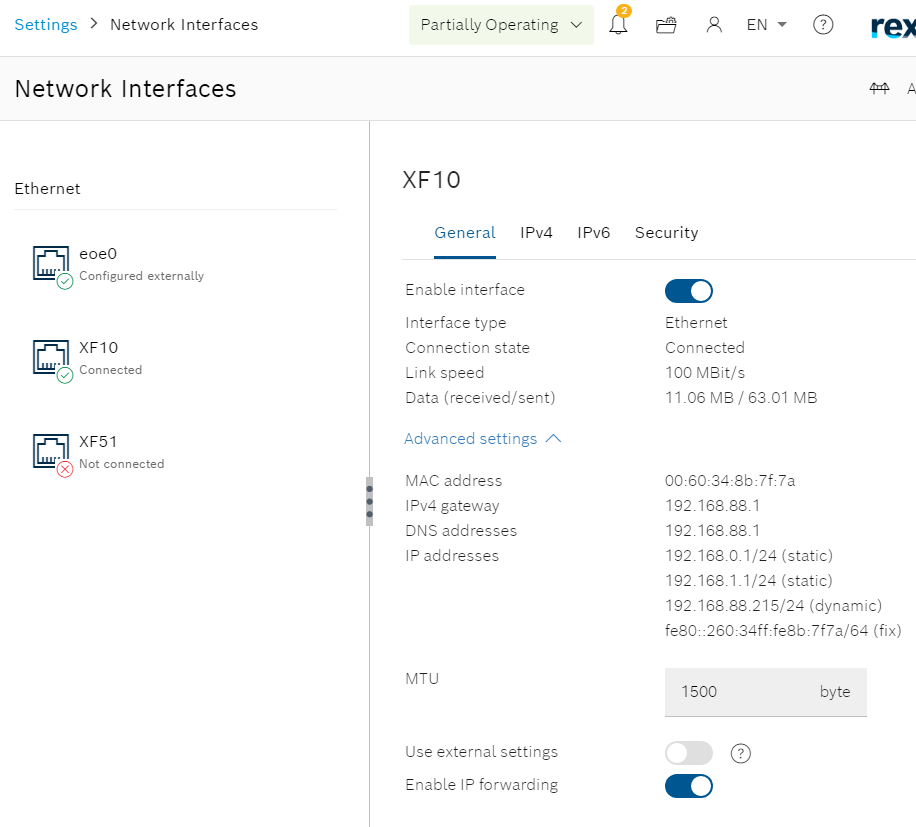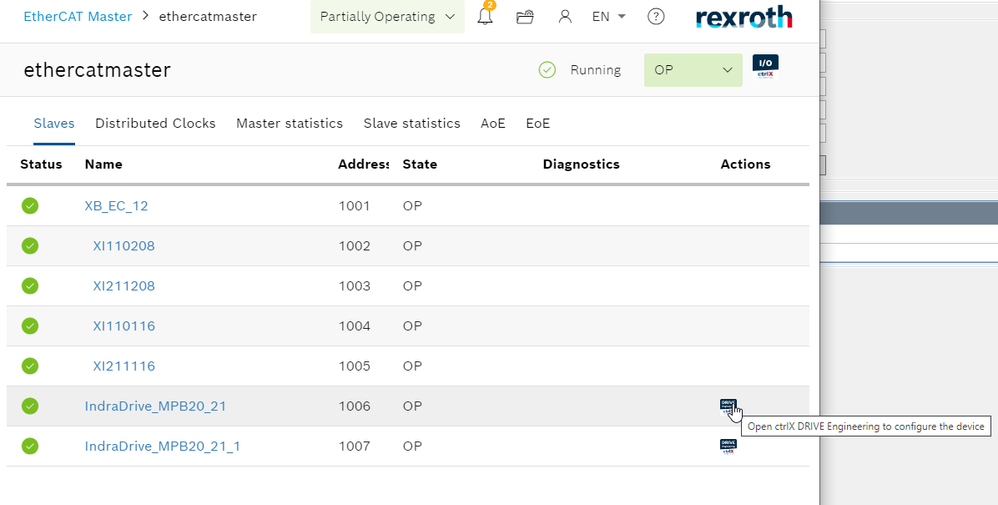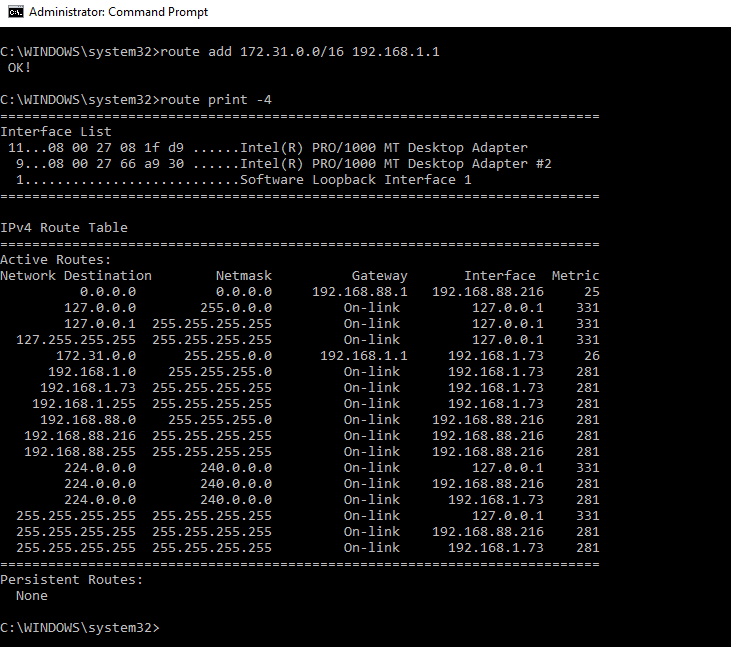FORUM CTRLX AUTOMATION
ctrlX World Partner Apps for ctrlX AUTOMATION
Dear Community User! We are updating our platform to a new
system.
Read more: Important
information on the platform change.
- ctrlX AUTOMATION Community
- Forum ctrlX AUTOMATION
- Communication
- Re: Remote PLC Connection With VPN
Remote PLC Connection With VPN
- Subscribe to RSS Feed
- Mark Topic as New
- Mark Topic as Read
- Float this Topic for Current User
- Bookmark
- Subscribe
- Mute
- Printer Friendly Page
- Mark as New
- Bookmark
- Subscribe
- Mute
- Subscribe to RSS Feed
- Permalink
- Report Inappropriate Content
11-19-2021 03:19 PM
I am using a VPN to program/maintain a remote PLC program. This is working for going online. However, when I am online I am intermittently kicked off the remote device. Is there a parameter to allow for a longer communication timeout when connected with the PLC?
Solved! Go to Solution.
- Mark as New
- Bookmark
- Subscribe
- Mute
- Subscribe to RSS Feed
- Permalink
- Report Inappropriate Content
12-03-2021 08:20 AM
Interesting issue. Haven't tried this before.
Queston:
- Do you do the access via the DevicePortal?
- Or do you make the VPN connection manual via the VPN app?
Maybe a saved configuration will be helpful...
- Mark as New
- Bookmark
- Subscribe
- Mute
- Subscribe to RSS Feed
- Permalink
- Report Inappropriate Content
12-13-2021 02:35 PM
Direct connection with the VPN.
- Mark as New
- Bookmark
- Subscribe
- Mute
- Subscribe to RSS Feed
- Permalink
- Report Inappropriate Content
12-21-2021 06:25 PM
Hi aFouraker,
just tested it with version 1.12 via a vpn connection europe <-> australia and back.
Ping from my engineering pc to the control was arround 515ms.
Worked fine as you can see in the video screenshot, video was not possible to upload.
Is it maybe another issue, maybe the vpn connection is interrupted, did you check the logbook?
- Mark as New
- Bookmark
- Subscribe
- Mute
- Subscribe to RSS Feed
- Permalink
- Report Inappropriate Content
04-26-2023 03:00 PM
Hello everyone,
Have you tried to use the VPN client functionality and the CtrlX DRIVE Engineering as well? I've been using the VPN feature with no problem to access the CtrlX-Core, but when I use the CtrlX DRIVE Engineering I can not discover the Drive.
Should I configure something on my windows Wi-Fi network (for the IPv4) ?
Any hint would be greatly appreciated. 🙂
- Mark as New
- Bookmark
- Subscribe
- Mute
- Subscribe to RSS Feed
- Permalink
- Report Inappropriate Content
05-04-2023 02:53 PM
Hi GustavoTaffarello,
there are some things you have to think of.
1. Activate EoE for the Drives and the EtherCAT Master (Pic1)
2. Enable IP forwarding for the Interfaces (Pic2)
3. Tell your PC with a route how the EtherCAT network (172.31.0.0) can be reached (Can be done automatically, by clicking the icon on the webpage, or manually with the command line) Pic 3 and 4
- Mark as New
- Bookmark
- Subscribe
- Mute
- Subscribe to RSS Feed
- Permalink
- Report Inappropriate Content
06-19-2023 08:12 AM
Hello CodeCaptain
In china I uesd remote control box(OrayBoxR300A) like VPN,but I can't connect ctrlx core ,even though i have Enable IP forwarding for the Interfaces.
I used ctrlx works 1.14. I want to know what should i need to setting?
- Mark as New
- Bookmark
- Subscribe
- Mute
- Subscribe to RSS Feed
- Permalink
- Report Inappropriate Content
06-19-2023 10:41 AM
Hello Max,
Ok the VPN is installed on the OrayBoxR300A? or it provides just the internet connection?