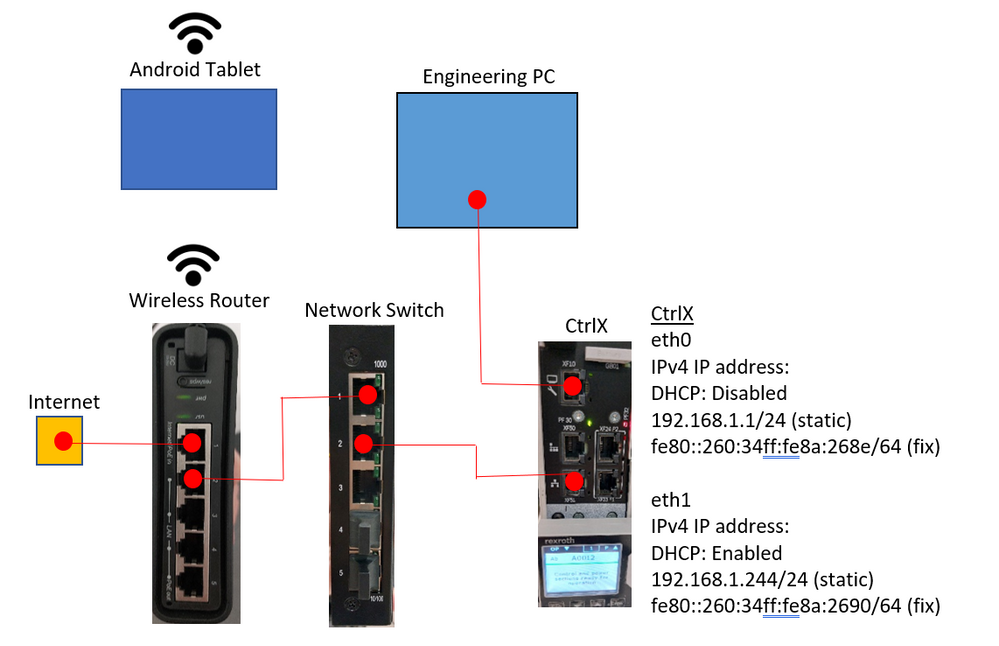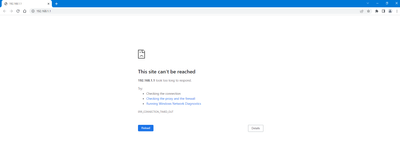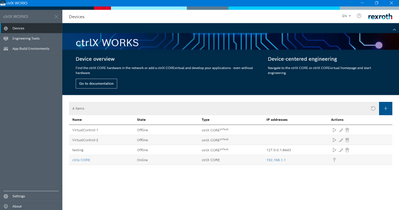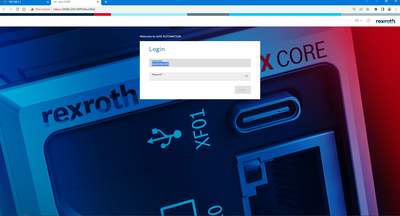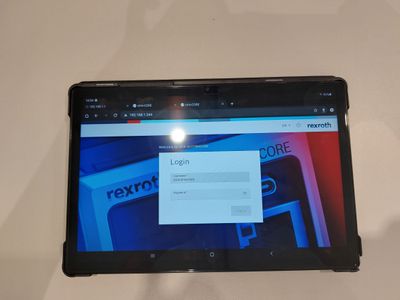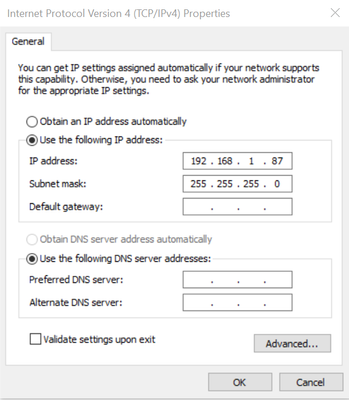FORUM CTRLX AUTOMATION
ctrlX World Partner Apps for ctrlX AUTOMATION
Dear Community User! We are updating our platform to a new
system.
Read more: Important
information on the platform change.
- ctrlX AUTOMATION Community
- Forum ctrlX AUTOMATION
- Communication
- CtrlX connection issue.
CtrlX connection issue.
- Subscribe to RSS Feed
- Mark Topic as New
- Mark Topic as Read
- Float this Topic for Current User
- Bookmark
- Subscribe
- Mute
- Printer Friendly Page
- Mark as New
- Bookmark
- Subscribe
- Mute
- Subscribe to RSS Feed
- Permalink
- Report Inappropriate Content
07-28-2022
05:01 AM
- last edited on
07-28-2022
12:03 PM
by
CodeShepherd
![]()
Hello Community,
Below is my CtrlX setup.
When i connect the above setup my engineering PC could not connect to 192.168.1.1
but however it is able to read 192.168.1.1 in CtrlX work and it is able to open the CtrlX page via [fe80::260:34ff:fe8a:268e]
In my android tablet i am able to connect to 192.168.1.244
Anyone have the same issue?
Solved! Go to Solution.
- Mark as New
- Bookmark
- Subscribe
- Mute
- Subscribe to RSS Feed
- Permalink
- Report Inappropriate Content
07-28-2022 12:06 PM - edited 07-28-2022 12:07 PM
Is the setting of the network port of your engineering PC also in the correct subnet? (192.168.1.xxx)
The visibility in ctrlX WORKS is done via an IPv6 mechanism and not IPv4 that's why you can see it and connect via the IPv6.
- Mark as New
- Bookmark
- Subscribe
- Mute
- Subscribe to RSS Feed
- Permalink
- Report Inappropriate Content
08-01-2022 02:49 AM
Hello CodeShepherd,
I am trying to connect engineering PC and Android tablet is it possible to connect them to CtrlX simultaneously with internet and network cable?
My network port in my PC is connected to the correct network subnet.
But however when i removed the network cable connected to the internet i am able to connect through 192.168.1.1 via engineering PC.
Warmest regards,
Open
- Mark as New
- Bookmark
- Subscribe
- Mute
- Subscribe to RSS Feed
- Permalink
- Report Inappropriate Content
08-01-2022 04:11 AM
I have resolved it by changing my CtrlX engineering port IP address to 192.168.2.1. Now i am able to connect both Engineering PC and android tablet simultaneously.
Thank you!
Warmest regards,
Open