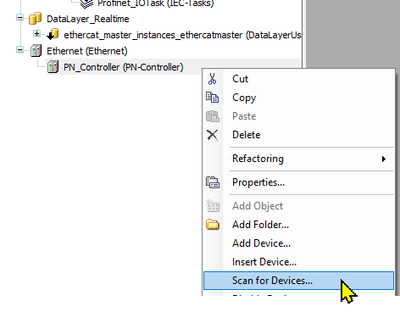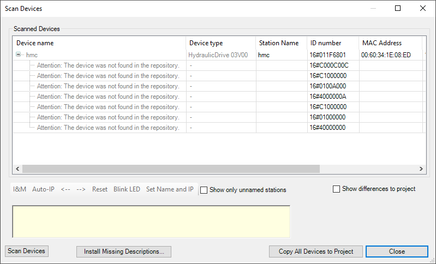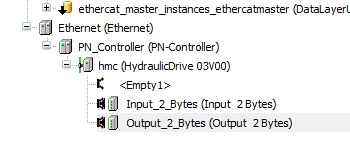FORUM CTRLX AUTOMATION
ctrlX World Partner Apps for ctrlX AUTOMATION
Dear Community User! We are updating our platform to a new
system.
Read more: Important
information on the platform change.
- ctrlX AUTOMATION Community
- ctrlX World Partner Apps for ctrlX AUTOMATION
- CODESYS - PLC Add-ons
- Re: ctrlX CORE X3 with CoDeSys ProfiNET connceting to HMC.
ctrlX CORE X3 with CoDeSys ProfiNET connceting to HMC.
- Subscribe to RSS Feed
- Mark Topic as New
- Mark Topic as Read
- Float this Topic for Current User
- Bookmark
- Subscribe
- Mute
- Printer Friendly Page
ctrlX CORE X3 with CoDeSys ProfiNET connceting to HMC.
- Mark as New
- Bookmark
- Subscribe
- Mute
- Subscribe to RSS Feed
- Permalink
- Report Inappropriate Content
04-17-2024 02:55 PM
I want to connect a HMC with FWA-HYDRV*-HDM-20V18-D5-1-SRV-ML to my X3 ctrlX CORE. ( VRS 1.20.0
U made use of the document "Installation guide: CoDeSys Ethernet I/P and PROFINET for ctrlX CORE".
Then I added the file "GSDML-V2.4-Bosch_Rexroth_AG-011F-HydraulicDrive_03V00-20210608.xml"to my CORE and when I scan for a device I find my HMC but I get nessqages Attention: The device was not..." see printout.
When I coppied the device to my project I get the nest view!
And I it is not possible to get the conmmunication running.
What do I have to do to get it the communication running?
- Mark as New
- Bookmark
- Subscribe
- Mute
- Subscribe to RSS Feed
- Permalink
- Report Inappropriate Content
04-25-2024 11:10 PM
Moved to corresponding sub forum CODESYS - PLC Add-ons.
- Mark as New
- Bookmark
- Subscribe
- Mute
- Subscribe to RSS Feed
- Permalink
- Report Inappropriate Content
04-26-2024 07:16 AM
have you tryed it with a other ProfiNet device
- Mark as New
- Bookmark
- Subscribe
- Mute
- Subscribe to RSS Feed
- Permalink
- Report Inappropriate Content
05-13-2024 08:58 AM
I didn't have time jet:(, have other things to do.
Probably in one of the comming weeks.
I will try it, and keep you informed.
- Mark as New
- Bookmark
- Subscribe
- Mute
- Subscribe to RSS Feed
- Permalink
- Report Inappropriate Content
06-13-2024 04:35 PM
Is this still an issue? Have there been a solution? And can this topic be closed?
- Mark as New
- Bookmark
- Subscribe
- Mute
- Subscribe to RSS Feed
- Permalink
- Report Inappropriate Content
06-25-2024 12:59 PM
Hello,
As told I was occupied with other activities.
But last week and this week I had some time to figure out one and other!
When I used the CoDeSys ProfiNet controller wit a ctrlsX Drive it worked in no mater of time:)
But when I used the HMC in combination with the proposed GSDML files it didn't work!
So what I did I tried some other combinations of firmware in the HMC and GDSML files.
And now i got my system working!
In my HMC I use firmware "FWA-HYDRV*-20V24.30-D5-1-SRV-ML".
The GDSML file that I use now is "GSDML-V2.25-Bosch Rexroth AG-011F-HydraulicDrive_01V01-20180907.xml"!
And now I have data excange.
When is use the proposed file "GSDML-V2.4-Bosch_Rexroth_AG-011F-HydraulicDrive_03V00-20210608.xml" the system gives me some errors and when I add the HMC to my project I can't delete the HMC from my project anymore.
The only way to get out was close my project without saving and re-open the old project again!
I'm writing a document with my exepriences and will add this to this item later on.
- Mark as New
- Bookmark
- Subscribe
- Mute
- Subscribe to RSS Feed
- Permalink
- Report Inappropriate Content
07-10-2024 08:43 AM
- Mark as New
- Bookmark
- Subscribe
- Mute
- Subscribe to RSS Feed
- Permalink
- Report Inappropriate Content
4 weeks ago
Thank you CvM for your investigation.
Checked it and confirm your observes.
Do you mind to avoid the scan-based import to the project by operting with the offline adding in the meantime.
Return with futher results as soon as I get feedback from RuD.
Thanks!