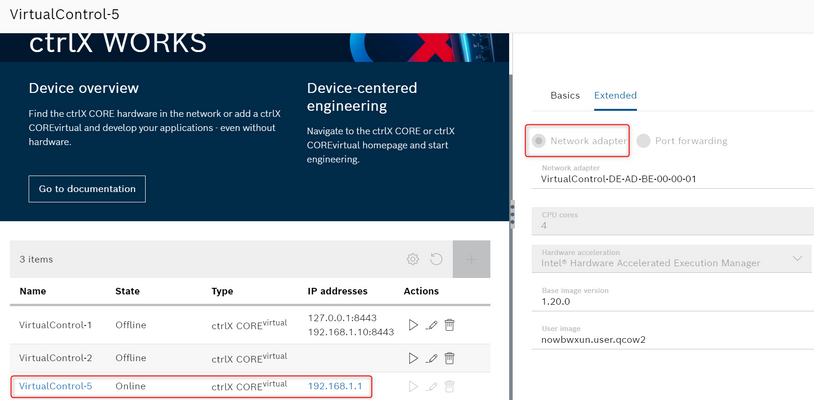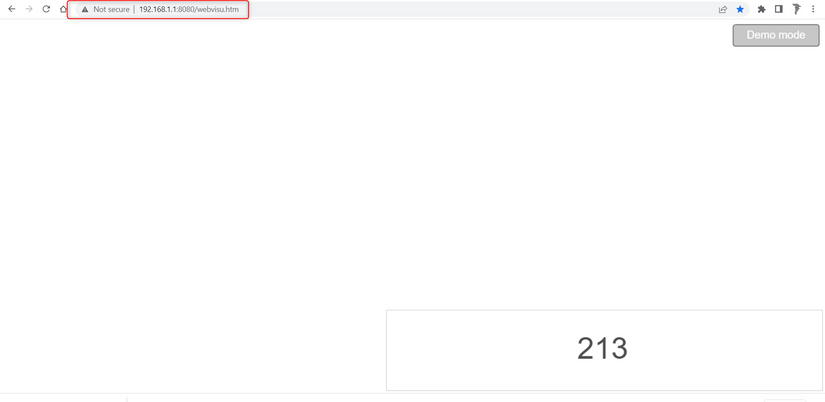FORUM CTRLX AUTOMATION
ctrlX World Partner Apps for ctrlX AUTOMATION
Dear Community User! We are updating our platform to a new
system.
Read more: Important
information on the platform change.
- ctrlX AUTOMATION Community
- ctrlX World Partner Apps for ctrlX AUTOMATION
- CODESYS - PLC Add-ons
- CODESYS WebVisu in ctrlX COREvirtual not reachable
CODESYS WebVisu in ctrlX COREvirtual not reachable
- Subscribe to RSS Feed
- Mark Topic as New
- Mark Topic as Read
- Float this Topic for Current User
- Bookmark
- Subscribe
- Mute
- Printer Friendly Page
- Mark as New
- Bookmark
- Subscribe
- Mute
- Subscribe to RSS Feed
- Permalink
- Report Inappropriate Content
05-22-2023
11:55 PM
- last edited on
05-24-2023
07:10 AM
by
CodeShepherd
![]()
Hello,
I am trying WebVisu on ctrlX CORE virtual 1.20. It is working with the default network settings as shown below. So that is definitely an improvement over earlier versions. But when I change to Port Forwarding mode there is no response from port 8080, even though I can access the ctrlX CORE web UI and PLC at 8443. Do you know what port I should be using in this case?
Best regards,
Brian
Solved! Go to Solution.
- Mark as New
- Bookmark
- Subscribe
- Mute
- Subscribe to RSS Feed
- Permalink
- Report Inappropriate Content
05-23-2023 07:40 AM - edited 05-24-2023 07:11 AM
As you see all ports that are forwarded you have to 8080 also to the forwarded ones otherwise no communication data is forwarded to the Windows port and so cannot be received there. For example:
8022:22,8443:443,8740:11740,4840:4840,2069:2069,2070:2070,18080:8080
Here all communication going the ctrlX COREvirtual port 8080 will be available at Windows port 18080.
Please also have a look to the how to "Communicate between a ctrlX COREvirtual and other application"
EDIT: Moved to own topic from this one.
- Mark as New
- Bookmark
- Subscribe
- Mute
- Subscribe to RSS Feed
- Permalink
- Report Inappropriate Content
05-23-2023
04:54 PM
- last edited on
05-24-2023
07:10 AM
by
CodeShepherd
![]()
That works, thank you. After adding this to the default forwarding list I can now access webvisu at http://192.168.1.67:18080/webvisu.htm (in my case). I expect it should work from an external device, if I could disable the Firewall on my Bosch PC that is running the virtual CORE. 🙂
Best regards,
Brian