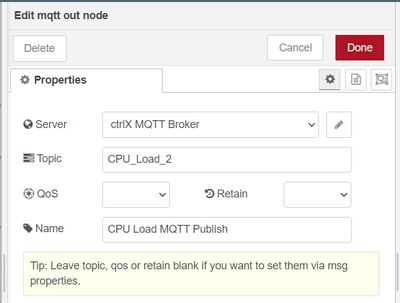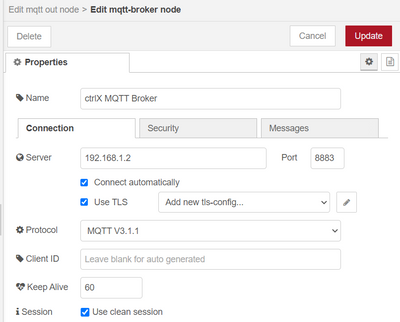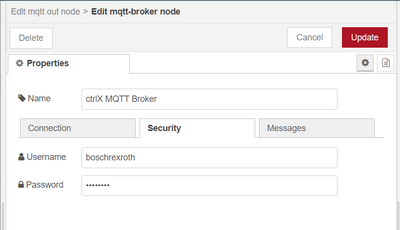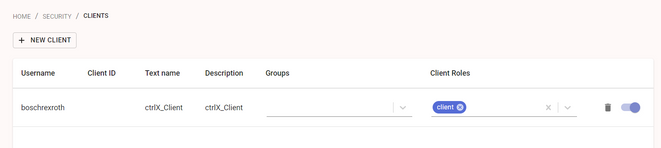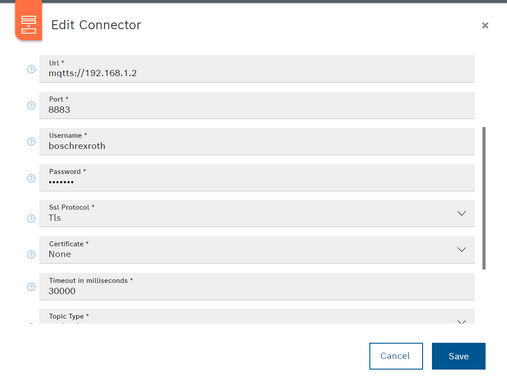FORUM CTRLX AUTOMATION
ctrlX World Partner Apps for ctrlX AUTOMATION
Dear Community User! We have started the migration process.
This community is now in READ ONLY mode.
Read more: Important
information on the platform change.
- ctrlX AUTOMATION Community
- ctrlX World Partner Apps for ctrlX AUTOMATION
- Bosch - DeviceBridge
- How to publish to MQTT broker using DeviceBridge app
How to publish to MQTT broker using DeviceBridge app
- Subscribe to RSS Feed
- Mark Topic as New
- Mark Topic as Read
- Float this Topic for Current User
- Bookmark
- Subscribe
- Mute
- Printer Friendly Page
- Mark as New
- Bookmark
- Subscribe
- Mute
- Subscribe to RSS Feed
- Permalink
- Report Inappropriate Content
10-05-2022 09:51 PM
Hello,
This is similar to the other post about subscribing to MQTT broker. I am using the Cedalo Mosquitto broker on ctrlX CORE. I can successfully publish and subscribe to it using Node Red. Below are the settings that are working for Node Red. I am trying to make the same settings in Device Bridge, but it never connects. There are two choices: MQTT Connector and MQTT Url Connector. I guess I have to use MQTT Url Connector, because MQTT Connector has no place to enter username and password. (Mosquitto is using secure Tls connection on port 8883 and I must enter in Node Red the same username/password I configured in Mosquitto).
Mosquitto client:
Data being published by Node Red:
Example of failed connector configuration in Device Bridge:
Best regards,
Brian
Solved! Go to Solution.
- Mark as New
- Bookmark
- Subscribe
- Mute
- Subscribe to RSS Feed
- Permalink
- Report Inappropriate Content
01-13-2023 11:34 AM
I forwarded your question directly to the Support of the DeviceBridge app. See store area for more information.
- Mark as New
- Bookmark
- Subscribe
- Mute
- Subscribe to RSS Feed
- Permalink
- Report Inappropriate Content
04-13-2023 05:57 AM
Hello,
New arm version released having provisions to input username and password
Kindly use credential management to input the credentials and link it to Device / Connector wherever credentials are needed
Note: Unable to attach the snap version due to its size constraint. I will share it via adhoc sharing
Kindly send a sample mail to the below id. shall revert
Email ProductSupport.EIA@in.bosch.com
Thanks
Product Support Team