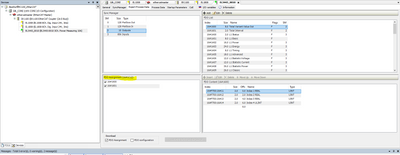FORUM CTRLX AUTOMATION
ctrlX World Partner Apps for ctrlX AUTOMATION
Dear Community User! We are updating our platform to a new
system.
Read more: Important
information on the platform change.
- ctrlX AUTOMATION Community
- Forum ctrlX AUTOMATION
- ctrlX WORKS
- editing device PDO assignment using the API
editing device PDO assignment using the API
- Subscribe to RSS Feed
- Mark Topic as New
- Mark Topic as Read
- Float this Topic for Current User
- Bookmark
- Subscribe
- Mute
- Printer Friendly Page
- Mark as New
- Bookmark
- Subscribe
- Mute
- Subscribe to RSS Feed
- Permalink
- Report Inappropriate Content
01-16-2023
09:08 PM
- last edited on
01-17-2023
08:30 AM
by
CodeShepherd
![]()
I am not seeing a method of editing device PDO assignment using the API client libraries. Am I correct that this is not supported?
Also, will this type of configuration always require the ctrlX I/O application, or might it be possible to accomplish this via REST API calls to EtherCAT Master app?
Solved! Go to Solution.
- Mark as New
- Bookmark
- Subscribe
- Mute
- Subscribe to RSS Feed
- Permalink
- Report Inappropriate Content
01-17-2023 08:00 AM - edited 01-19-2023 03:54 PM
Moved to own topic from here.
As the configuration of the IOs is done via a XML file and this one is generated by the ctrlX IO Engineering you will have to use this tool or generate the file on your own and put in the corresponding folder (ActiveConfiguration/comm.ethercat.master/config/<name of your masterinstance>/ethercat.XML) on the ctrlX CORE e.g. via WebDAV.
I will check PDO edit functionality via REST API with our R&D.
- Mark as New
- Bookmark
- Subscribe
- Mute
- Subscribe to RSS Feed
- Permalink
- Report Inappropriate Content
01-17-2023 10:38 PM
I successfully modified the ethercat.xml file using a WebDav client written in C#. This will work for now, but it would be nice if this file could be modified via REST API as well.
Source code here: https://github.com/S-Gilk/ctrlx-etherCAT-interface/blob/main/WebDav.cs