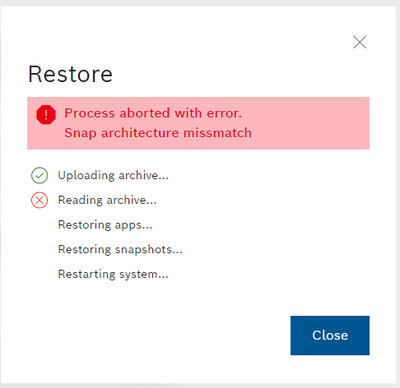FORUM CTRLX AUTOMATION
ctrlX World Partner Apps for ctrlX AUTOMATION
Dear Community User! We are updating our platform to a new
system.
Read more: Important
information on the platform change.
- ctrlX AUTOMATION Community
- Forum ctrlX AUTOMATION
- ctrlX WORKS
- Restoring a backup of Core X3 backup to virtual
Restoring a backup of Core X3 backup to virtual
- Subscribe to RSS Feed
- Mark Topic as New
- Mark Topic as Read
- Float this Topic for Current User
- Bookmark
- Subscribe
- Mute
- Printer Friendly Page
- Mark as New
- Bookmark
- Subscribe
- Mute
- Subscribe to RSS Feed
- Permalink
- Report Inappropriate Content
04-12-2023 06:04 PM - edited 04-12-2023 06:05 PM
I was working with a ctrlX CORE X3 in the field, using v1.18.1 apps. I backed up my system before leaving, creating a .tar file. I would like to restore this image to a virtual CORE on my PC so I can review it later. Is this possible?
I tried restoring the real X3 controller image to a virtual but I get an error that says "Process aborted with error. Snap architecture missmatch"
My guess is that this is a problem with the arm64 vs amd64 apps. Is there a way to resolve this so I can review my field project virtually on my PC? (I'm using ctrlX WORKS v 1.18.1 for both the real and virtual.)
Solved! Go to Solution.
- Mark as New
- Bookmark
- Subscribe
- Mute
- Subscribe to RSS Feed
- Permalink
- Report Inappropriate Content
04-13-2023 06:53 AM
Hello ctrlXnovo
With the function Backup/Restore it is not possible to change the HW-architecture (ctrlX X3 <-> ctrlX X7, virtual).
With the setup function the development is working on a way to do this.
Regards
Jochen
- Mark as New
- Bookmark
- Subscribe
- Mute
- Subscribe to RSS Feed
- Permalink
- Report Inappropriate Content
3 weeks ago
I am trying to do the same. I have a backup of the CtrlX core X3 and I want to have a copy of it on my CtrlX Core Virtual.
I have done that the other way around and I can confirm it can be done. I worked on a CtrlX virtual and after that, made a backup and coppied it into the physical controller.
Are there any updates on the Setup function?
- Mark as New
- Bookmark
- Subscribe
- Mute
- Subscribe to RSS Feed
- Permalink
- Report Inappropriate Content
2 weeks ago
Please beware that new setup features were only be integrated in ctrlX OS version 2.6 and will be in later versions. Have a look to the related official online documentation "ctrlX CORE Runtime 01VRS, Application Manual" and "ctrlX OS, Operating System for ctrlX CORE Control Devices 02VRS, Application Manual".