FORUM CTRLX AUTOMATION
ctrlX World Partner Apps for ctrlX AUTOMATION
Dear Community User! We are updating our platform to a new
system.
Read more: Important
information on the platform change.
- ctrlX AUTOMATION Community
- Forum ctrlX AUTOMATION
- ctrlX WORKS
- Re: Problem creating a virtual core
Problem creating a virtual core
- Subscribe to RSS Feed
- Mark Topic as New
- Mark Topic as Read
- Float this Topic for Current User
- Bookmark
- Subscribe
- Mute
- Printer Friendly Page
Problem creating a virtual core
- Mark as New
- Bookmark
- Subscribe
- Mute
- Subscribe to RSS Feed
- Permalink
- Report Inappropriate Content
03-29-2024 11:19 AM
Hello,
I have ctrl Works 1.20.10, and cannot start the virtual core. When created, it's state is offline. When I click start, it goes to Booting and after 1-2 mins it just says No response, and thats it. Name is also not clickable. You can see them in attached images.
I've tried the solutions in below link, but they didn't work. I also disabled antivirus. Am I missing something?
Thanks for the support.
- Mark as New
- Bookmark
- Subscribe
- Mute
- Subscribe to RSS Feed
- Permalink
- Report Inappropriate Content
04-02-2024 09:09 AM
Are you using a VPN? In this case with standard settings the ctrlX COREvirtual cannot be reached from your PC, as the whole network communication is rerouted. Please use port forwarding mode in this case. See official online documentation.
- Mark as New
- Bookmark
- Subscribe
- Mute
- Subscribe to RSS Feed
- Permalink
- Report Inappropriate Content
04-16-2024 01:24 AM
No, I don't use VPN.
My PC also doesn't run well generally for the last couple of weeks. But still, ctrlX Works doesn't give any errors or warnings so that also doesn't seem well.
- Mark as New
- Bookmark
- Subscribe
- Mute
- Subscribe to RSS Feed
- Permalink
- Report Inappropriate Content
04-16-2024 08:38 AM
Could you please in ctrlX WORKS switch on "Settings --> Devices --> Show emulation process window for a running ctrlX COREvirtual"? Then a QEMU window should open showing the boot process of the ctrlX CORE. Does this happen and does the boot process work?
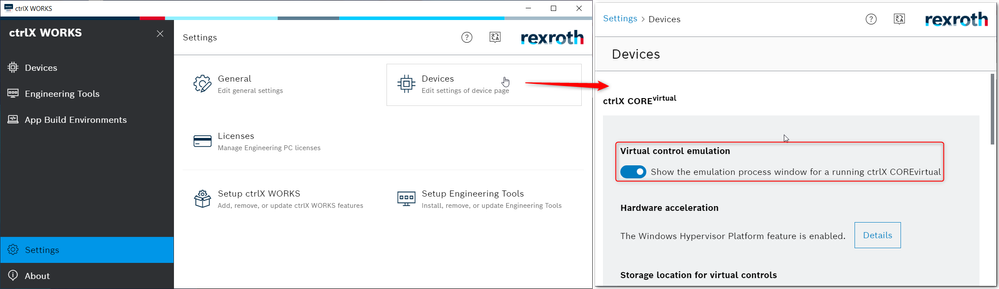
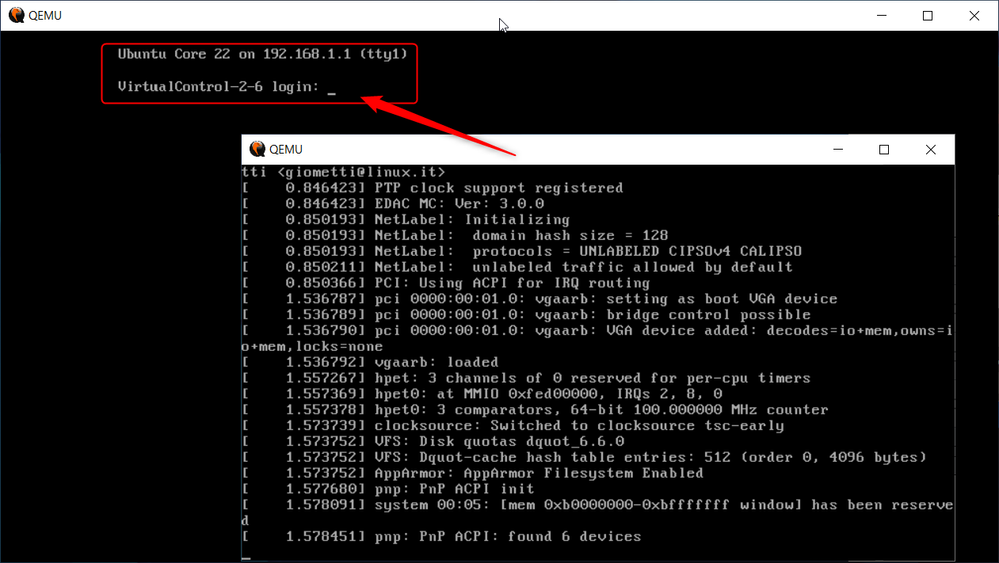
Please beware that emulating a ctrlX COREvirtual takes computing power of your PC. If its already quite busy, timeouts in communication can happen, such as control seems not to be responsive.
- Mark as New
- Bookmark
- Subscribe
- Mute
- Subscribe to RSS Feed
- Permalink
- Report Inappropriate Content
04-16-2024 09:39 AM
- Mark as New
- Bookmark
- Subscribe
- Mute
- Subscribe to RSS Feed
- Permalink
- Report Inappropriate Content
04-26-2024 08:22 AM
Hello akrosis,
can you send me the "C:\ProgramData\Rexroth\ctrlX WORKS\virtual-controls\virtual-controls.json" file and also the subsequent batch file of the started control ("C:\ProgramData\Rexroth\ctrlX WORKS\virtual-controls\images\1.20.????\???.user.qcow2.tap.start.bat" ot the "???.user.qcow2port.start.bat". So I can check the start parameters. It seems like a param like the memory is not passed correctly. When starting an emulation without configured memory it reboots endless.
As a workaround you can check to edit the name of the control, save, change the name back and save to rewrite the parameters correctly.
Regards,
Oliver
- Mark as New
- Bookmark
- Subscribe
- Mute
- Subscribe to RSS Feed
- Permalink
- Report Inappropriate Content
04-30-2024 02:55 PM
- Mark as New
- Bookmark
- Subscribe
- Mute
- Subscribe to RSS Feed
- Permalink
- Report Inappropriate Content
09-18-2024 10:42 AM
Hello Akrosis,
sorry for the late reply. In your zip file contains only the virtual-controls.json file but the ("C:\ProgramData\Rexroth\ctrlX WORKS\virtual-controls\images\1.20.????\???.user.qcow2.tap.start.bat") file is missing. The virtual-controls.json file is correct.
Is the problem still present? If yes, please send me the batch file to check the start parameters.
Regards, Oliver

