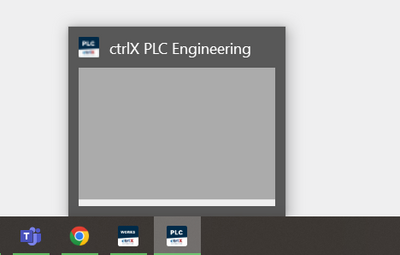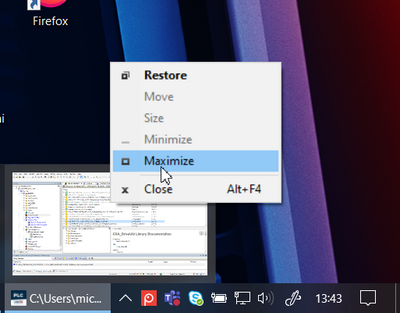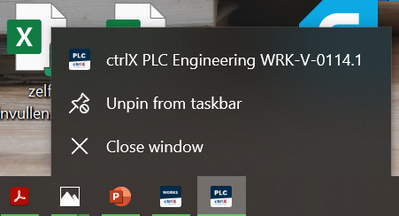FORUM CTRLX AUTOMATION
ctrlX World Partner Apps for ctrlX AUTOMATION
Dear Community User! We are updating our platform to a new
system.
Read more: Important
information on the platform change.
- ctrlX AUTOMATION Community
- Forum ctrlX AUTOMATION
- ctrlX WORKS
- Re: PLC Engineering : Screen disappears. I cannot get it back on full size
PLC Engineering : Screen disappears. I cannot get it back on full size
- Subscribe to RSS Feed
- Mark Topic as New
- Mark Topic as Read
- Float this Topic for Current User
- Bookmark
- Subscribe
- Mute
- Printer Friendly Page
- Mark as New
- Bookmark
- Subscribe
- Mute
- Subscribe to RSS Feed
- Permalink
- Report Inappropriate Content
09-01-2022 03:24 PM
During a skype session I was online with a ctrlX core and the PLC engineering software.
When try-ing to put half of the screen with PLC, the other half with Chrome Browser (and ctrlX info) The PLC side sweeped into the task bar.
I could not get it out anymore. Tried alt-tab, duplicate screen, single screen, task manager hard-stop, end the PLC gateway, Notebook re-boot etc. etc
Right now when I start PLC Engineering, I see the bootup screen. Then it "sweeps" to the taskbar and that's it....
This is the only thing I see.
How do I get out of this ?
Solved! Go to Solution.
- Mark as New
- Bookmark
- Subscribe
- Mute
- Subscribe to RSS Feed
- Permalink
- Report Inappropriate Content
09-01-2022 03:29 PM
I get the advice maximize it :
But problem on my side. I like to do that, but I do not have this Maximize option....
Finally I use the Hotkey : ALT-Spacebar
Then the maximize option pops-up. Click Maximize and problem solved 😎
- Mark as New
- Bookmark
- Subscribe
- Mute
- Subscribe to RSS Feed
- Permalink
- Report Inappropriate Content
09-02-2022 07:10 AM
In your second screenshot it seems you did a rightclick on the taskbar symbol directly not on the preview window like seen in the first screenshot.
- Mark as New
- Bookmark
- Subscribe
- Mute
- Subscribe to RSS Feed
- Permalink
- Report Inappropriate Content
09-12-2022 01:38 PM - edited 09-12-2022 01:39 PM
You're right.
Hmmmm, sometimes it's a detail ... 🙄