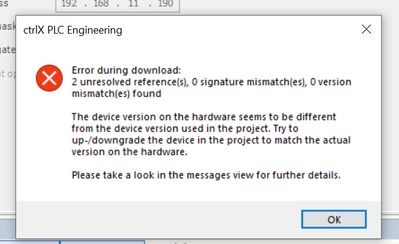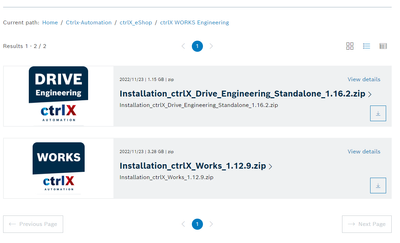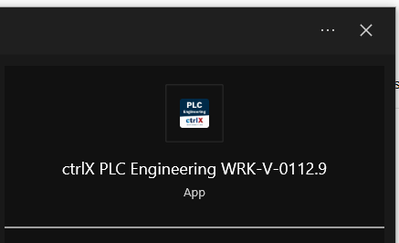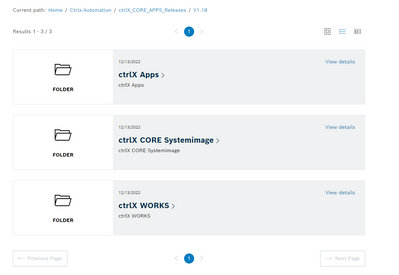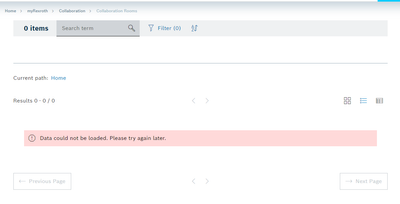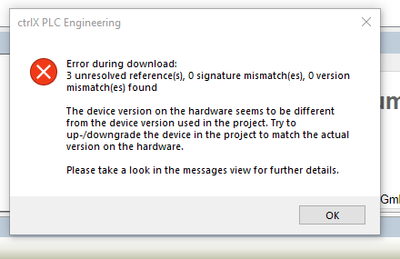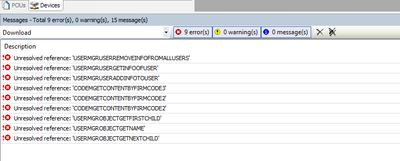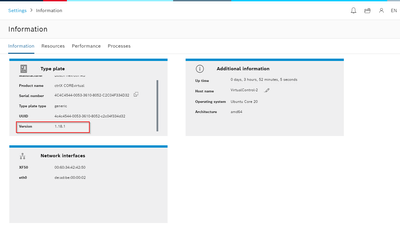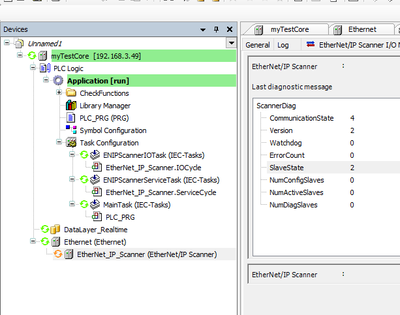FORUM CTRLX AUTOMATION
ctrlX World Partner Apps for ctrlX AUTOMATION
Dear Community User! We are updating our platform to a new
system.
Read more: Important
information on the platform change.
- ctrlX AUTOMATION Community
- Forum ctrlX AUTOMATION
- ctrlX WORKS
- Re: [Error]CODEMGETCONTENTBYFIRMCODE2 while Using Codesys Add-on Packages
[Error]CODEMGETCONTENTBYFIRMCODE2 while Using Codesys Add-on Packages
- Subscribe to RSS Feed
- Mark Topic as New
- Mark Topic as Read
- Float this Topic for Current User
- Bookmark
- Subscribe
- Mute
- Printer Friendly Page
- Mark as New
- Bookmark
- Subscribe
- Mute
- Subscribe to RSS Feed
- Permalink
- Report Inappropriate Content
12-23-2022 10:49 AM - edited 12-23-2022 11:01 AM
Dear All FA Professional,
I faced an error that while using Codesys Add-on(In my case, Ethernet/IP codesys package is used)
my Ctrlx COREVirtual:1.12.70
my ctrlX WORKS :WRK-V-0112.9
my codesys add-on :4.4.0.0/4.2.0.0
And here is the error outpout in the message window:
[FATAL ERROR] Unresolved reference: 'CODEMGETCONTENTBYFIRMCODE2'
[FATAL ERROR] Unresolved reference: 'CODEMGETCONTENTBYFIRMCODE2'
And this error is shown while I login.
I serach from internet and this post have the same issue.
But this post is more 2 years before.
https://developer.community.boschrexroth.com/t5/ctrlX-WORKS/Fail-to-login-the-demo-kit-by-ctrlX-PLC-...
is that any suggestions?
Solved! Go to Solution.
- Mark as New
- Bookmark
- Subscribe
- Mute
- Subscribe to RSS Feed
- Permalink
- Report Inappropriate Content
12-28-2022 08:32 AM
Hi,
This error seems to occur when there is some kind of version-error present between the devices. In the issue you linked there was an issue of combining an older version of the PLC-app on the CORE with a newer version of PLC Enginieering. Which version does your PLC app on the CORE have? If it's not the latest v1.12-version I would try updating to that and see if it solves the issue.
If you have already tried this I would suggest updating your working environment to v.1.18, if that's possible in your situation.
Hope that helps,
Daniel
- Mark as New
- Bookmark
- Subscribe
- Mute
- Subscribe to RSS Feed
- Permalink
- Report Inappropriate Content
12-30-2022 01:59 AM
Hi danielsimila ,
Thanks for your reply!
I try to download the new version , but only 1.12.9 can be download..
And here is my PLC Apps Version
Would you please tell me where can i download the lastest version?
Thanks,
- Mark as New
- Bookmark
- Subscribe
- Mute
- Subscribe to RSS Feed
- Permalink
- Report Inappropriate Content
12-30-2022 02:06 AM
ctrlX apps version 1.18 can be downloaded https://www.boschrexroth.com/en/us/myrexroth/collaboration/collaboration-rooms/?path=%2FCtrlx-Automa...
Warmest regards,
- Mark as New
- Bookmark
- Subscribe
- Mute
- Subscribe to RSS Feed
- Permalink
- Report Inappropriate Content
12-30-2022 09:15 AM
Dear,
Thanks for your reply, But I can not get the lastest version of from your link..
Would I need to send some request first?
Thanks
- Mark as New
- Bookmark
- Subscribe
- Mute
- Subscribe to RSS Feed
- Permalink
- Report Inappropriate Content
01-02-2023 02:12 PM
Dear soup01Threes,
right now I granted you additional access rights. Please see my e-mail I sent to you.
Regards.
- Mark as New
- Bookmark
- Subscribe
- Mute
- Subscribe to RSS Feed
- Permalink
- Report Inappropriate Content
01-04-2023 12:15 PM - edited 01-04-2023 12:46 PM
Dear,
After i upgraded the ctlx works to v1.18 and install the PLC apps with -V-0112.5,
This error is shown and warning me that the hardware version and software had problem..
- Mark as New
- Bookmark
- Subscribe
- Mute
- Subscribe to RSS Feed
- Permalink
- Report Inappropriate Content
01-04-2023 01:26 PM
Which image version are you using on your ctrlX COREvirtual now? Are you still on v.1.12 here?
If you set up a new COREvirtual with v.1.18 image and v.1.18 on the PLC-app, do you still get the error?
- Mark as New
- Bookmark
- Subscribe
- Mute
- Subscribe to RSS Feed
- Permalink
- Report Inappropriate Content
01-04-2023 02:55 PM
Hallo and thanks for your reply!
I only have the
I can not download the v.1.18 PLC-app - It seems like this version is not released formal.
And i created a vritual-core with v1.18 works.
- Mark as New
- Bookmark
- Subscribe
- Mute
- Subscribe to RSS Feed
- Permalink
- Report Inappropriate Content
01-04-2023 03:39 PM
Ok, I dont know the current state of the release but my belief was that is was officially released.
But you can not access anything under Home/Ctrlx-Automation/ctrlX_CORE_APPS_Releases/V1.18/ctrlX Apps/DC-APP Paket in the Collaboration Room?
- Mark as New
- Bookmark
- Subscribe
- Mute
- Subscribe to RSS Feed
- Permalink
- Report Inappropriate Content
01-05-2023 12:58 AM
Hi and thanks for your reply!
I found the latest version of PLC apps in that zip file now I can download without error.
Thanks for your support;)!!!