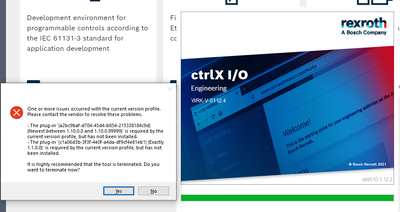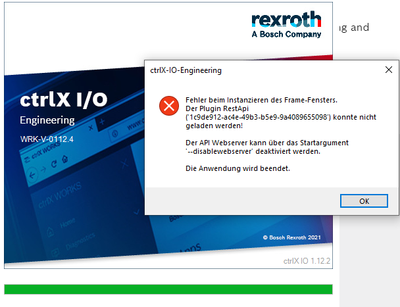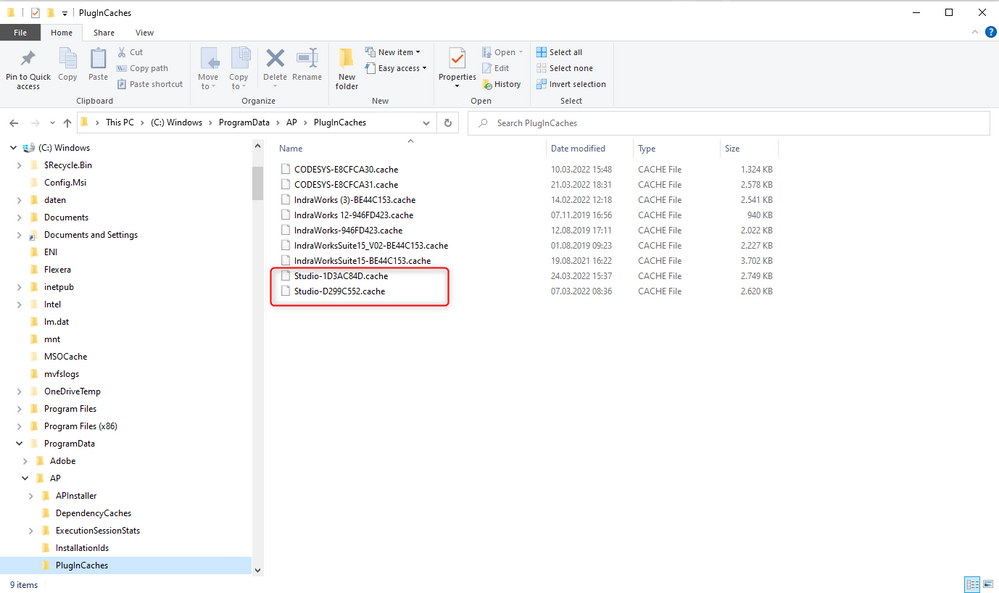FORUM CTRLX AUTOMATION
ctrlX World Partner Apps for ctrlX AUTOMATION
Dear Community User! We are updating our platform to a new
system.
Read more: Important
information on the platform change.
- ctrlX AUTOMATION Community
- Forum ctrlX AUTOMATION
- ctrlX WORKS
- CtrlX I/O app will not start problem with version/plugin not installed
CtrlX I/O app will not start problem with version/plugin not installed
- Subscribe to RSS Feed
- Mark Topic as New
- Mark Topic as Read
- Float this Topic for Current User
- Bookmark
- Subscribe
- Mute
- Printer Friendly Page
- Mark as New
- Bookmark
- Subscribe
- Mute
- Subscribe to RSS Feed
- Permalink
- Report Inappropriate Content
03-25-2022 10:45 AM
I need help with my installation of the ctrlX I/O and PLC Engineering apps.
I installed ctrlX I/O (V1.12.2) and PLC Engineering (V1.12.2) apps on my windows pc. Opening these apps results in a error as shown below:
When No is selected the following popup apears:
And the application closes.
CtrlX WORKS version: 1.12.4.
The error states that a certain plugin {a2bc9baf-d704-45d4-b854-215338184c9d} and {c1a06d3b-3f3f-4e0f-a4da-df9cf4e81eb1} was not installed.
I can't find what plugins these are and/or how to fix this issue. I tried reinstalling the applications but to no luck.
Solved! Go to Solution.
- Mark as New
- Bookmark
- Subscribe
- Mute
- Subscribe to RSS Feed
- Permalink
- Report Inappropriate Content
03-25-2022
01:39 PM
- last edited on
03-25-2022
03:37 PM
by
CodeShepherd
![]()
Hi,
please delete the plugin cache file. You can find them under C:\ProgramData\AP\PlugInCaches. The files are named studio-xxxxxx.cache
Afterwards restart the software. This can take some seconds more, because the cache file will be recreated.
- Mark as New
- Bookmark
- Subscribe
- Mute
- Subscribe to RSS Feed
- Permalink
- Report Inappropriate Content
03-25-2022 03:15 PM
Thank you for the solution!
- Mark as New
- Bookmark
- Subscribe
- Mute
- Subscribe to RSS Feed
- Permalink
- Report Inappropriate Content
12-01-2023 09:54 AM
I have exactly the same error on my PC - but clearing the cache unfortunately does not help .
And even the new installation does not fix the problem.
Any ideas to solve the problem ?
- Mark as New
- Bookmark
- Subscribe
- Mute
- Subscribe to RSS Feed
- Permalink
- Report Inappropriate Content
a week ago
hell0,I have also encountered the same problem. May I ask if this issue has been resolved? If it has already been resolved? How was it resolved?
- Mark as New
- Bookmark
- Subscribe
- Mute
- Subscribe to RSS Feed
- Permalink
- Report Inappropriate Content
Friday
Hello,
which version you are using?