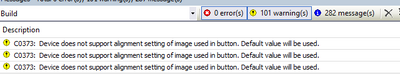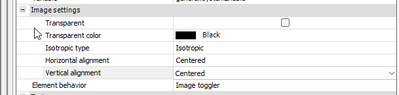FORUM CTRLX AUTOMATION
ctrlX World Partner Apps for ctrlX AUTOMATION
Dear Community User! We are updating our platform to a new
system.
Read more: Important
information on the platform change.
- ctrlX AUTOMATION Community
- Forum ctrlX AUTOMATION
- ctrlX WORKS
- C0373: Device does not support alignment setting of image used in button
C0373: Device does not support alignment setting of image used in button
- Subscribe to RSS Feed
- Mark Topic as New
- Mark Topic as Read
- Float this Topic for Current User
- Bookmark
- Subscribe
- Mute
- Printer Friendly Page
- Mark as New
- Bookmark
- Subscribe
- Mute
- Subscribe to RSS Feed
- Permalink
- Report Inappropriate Content
07-12-2023 09:34 AM
Is there a way to avoid the following warning?
It is created for each button that includes an image.
Due to those warnings it is easy to loose track of important warnings
Solved! Go to Solution.
- Mark as New
- Bookmark
- Subscribe
- Mute
- Subscribe to RSS Feed
- Permalink
- Report Inappropriate Content
08-03-2023 06:08 PM
I can't find the section "Image settings" in a button with PLC Engineering 1.20.3. Which ctrlX version you are using?
I would try to change the setting to the default value, expecting that the warning disappears.
For PLC code there is an attribute to disable warnings (https://help.codesys.com/api-content/2/codesys/3.5.14.0/en/_cds_pragma_attribute_warning_disable/), but I don't know if this is possible for visu, too.
- Mark as New
- Bookmark
- Subscribe
- Mute
- Subscribe to RSS Feed
- Permalink
- Report Inappropriate Content
08-03-2023 10:03 PM
In the "Project/Project Setting.../Compiler warnings" you find a list with warning, which you can disable. Your warning is listed there, too.