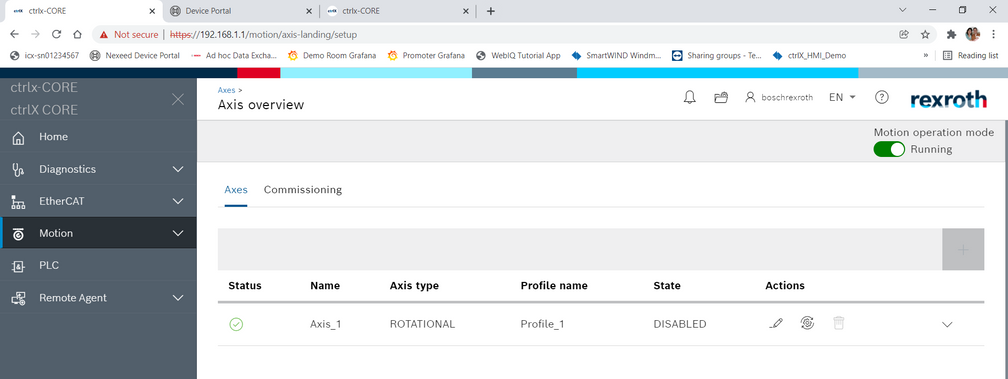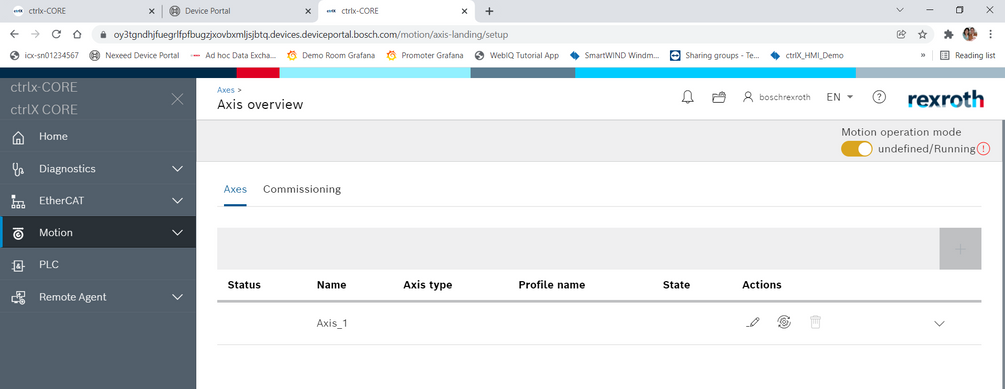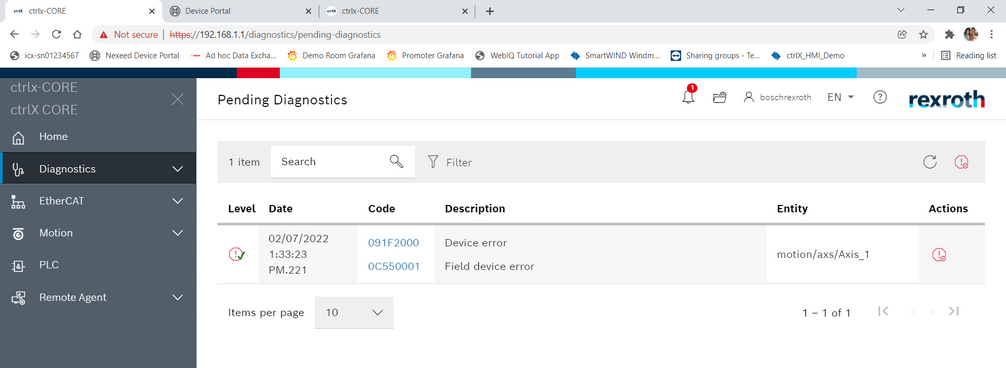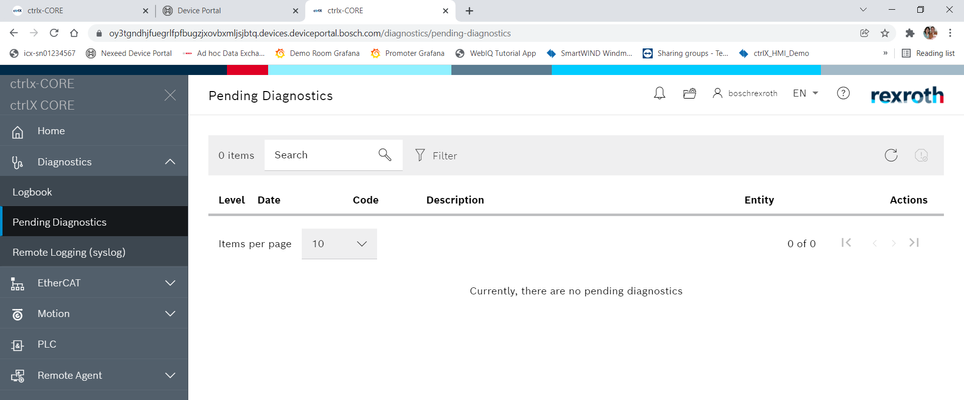FORUM CTRLX AUTOMATION
ctrlX World Partner Apps for ctrlX AUTOMATION
Dear Community User! We have started the migration process.
This community is now in READ ONLY mode.
Read more: Important
information on the platform change.
- ctrlX AUTOMATION Community
- Forum ctrlX AUTOMATION
- ctrlX SERVICES
- Device Portal - mismatch between local and remote web interface
Device Portal - mismatch between local and remote web interface
- Subscribe to RSS Feed
- Mark Topic as New
- Mark Topic as Read
- Float this Topic for Current User
- Bookmark
- Subscribe
- Mute
- Printer Friendly Page
- Mark as New
- Bookmark
- Subscribe
- Mute
- Subscribe to RSS Feed
- Permalink
- Report Inappropriate Content
02-09-2022 06:20 PM
Hello,
I updated my ctrlX MOTION Trial Lit (drive w/integrated CORE) to RM22.11.2. Then I loaded the Remote Agent app and connected it to the Device Portal. In general it is working, but when I Open Remote Access for remote web browser there are some screens that don't show correctly. Below are two examples. In the first case, Motion is in Running mode but it appears Undefined looking at the same screen via Device Portal. Also when I go to Axis Commissiong I do not see the buttons to power or jog the axis, probably for the same reason. In the second case there is a pending diagostic but I cannot see this remotely.
Local:
via Device Portal:
Local:
via Device Portal:
Best regards,
Brian
Solved! Go to Solution.
- Mark as New
- Bookmark
- Subscribe
- Mute
- Subscribe to RSS Feed
- Permalink
- Report Inappropriate Content
02-11-2022 10:09 AM
Thank you for reporting this issue.
We're investigating the issue and trying to fix it in a timely manner
- Mark as New
- Bookmark
- Subscribe
- Mute
- Subscribe to RSS Feed
- Permalink
- Report Inappropriate Content
03-21-2022 12:52 PM
This issue is fixed with RM22.03.