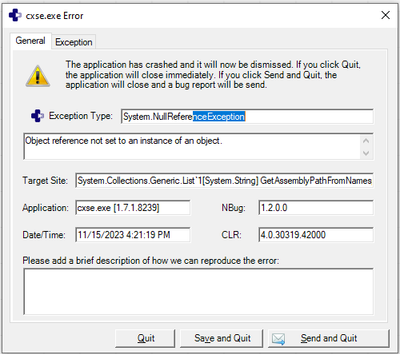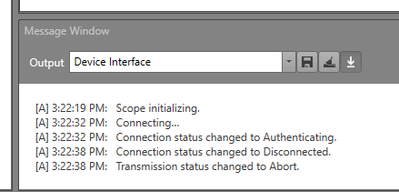FORUM CTRLX AUTOMATION
ctrlX World Partner Apps for ctrlX AUTOMATION
Dear Community User! We are updating our platform to a new
system.
Read more: Important
information on the platform change.
- ctrlX AUTOMATION Community
- Forum ctrlX AUTOMATION
- ctrlX SAFETY
- Re: Safex C15 USB connection problem
Safex C15 USB connection problem
- Subscribe to RSS Feed
- Mark Topic as New
- Mark Topic as Read
- Float this Topic for Current User
- Bookmark
- Subscribe
- Mute
- Printer Friendly Page
- Mark as New
- Bookmark
- Subscribe
- Mute
- Subscribe to RSS Feed
- Permalink
- Report Inappropriate Content
11-15-2023 05:37 PM
We have a SafexC15 where we can't connect to the controller. Connection type USB
we tried: CrtlX Safety Engineering 1.7 build 1.7.1.8239.
result : System.NullReferenceException
tried with: empty project, project with only SAFEX-C.15 controller, original project from supplier, result all the same.
With ctrlX Safety Engineering 1.7.3 Build 1.7.3.8903
The program does not crash but connection is abborted
Solved! Go to Solution.
- Mark as New
- Bookmark
- Subscribe
- Mute
- Subscribe to RSS Feed
- Permalink
- Report Inappropriate Content
11-25-2023 01:16 PM - edited 11-25-2023 01:17 PM
Hello @Tardigrade_ ,
What Firmware version is installed on the SAFEX-C.15?
If it is a new device just delivered(never connected), then please let us know the change index printed on the type plate at the right side! It can be anything between AA1 and AJ1. If from 2023 it should be AG1-AJ1.
There are two known problems due to change of connection mechanism between FW V1.0.1.29 / ENG V1.7.1.8239 and FW V1.0.1.45 / ENG 1.7.3.8903:
- If you try to connect with ENG V1.7.3.8903 to FW V1.0.1.29 you may need to try all of the following steps to get a connection:
- Leave Device Interface (online back to edit mode)
- Close ctrlX SAFETY Engineering
- Unplug the USB cable
- POR the controller
- ... and try after each step. Sometimes it can take until the POR step. As soon as you have updated the controller to FW V1.0.1.45, this problem is solved. Since this step includes a number of changes in the firmware, it needs special attention. Please contact your local technical support how to handle this.
- If you have installed the ENG V1.7.3.8903 or higher the older versions may show problems when connecting to FW V1.0.1.29 or below. This is just my personal view, it is not clearly analyzed.
Best regards
Your ctrlX SAFETY Team