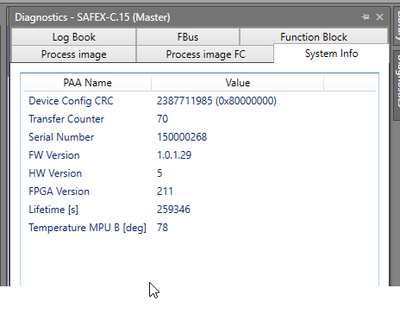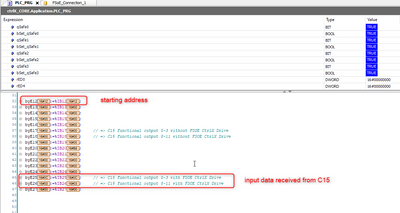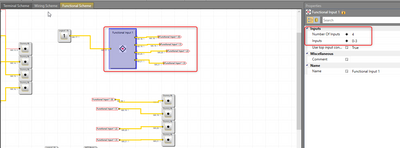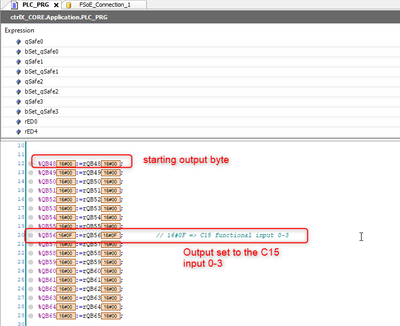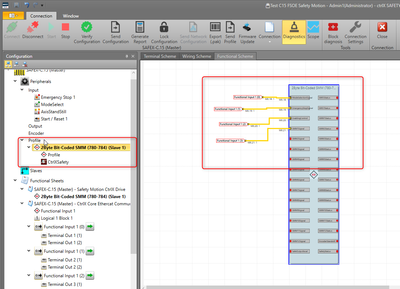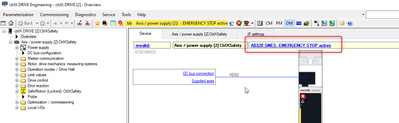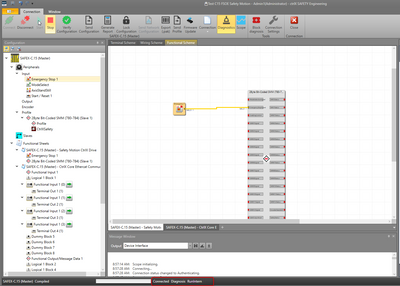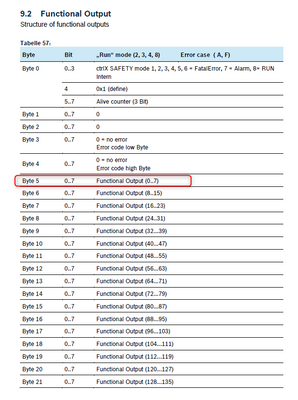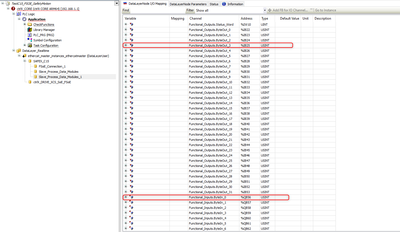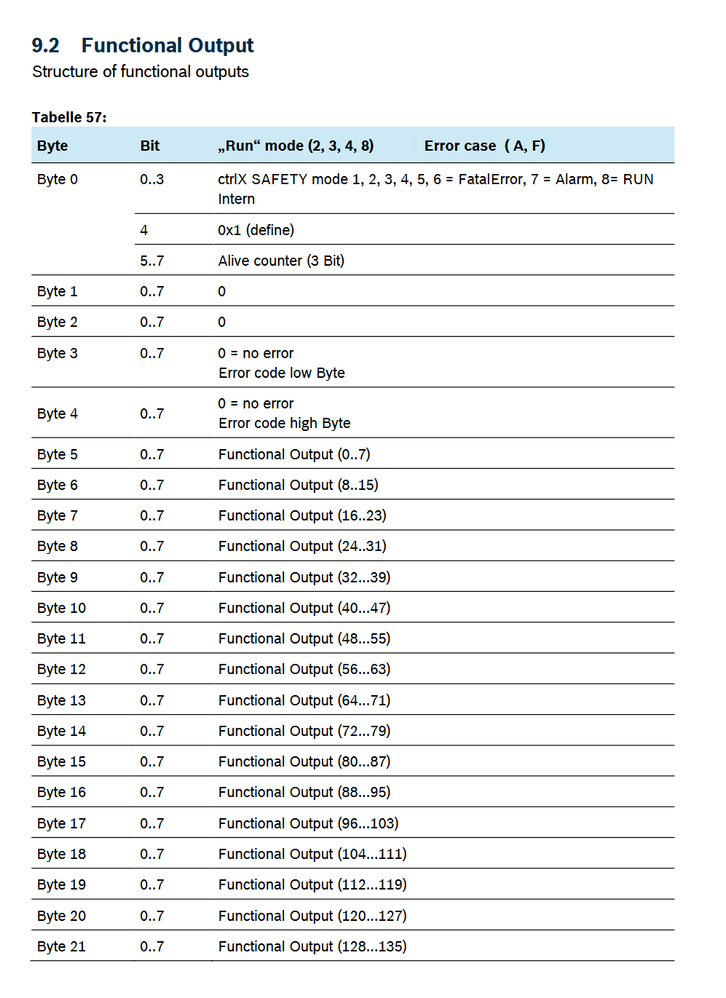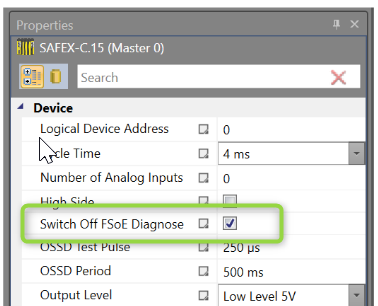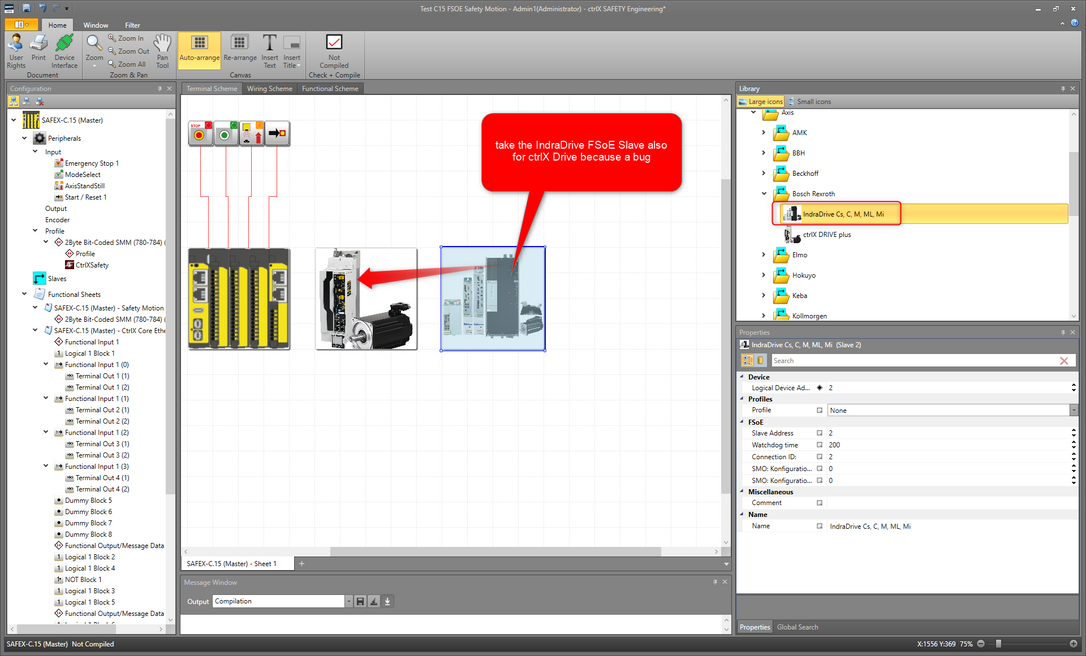FORUM CTRLX AUTOMATION
ctrlX World Partner Apps for ctrlX AUTOMATION
- ctrlX AUTOMATION Community
- Forum ctrlX AUTOMATION
- ctrlX SAFETY
- Re: Safety PLC C15 connection to CtrlX Core via Ethercat and to CtrlX Drive via FSOE
Safety PLC C15 connection to CtrlX Core via Ethercat and to CtrlX Drive via FSOE
- Subscribe to RSS Feed
- Mark Topic as New
- Mark Topic as Read
- Float this Topic for Current User
- Bookmark
- Subscribe
- Mute
- Printer Friendly Page
- Mark as New
- Bookmark
- Subscribe
- Mute
- Subscribe to RSS Feed
- Permalink
- Report Inappropriate Content
03-28-2023 10:13 AM - edited 03-28-2023 01:52 PM
Hi,
I'm trying to connect our C15 safety PLC to a CtrlX core via Ethercat protocol from one side and to a CtrlX Drive via FSOE protocol tot hte other side and I have some qiestion about both these connections:
1. C15 to CtrlX Core via Ethercat
I configured the connection as you can see in the attached file and it works but I could not understand why I have a gap in the PLC IOs address where I read and write the information from/to the C15.
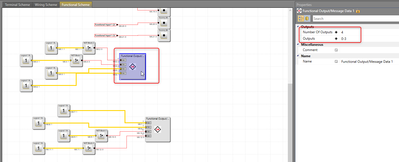
Why I read the input dataa from the C15 staring from byte 25 when the 1st input bye is byte 12 ?
What are the previous bytes for ?
Same thing for the plc output : staring address %QB24 and QB56 must be use to set C15 input 0-3
What are the previuos output byte used for ?
2. FSOE communitation from C15 to CtrlX drive
I set the communication as you can see in the attached files but the safety sytatu of the drive do not change even if I set the safety bit commands
Why even if the safety bit of the the 2Byte Bit-Coded SMM (780-784) (Slave 1) function are true the drive safety status is still EMERGENCY STOP ??
Why in the C15 status bar I have the message: "RunIntern" as shown in the pccture above?
What am I missing ?
Many Thanks for your help
Giuseppe
Solved! Go to Solution.
- Mark as New
- Bookmark
- Subscribe
- Mute
- Subscribe to RSS Feed
- Permalink
- Report Inappropriate Content
03-30-2023 12:43 PM
For the second issue take a look on the next thread:
- Mark as New
- Bookmark
- Subscribe
- Mute
- Subscribe to RSS Feed
- Permalink
- Report Inappropriate Content
03-30-2023 03:54 PM
For the first issue:
The functional output starts at Byte 5:
In your case, the inputs starts at address %IB25 and the outputs at %QB56:
- Mark as New
- Bookmark
- Subscribe
- Mute
- Subscribe to RSS Feed
- Permalink
- Report Inappropriate Content
03-31-2023 08:52 AM
Hello dhg,
could you provide us the document/ manual for the SafeX C1x from where you took the screenshot "9.2 Functional Output".
I was looking for a manual/documentation for the SAFEX C12/C15 but i can´t find one neither in in the "ctrlX_SAFETY" collaboration room nor on "docs.automation.boschrexroth.com".
Thanks.
Max
- Mark as New
- Bookmark
- Subscribe
- Mute
- Subscribe to RSS Feed
- Permalink
- Report Inappropriate Content
03-31-2023 12:34 PM
For where to find documentation see this thread.
- Mark as New
- Bookmark
- Subscribe
- Mute
- Subscribe to RSS Feed
- Permalink
- Report Inappropriate Content
04-11-2023 08:07 PM - edited 04-11-2023 08:15 PM
Hello @Maax ,
there are at least 3 touch points to the documentation of ctrlX SAFETY:
1. The "direct" one to the media directory where you can find doc, VDMA 66413 LIB and certificate/declarations
2. The ctrlX AUTOMATION Doc (Content Delivery Portal) ctrlX SAFETY subdirectory (link to media directory, enhanced Release Notes)
3. The ctrlX AUTOMATION Community "docs"-Link
Finally they all link to the very same documents in the media directory.
BTW: Your question about "where to find the functional output table".
- It is Section 9.2 of the Programming Manual
- The first 5 bytes of the functional outputs are generated by the firmware consisting of state, alive counter, reserved bytes and Error (Alarm, Fatal Error) indication. Only at Byte 5 the application defined IO image starts.
Best regards
Your ctrlX SAFETY team
- Mark as New
- Bookmark
- Subscribe
- Mute
- Subscribe to RSS Feed
- Permalink
- Report Inappropriate Content
04-11-2023 08:30 PM - edited 04-11-2023 08:32 PM
Hello @giustola69 ,
Your questions
"...
Why even if the safety bit of the the 2Byte Bit-Coded SMM (780-784) (Slave 1) function are true the drive safety status is still EMERGENCY STOP ??
Why in the C15 status bar I have the message: "RunIntern" as shown in the pccture above?
What am I missing ?
..." still remain open.
The second question is the answer for the first one. The Controller remains in "RunIntern" as long as FSoE connections are not established, yet. In this case you even see the device diagnostic lightpipe in yellow instead of green.
Many things can be the root cause of the failing FSoE-Connection.
- Improper FSoE-address setting on slave and master side
- Improper FSoE-Modul assigned to the FSoE-Master slot on the FSoE-Master within the EtherCAT-Configuration
- Improper copying of FSoE-Master- to FSoE-Slave-Slot and vice-versa
Action: Please reconfigure with FSoE diagnostic enabled by removing the hook from the below check box:
The default setting is FSoE-Diagnostics Off which means that the application handles these cases, where all signals are safe (= 0) in case of an interrupted or non-established connection. As soon as the Diagnostics are On, every interuption leads to an Alarm and stops/passivates the outputs of the Controller. This is why it is recommended to switch On FSoE-Diagnostics as long as the problem is found and then return to "Switch Off FSoE Diagnostics".
The non-established FSoE connection explains all that behavior: FSoE Status word is all zero and control state in "RunIntern".
Please mark those answers that helped you as a solution!
Hello@Dias and @Drives_Uwe , can you please check and add additional hints! Thank you!
HTH
Best regards
Your ctrlX SAFETY team
- Mark as New
- Bookmark
- Subscribe
- Mute
- Subscribe to RSS Feed
- Permalink
- Report Inappropriate Content
04-11-2023 09:45 PM
Oops @giustola69 ,
which versions of firmware and ctrlX SAFETY Engineering are you using?
What FSoE-Slave do you use (ctrlX DRIVE or IndraDrive as a mimic of ctrlX DRIVE)?
In the latest official ctrlX SAFETY Engineering 1.7.1.8239 the ctrlX DRIVEplus Slave has a bug. It will be only fixed with the RM23.03 release. For the time being, please use the IndraDrive MPx20/21 FSoE-Slave, since it provides the same 3 assemblies as the ctrlX DRIVE among others.
HTH
Best regards
Your ctrlX SAFETY team
- Mark as New
- Bookmark
- Subscribe
- Mute
- Subscribe to RSS Feed
- Permalink
- Report Inappropriate Content
05-11-2023 09:19 AM
Hello,
because a bug please choose also for ctrlX DRIVE the IndraDrive FSoE Object
- Mark as New
- Bookmark
- Subscribe
- Mute
- Subscribe to RSS Feed
- Permalink
- Report Inappropriate Content
07-05-2023 10:25 AM
Hi @giustola69 ,
Did the reply from @Dias help to solve the issue? If yes, please mark it as the solution.
Thank you.
Regards