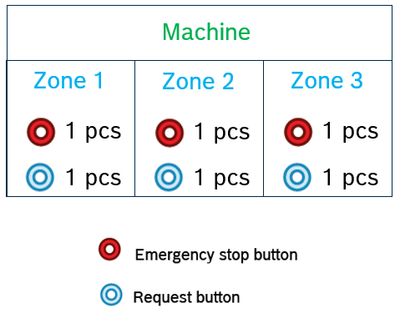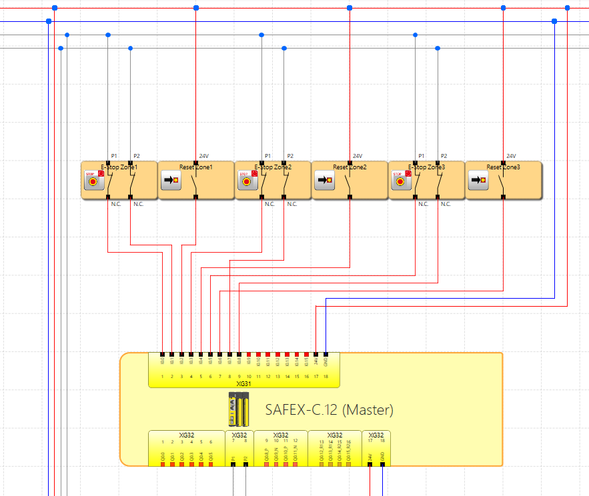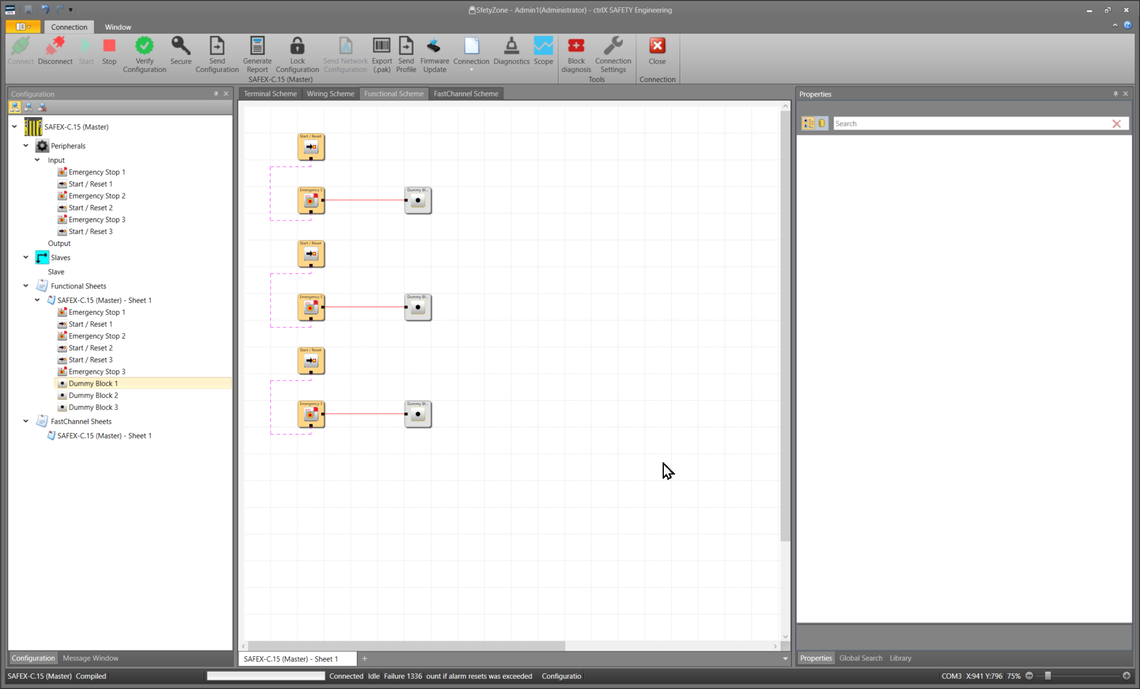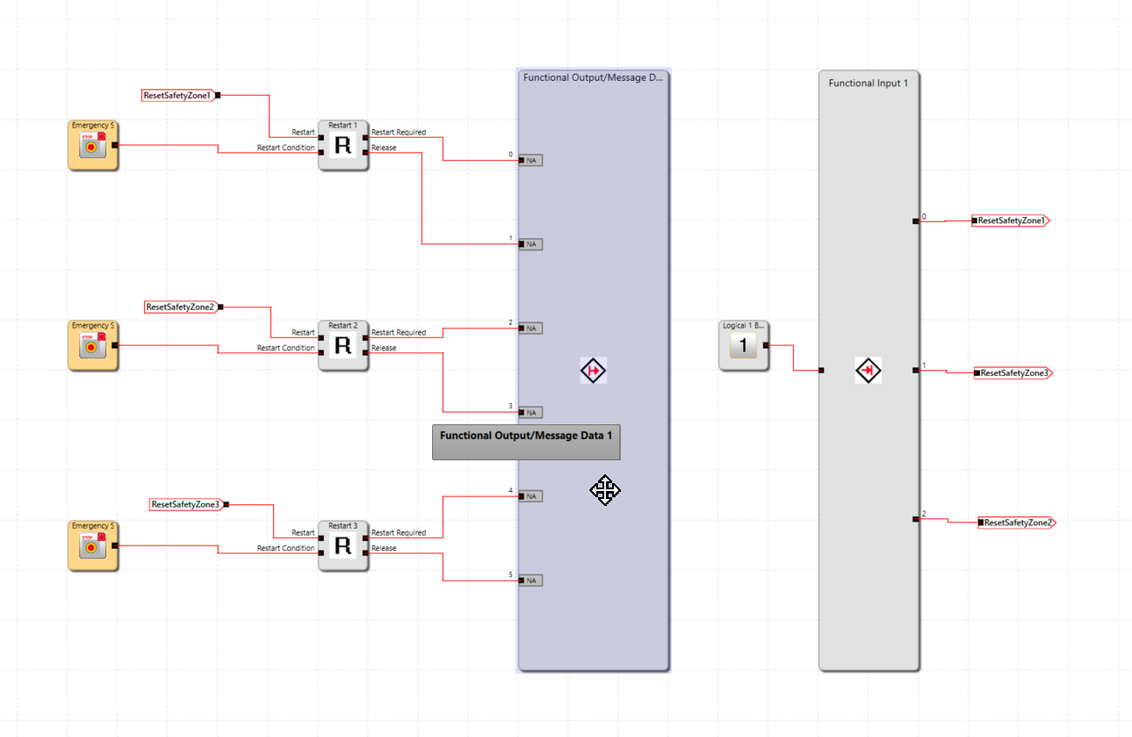FORUM CTRLX AUTOMATION
ctrlX World Partner Apps for ctrlX AUTOMATION
Dear Community User! We have started the migration process.
This community is now in READ ONLY mode.
Read more: Important
information on the platform change.
- ctrlX AUTOMATION Community
- Forum ctrlX AUTOMATION
- ctrlX SAFETY
- Re: SAFEX-C.12 three zone reset
SAFEX-C.12 three zone reset
- Subscribe to RSS Feed
- Mark Topic as New
- Mark Topic as Read
- Float this Topic for Current User
- Bookmark
- Subscribe
- Mute
- Printer Friendly Page
- Mark as New
- Bookmark
- Subscribe
- Mute
- Subscribe to RSS Feed
- Permalink
- Report Inappropriate Content
10-13-2023 04:12 AM
Hello,
Customer have three zone in machine and use one SAFEX-C.12. Each zone have one E-Stop button and one reset button. If zone 1 E-Stop button actived, operator must use zone 1 reset button, other reset button in 2 and 3 don't work.
To achive this function, is it need one sheet for each zone in Functional Scheme? Could you please make example code for this function?
Solved! Go to Solution.
- Mark as New
- Bookmark
- Subscribe
- Mute
- Subscribe to RSS Feed
- Permalink
- Report Inappropriate Content
10-13-2023 08:46 PM
Hello @Sam888 ,
can you please define, what zone means in your customer's application. Best is to post a topology picture her.
In advance: If you speak of the ctrlX SAFETYlink network, you have only one "zone". The whole set of up to 16 axes receives a 16 bit control word. All axes answer with ACK and ERR information, which is accumulated inside the ctrlX SAFETY SAFEX-C.12 to a single ACK and ERR Signal. You can see this in the ctrlX SAFETYlink-Master block, where 16 Bit Input and 2 Bit Output (ACK, ERR) are available.
HTH
Best regards
Your ctrlX SAFETY team
- Mark as New
- Bookmark
- Subscribe
- Mute
- Subscribe to RSS Feed
- Permalink
- Report Inappropriate Content
10-15-2023 02:55 PM
Hello,
I make picture and wiring scheme, please have look below picture. This machine have three zone and use one SAFEX-C.12. Each zone have one E-Stop and one reset button. Like I meation before, Zone 1 E-Stop button actived. Only reset button in Zone 1 can reset this error. Other zone 2 and 3 reset button can't reset this error.
- Mark as New
- Bookmark
- Subscribe
- Mute
- Subscribe to RSS Feed
- Permalink
- Report Inappropriate Content
11-21-2023 12:59 PM
- Mark as New
- Bookmark
- Subscribe
- Mute
- Subscribe to RSS Feed
- Permalink
- Report Inappropriate Content
11-25-2023 04:33 PM
Hello @Sam888 ,
sorry that no one has answered, yet.
First of all it depends on what reset you want to achieve:
- Alarm reset is only possible with one single safe input.
- Block reset to special blocks can be applied via the instantiation index to different blocks.
Please refer to the Programming Manual in the Media Directory.
In your case I suggest using three flip-flops, one for each "zone". The emergency button activation sets the flip-flop for its own zone. The output of the flip-flops can be used to "block" the reset of the other "zones". The reset of each zone resets the flip-flop of its own zone.
The sheets or tabs of the Functional Scheme are only to keep your FBD code clearly arranged. You can put this function either on one tab or spread it to different tabs, if you have more surrounding logic.
For further application questions, please contact @Dias or @ChrM via direct message.
Best regards
Your ctrlX SAFETY Team