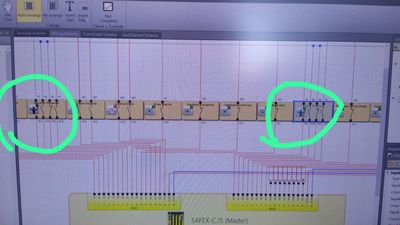FORUM CTRLX AUTOMATION
ctrlX World Partner Apps for ctrlX AUTOMATION
Dear Community User! We have started the migration process.
This community is now in READ ONLY mode.
Read more: Important
information on the platform change.
- ctrlX AUTOMATION Community
- Forum ctrlX AUTOMATION
- ctrlX SAFETY
- How to implement 2x independent two hand control
How to implement 2x independent two hand control
- Subscribe to RSS Feed
- Mark Topic as New
- Mark Topic as Read
- Float this Topic for Current User
- Bookmark
- Subscribe
- Mute
- Printer Friendly Page
- Mark as New
- Bookmark
- Subscribe
- Mute
- Subscribe to RSS Feed
- Permalink
- Report Inappropriate Content
04-24-2023 11:10 PM
Hi,
I have a costumer that has an application in a machine that is divided in two stages, e.g. Side A, Side B. Each side has its own two hand control peripheral that triggers different blocks of the functional scheme, and the stages are independent from one another.
The problem is that even though each two hand control is handle by it own logic block, when either one of them is set, both evaluate to true. Is it possible to have independently 2x two hand control in one safety controller? Do we have an how to for it?
SAFEX-C.15
SW Ver. 1.7.1.8239
Solved! Go to Solution.
- Mark as New
- Bookmark
- Subscribe
- Mute
- Subscribe to RSS Feed
- Permalink
- Report Inappropriate Content
04-26-2023 11:33 PM
- Mark as New
- Bookmark
- Subscribe
- Mute
- Subscribe to RSS Feed
- Permalink
- Report Inappropriate Content
04-27-2023 08:29 AM
I will check it and give you an answer
- Mark as New
- Bookmark
- Subscribe
- Mute
- Subscribe to RSS Feed
- Permalink
- Report Inappropriate Content
04-27-2023 05:48 PM
Hi @lg-lima, @AllAutomation and @Dias ,
Thank you very much for your feedback. As you mentioned only one instance of the Two-Hand Control input element may be used in the Functional Scheme for your firmware and software version. This is a bug that we are working to fix as soon as possible.
- Mark as New
- Bookmark
- Subscribe
- Mute
- Subscribe to RSS Feed
- Permalink
- Report Inappropriate Content
04-27-2023 06:27 PM
Thank you all for your response.
Any idea when this fix will be available?
We need to have solution for this problem ASAP since the costumer is already developing the machine.
- Mark as New
- Bookmark
- Subscribe
- Mute
- Subscribe to RSS Feed
- Permalink
- Report Inappropriate Content
04-28-2023 11:15 AM
Hi @lg-lima ,
The bugfix will take some time as the internal memory assessment is still under investigation.
As a workaround please use other Input elements with the necessary logic and validate if the PL reached matches the application specification. You can check the PL level on our installation manual chapter 13: https://docs.automation.boschrexroth.com/iirds/cdp-metadata.boschrexroth.de~iiDC~Product-ctrlX-SAFET...
Hope this helps.
- Mark as New
- Bookmark
- Subscribe
- Mute
- Subscribe to RSS Feed
- Permalink
- Report Inappropriate Content
05-02-2023 04:53 PM
Hi @BRamos ,
Do you have any project that implements this workaround and can be used as example?
- Mark as New
- Bookmark
- Subscribe
- Mute
- Subscribe to RSS Feed
- Permalink
- Report Inappropriate Content
05-03-2023 11:51 PM
Hi @BRamos and @AllAutomation,
I hope it's not too early to ask but, did you had time to evaluate my last post?
It's not clear how this workaround should implemented and even if this was tested on your side before.
- Mark as New
- Bookmark
- Subscribe
- Mute
- Subscribe to RSS Feed
- Permalink
- Report Inappropriate Content
05-10-2023 03:09 PM
Hi @lg-lima
Unfortunatly it was not possible to develop a workaround fully compliant with the ISO 13851.
This topic is being tracked as Bug #652806, please look on the future release notes if this bug has been fixed or is still a known issue.
For further support, please contact Bosch Rexroth support team for Costumer Issue #652355, more info at:https://docs.automation.boschrexroth.com/doc/893307806/service-and-support/latest/en/
Best Regards,
BRamos
- Mark as New
- Bookmark
- Subscribe
- Mute
- Subscribe to RSS Feed
- Permalink
- Report Inappropriate Content
05-11-2023 01:56 PM
Hi @lg-lima,
A workaround was developed, please check Costumer Issue #652355 for more information.
Best Regards,
BRamos
- Mark as New
- Bookmark
- Subscribe
- Mute
- Subscribe to RSS Feed
- Permalink
- Report Inappropriate Content
06-12-2023 11:19 PM