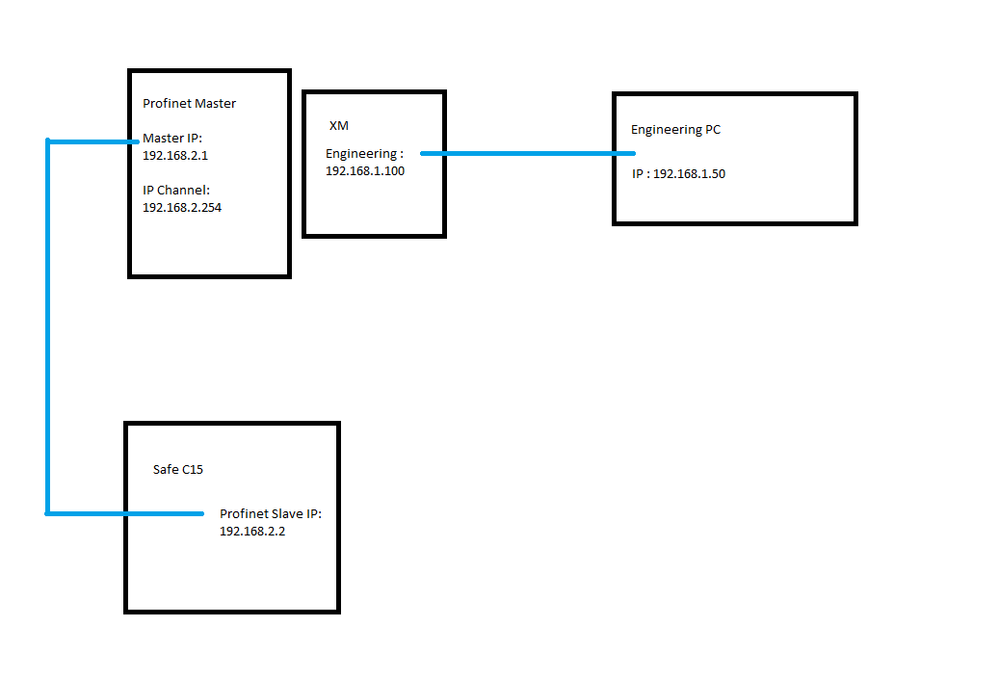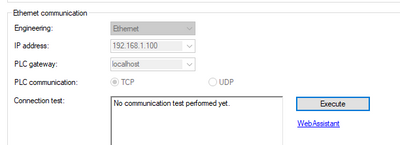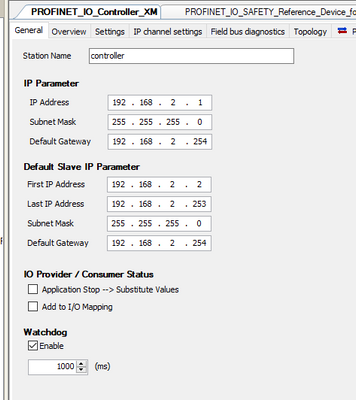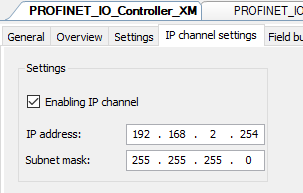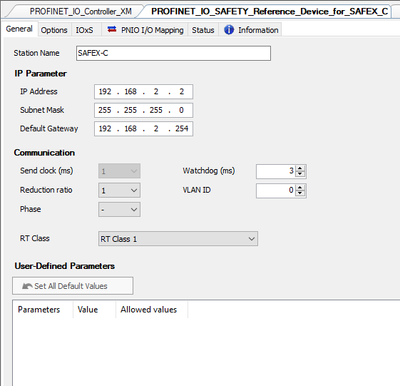FORUM CTRLX AUTOMATION
ctrlX World Partner Apps for ctrlX AUTOMATION
Dear Community User! We have started the migration process.
This community is now in READ ONLY mode.
Read more: Important
information on the platform change.
- ctrlX AUTOMATION Community
- Forum ctrlX AUTOMATION
- ctrlX SAFETY
- Re: Connecting to ctrlX Safety SAFEX-C.15 via IP Channel from XM
Connecting to CtrlX Safe CX15 via IP Channel from XM
- Subscribe to RSS Feed
- Mark Topic as New
- Mark Topic as Read
- Float this Topic for Current User
- Bookmark
- Subscribe
- Mute
- Printer Friendly Page
- Mark as New
- Bookmark
- Subscribe
- Mute
- Subscribe to RSS Feed
- Permalink
- Report Inappropriate Content
10-26-2022 04:51 PM
Is it possible to connect to CtrlX Safety C15 (with engineering program) with the help of IP Channel of the Profinet Master?
The PC is to be connected to the engineering port of the XM Controller, and I want to access also the Profinet network with the use of IP Channel.
I show you a "sketch" of the connection :
Control :
Profinet Controller :
Ip Channel:
CtrlX Safety :
I followed the steps on the help section but I didn't make it (not even ping).
Does anyone have experience with network / routing and can help me?
Solved! Go to Solution.
- Mark as New
- Bookmark
- Subscribe
- Mute
- Subscribe to RSS Feed
- Permalink
- Report Inappropriate Content
10-27-2022 05:04 PM
Hello LuisCtrl,
The answer is YES from SAFEX-C.1x point of view. The "uplink" connection provides Standard Ethernet (TCP/IP) by default and provides the TCP/IP channel when under the regime of a Profinet controller.
Mainly your question is about the routing functionality of the XM controller. No subject of SAFEX-C.15 in principle.
Please try out the How-To of user "Dias": https://developer.community.boschrexroth.com/t5/Store-and-How-to/ctrlX-SAFETY-Engineering-remote-acc...
HTH
Best regards
ctrlX SAFETY Team
- Mark as New
- Bookmark
- Subscribe
- Mute
- Subscribe to RSS Feed
- Permalink
- Report Inappropriate Content
10-28-2022 08:28 AM
Hello AllAutomation,
Thanks for the help!
Another idea from the customer is also the possibility to connect via X28-X29 with CtrlX Safety Engineering, and use a switch to be able to connect to both systems (No IP-Channel then).
Then we can try the routing on the PC.
The question is, where is the IP of this port set in the CtrlX Safety Engineering?
Thanks again 😊
- Mark as New
- Bookmark
- Subscribe
- Mute
- Subscribe to RSS Feed
- Permalink
- Report Inappropriate Content
10-28-2022 12:43 PM
Hello LuisCtrl,
we are terribly sorry. On Eth1 there is no Standard-Ethernet (TCP/IP) available at the moment. The feature is technically possible but not yet scheduled on our roadmap.
The current firmware supports only EtherCAT at the Eth1 interface. By specification of EtherCAT does not allow TCP/IP to be run neither in parallel, like an IP-Channel in Sercos and Profinet, nor instead. To support Standard-Ethernet (TCP/IP) this port must be remanently reconfigured to react only on TCP/IP. But this is not available yet.
As soon as there are projects with significant weight that need it, we will add that to our roadmap.
Best regards
The ctrlX SAFETY team