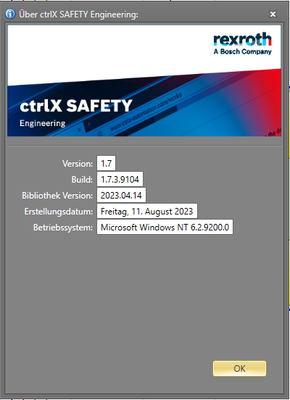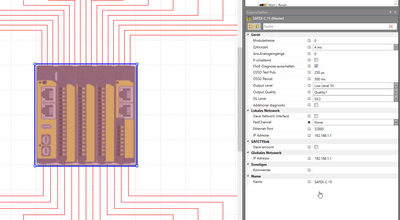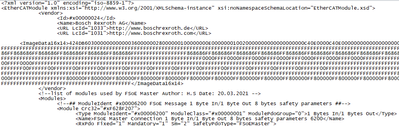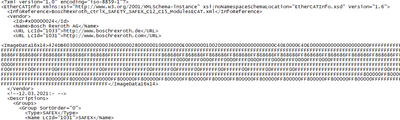FORUM CTRLX AUTOMATION
ctrlX World Partner Apps for ctrlX AUTOMATION
Dear Community User! We have started the migration process.
This community is now in READ ONLY mode.
Read more: Important
information on the platform change.
- ctrlX AUTOMATION Community
- Forum ctrlX AUTOMATION
- ctrlX SAFETY
- Re: C.15 Plus configure outputs
C.15 Plus configure outputs
- Subscribe to RSS Feed
- Mark Topic as New
- Mark Topic as Read
- Float this Topic for Current User
- Bookmark
- Subscribe
- Mute
- Printer Friendly Page
- Mark as New
- Bookmark
- Subscribe
- Mute
- Subscribe to RSS Feed
- Permalink
- Report Inappropriate Content
10-19-2023 11:47 AM
Hello,
how can I configure the outputs XG34 Qx.16-Qx.19/Py to pulse outputs on a C.15 control? I would like to configure this to a pull output 1 or 2. In my case, the goal is to have 3 hardware outputs, each of which provides me with a pulse output. Two of them are covered by the XG32 Py Qx.6 and Qx.7 contacts.
The third is provided on terminal point XG34.
Solved! Go to Solution.
- Mark as New
- Bookmark
- Subscribe
- Mute
- Subscribe to RSS Feed
- Permalink
- Report Inappropriate Content
10-20-2023 10:34 AM
Hello,
the only possible source for a pulsed power supply are the pins 7 and 8. The other outputs cannot be used for this purpose. The documentation is incorrect at this point.
Sorry
- Mark as New
- Bookmark
- Subscribe
- Mute
- Subscribe to RSS Feed
- Permalink
- Report Inappropriate Content
11-25-2023 01:39 PM
Hello @V_A,
from the hardware point of view of SAFEX-C.12 and C.15 the outputs Q0.0 to Q0.7 are capable to produce test pulses. Currently the ctrlX SAFETY Engineering does not support this although that is already documented in the operating instructions and in the installation manual. The configuration sets Q0.6 as Pulse 1 and Q0.7 as Pulse 2.
We have delayed this Engineering feature due to higher priority actions. Please apologize that it is not available, yet.
Best regards
Your ctrlX SAFETY Team