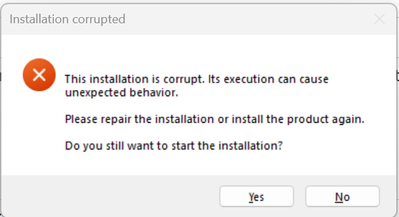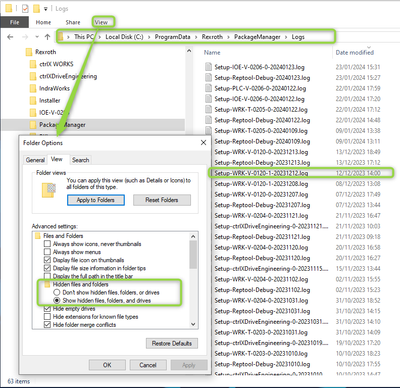FORUM CTRLX AUTOMATION
ctrlX World Partner Apps for ctrlX AUTOMATION
Dear Community User! We will start the migration process in one hour.
The community will be then in READ ONLY mode.
Read more: Important
information on the platform change.
- ctrlX AUTOMATION Community
- Forum ctrlX AUTOMATION
- ctrlX PLC
- Re: ctrlx PLC insatallation getting corrupted
ctrlx PLC insatallation getting corrupted
- Subscribe to RSS Feed
- Mark Topic as New
- Mark Topic as Read
- Float this Topic for Current User
- Bookmark
- Subscribe
- Mute
- Printer Friendly Page
- Mark as New
- Bookmark
- Subscribe
- Mute
- Subscribe to RSS Feed
- Permalink
- Report Inappropriate Content
01-30-2024 05:03 PM
After installing the ctrlX Works software I am triing to use ctrxl PLC engineering, but I keep getting the same exception on multiple PC's.
Does anybody experienced the same?
How did you resolve this? I have added the crash report.
Thank you.
Solved! Go to Solution.
- Mark as New
- Bookmark
- Subscribe
- Mute
- Subscribe to RSS Feed
- Permalink
- Report Inappropriate Content
01-31-2024 07:16 AM
It can happen that anti virus programs prevent the installation from being completed. And sometimes the language of the operating systems seems to cause problems. Please try to switch language of your OS to English and the anti virus off while installation. Afterwards changes can be undone.
- Mark as New
- Bookmark
- Subscribe
- Mute
- Subscribe to RSS Feed
- Permalink
- Report Inappropriate Content
01-31-2024 11:01 AM
Did you do an update installation of Works 1V20 from previous release or new installation?
Can you please attach the Installation log file?
It can be found in C:\ProgramData\Rexroth\PackageManager\Logs named like Setup-WRK-V-0120-0-<Date>.log
To see and getting access to ProgramData-folder in Windows-Explorer it is required to make hidden files & folders visible in folder options.
- Mark as New
- Bookmark
- Subscribe
- Mute
- Subscribe to RSS Feed
- Permalink
- Report Inappropriate Content
02-01-2024 03:32 PM
Thanks for the response,
I have installed ctrl works on an older system that stil uses W10 and it works fine.
Is there no version available that runs on W11. I see old topics on the forum, but no recent updates
- Mark as New
- Bookmark
- Subscribe
- Mute
- Subscribe to RSS Feed
- Permalink
- Report Inappropriate Content
02-01-2024 03:34 PM
The crash report was included in the original post.
In the meantime, I have installed ctrl works on an older system that stil uses W10 and it works fine.
I was not aware that W11 was still not supported
- Mark as New
- Bookmark
- Subscribe
- Mute
- Subscribe to RSS Feed
- Permalink
- Report Inappropriate Content
02-02-2024 08:15 AM
Windows 11 in general is supported and ctrlX WORKS is also tested for it. But as there is various hardware with various software running on it we cannot make sure, that it is working out of the box on any PC. See known possible problems in my post above.
- Mark as New
- Bookmark
- Subscribe
- Mute
- Subscribe to RSS Feed
- Permalink
- Report Inappropriate Content
02-21-2024 10:42 AM
I have same experience after installing Add-on from Codesys. I have tried to repair installation without success so I ignore the msg. Everything seems working fine.
P.