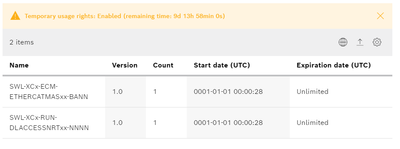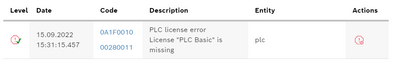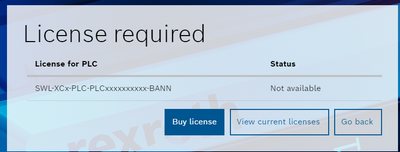FORUM CTRLX AUTOMATION
ctrlX World Partner Apps for ctrlX AUTOMATION
Dear Community User! We are updating our platform to a new
system.
Read more: Important
information on the platform change.
- ctrlX AUTOMATION Community
- Forum ctrlX AUTOMATION
- ctrlX PLC
- Re: ctrlx Core virtual -> plc engineering license required on customer machine
ctrlx Core virtual -> plc engineering license required on customer machine
- Subscribe to RSS Feed
- Mark Topic as New
- Mark Topic as Read
- Float this Topic for Current User
- Bookmark
- Subscribe
- Mute
- Printer Friendly Page
- Mark as New
- Bookmark
- Subscribe
- Mute
- Subscribe to RSS Feed
- Permalink
- Report Inappropriate Content
09-06-2022 03:09 PM
Hello Coleagues
This strange behavior is happenning on a fresh new installed 1.16 ctrlx Works on our customer machine.
The plc app requires licensing, which it should not ( at least for 4 hours).
Anyone know how to fix this behavior?
Solved! Go to Solution.
- Mark as New
- Bookmark
- Subscribe
- Mute
- Subscribe to RSS Feed
- Permalink
- Report Inappropriate Content
09-12-2022 05:23 PM
Never seen in my applications up to now.
Did you do a restart of ctrlX CORE already?
Is there any program running in the PLC? Because when the PLC app crashes it can look like this, too.
- Mark as New
- Bookmark
- Subscribe
- Mute
- Subscribe to RSS Feed
- Permalink
- Report Inappropriate Content
09-12-2022 09:22 PM
neither do i.
This is a fresh new instalation on my customer.
He tried creating a new VM, but they all end up requiring license to the plc app.
- Mark as New
- Bookmark
- Subscribe
- Mute
- Subscribe to RSS Feed
- Permalink
- Report Inappropriate Content
09-13-2022 07:08 AM
We've the same problem:
I'm developing a new PLC software and tested it on a virtual core without any problems. Now I want to make some test with "real hardware" and I got the same license message like in the first post.
I activated temporary usage rights, but it doesn't solved the message.
We also tried doing a firmware update.
- Mark as New
- Bookmark
- Subscribe
- Mute
- Subscribe to RSS Feed
- Permalink
- Report Inappropriate Content
09-14-2022 04:34 PM
@nishimura Could you please try to do a complete uninstallation and new installation of ctrlX WORKS?
@HaRo Could you please tell us which system versions you are testing with? And just to make sure, you activated the temporary usage rights that can be found via "Settings -> Licences" on the ctrlX CORE web UI? Did you do a restart of the ctrlX CORE after activating it?
- Mark as New
- Bookmark
- Subscribe
- Mute
- Subscribe to RSS Feed
- Permalink
- Report Inappropriate Content
09-15-2022 03:35 PM
Hi @CodeShepherd,
I'm using SystemImage RM 21.11.7 and restarted the core several times. The version of PLC app is 112.5 (latest version).
- Mark as New
- Bookmark
- Subscribe
- Mute
- Subscribe to RSS Feed
- Permalink
- Report Inappropriate Content
09-15-2022 03:39 PM
I will check internally. Could you check if your system time is set correctly?
- Mark as New
- Bookmark
- Subscribe
- Mute
- Subscribe to RSS Feed
- Permalink
- Report Inappropriate Content
11-22-2022 11:34 AM
Any news here or can this topic be closed?