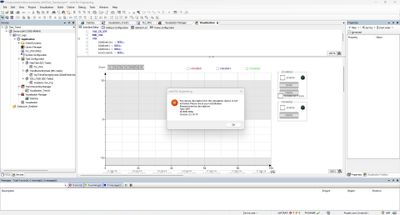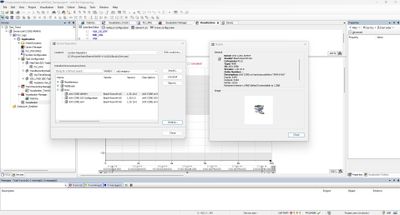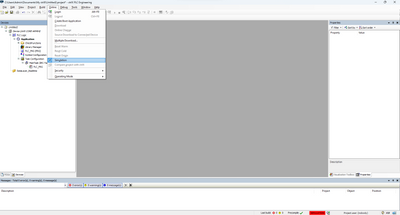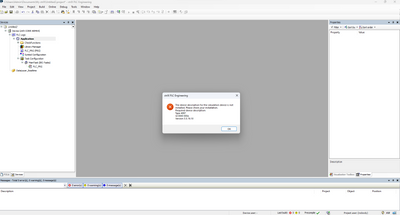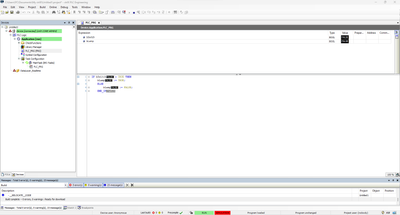FORUM CTRLX AUTOMATION
ctrlX World Partner Apps for ctrlX AUTOMATION
Dear Community User! We have started the migration process.
This community is now in READ ONLY mode.
Read more: Important
information on the platform change.
- ctrlX AUTOMATION Community
- Forum ctrlX AUTOMATION
- ctrlX PLC
- Re: ctrlX PLC simulation mode error
ctrlX PLC simulation mode error
- Subscribe to RSS Feed
- Mark Topic as New
- Mark Topic as Read
- Float this Topic for Current User
- Bookmark
- Subscribe
- Mute
- Printer Friendly Page
- Mark as New
- Bookmark
- Subscribe
- Mute
- Subscribe to RSS Feed
- Permalink
- Report Inappropriate Content
06-19-2023 11:25 AM
Hello Community,
I installed ctrlX PLC on my home PC and got this error "The device description for the simulation device is not installed." when i want to perform some simulation.
Anyone had this issue?
Warmest regards,
Solved! Go to Solution.
- Mark as New
- Bookmark
- Subscribe
- Mute
- Subscribe to RSS Feed
- Permalink
- Report Inappropriate Content
06-27-2023 09:01 AM
Could you please explain how you like to "perform some simulation"?
Did you try to do a repair or complete new installation (uninstall + reinstall) ?
- Mark as New
- Bookmark
- Subscribe
- Mute
- Subscribe to RSS Feed
- Permalink
- Report Inappropriate Content
06-27-2023 03:10 PM
Hi CodeShepherd,
I want to use the online > Simulation features to test the webvisu objects.
I have tried uninstall + reinstall still the same issue ctrlX PLC ver 1.20.2 is not working for my home PC however ctrlX PLC Ver 1,18.1 is working
ctrlX PLC Ver 1.18.1 is working (below)
ctrlX PLC Ver 1.20.2 is not working (below)
- Mark as New
- Bookmark
- Subscribe
- Mute
- Subscribe to RSS Feed
- Permalink
- Report Inappropriate Content
11-15-2023 08:00 AM
Sorry lost track of this issue. Are there any news? I will try to get some internally again.
- Mark as New
- Bookmark
- Subscribe
- Mute
- Subscribe to RSS Feed
- Permalink
- Report Inappropriate Content
11-15-2023 08:12 AM
Hi Open,
this message shows, tht the Device description for the simulation device is not available. This can be based on some installation failures or the missing file in your installation.
Are there any other failures shown while using ctrlX PLC Engineering? You can zip the installation Log files (see path C:\ProgramData\Rexroth\PackageManager\Logs) and attach them here to have a look on it.
Have you downloaded the installation from our collaboration room? In any case I recommend to you to download the recent version 1.20.5 and install it and try it again. If this is not possible, please give us feedback!
- Mark as New
- Bookmark
- Subscribe
- Mute
- Subscribe to RSS Feed
- Permalink
- Report Inappropriate Content
11-17-2023 01:39 AM
Thanks everyone!
I managed to got it working by installing the ctrlX Works v1.20.5, prior to installing the ctrlX Works i also have reinstall windows OS