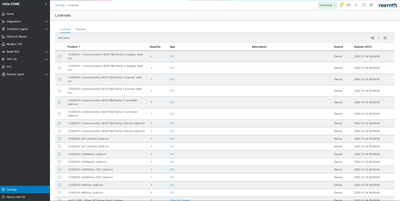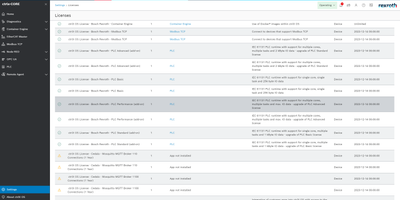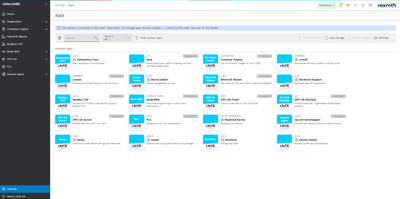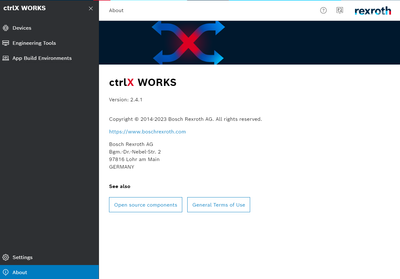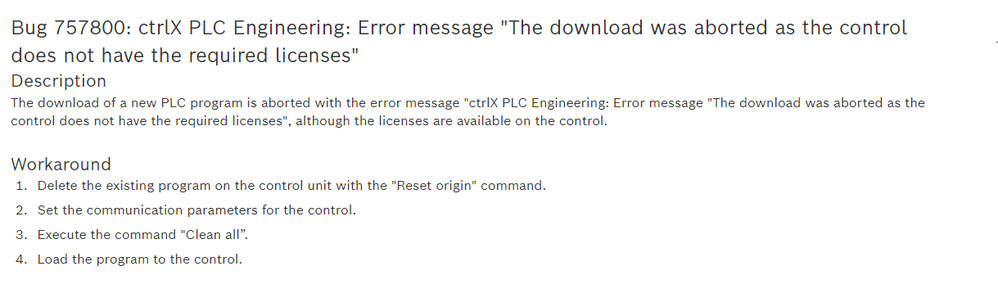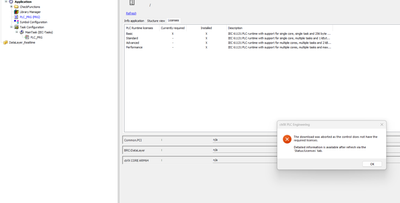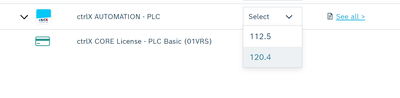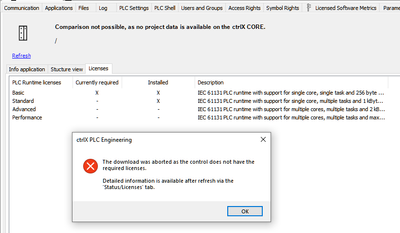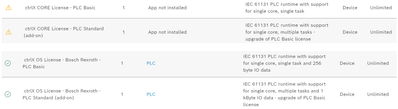FORUM CTRLX AUTOMATION
ctrlX World Partner Apps for ctrlX AUTOMATION
Dear Community User! We have started the migration process.
This community is now in READ ONLY mode.
Read more: Important
information on the platform change.
- ctrlX AUTOMATION Community
- Forum ctrlX AUTOMATION
- ctrlX PLC
- Re: ctrlX PLC app (2.4.0) license issue
ctrlX PLC app (2.4.0) license issue
- Subscribe to RSS Feed
- Mark Topic as New
- Mark Topic as Read
- Float this Topic for Current User
- Bookmark
- Subscribe
- Mute
- Printer Friendly Page
- Mark as New
- Bookmark
- Subscribe
- Mute
- Subscribe to RSS Feed
- Permalink
- Report Inappropriate Content
12-06-2023 10:05 AM
Hi,
I upgraded the PLC app on my X3 device to version 2.4.0, and when I attempted to download a project to the PLC, I faced this issue. (I am using a trial license.)
I would like to ask for your assistance with this matter.
Thanks in advance for your help.
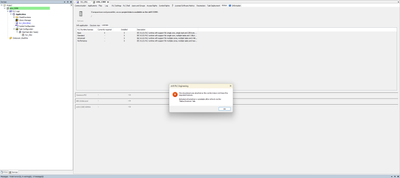
Solved! Go to Solution.
- Mark as New
- Bookmark
- Subscribe
- Mute
- Subscribe to RSS Feed
- Permalink
- Report Inappropriate Content
12-06-2023 10:22 AM - edited 12-06-2023 10:34 AM
Could you be a bit more precise which trial license you are using? Could you add a screenshot of your license manager page in the ctrlX CORE web UI?
What version was used before? And did you only update the PLC app or all apps? A system report would be interesting (See how to generate it).
The licenses changed from version 1.12 to 1.20. See post "CtrlXCORE PLC Apps(2.2.0) License not detected" for further information.
- Mark as New
- Bookmark
- Subscribe
- Mute
- Subscribe to RSS Feed
- Permalink
- Report Inappropriate Content
12-06-2023 03:03 PM
- Mark as New
- Bookmark
- Subscribe
- Mute
- Subscribe to RSS Feed
- Permalink
- Report Inappropriate Content
12-06-2023 04:05 PM
On the screenshot with the app version there are several apps of several versions mixed. So first step would be to only use 2.xx version apps as the 1.20 once are/could not be compatible to them. What the increase of the major version from 1.xx to 2.xx is indicating.
I guess you did an update app by app what is not intended to be done as the new overall firmware needs to be inserted via image update. See release notes in the official documentation for further information.
Last thing to consider is that also ctrlX WORKS in the corresponding version 2.04 needs to be used for downloading your project. Therefore the target and all used libraries will be updated.
- Mark as New
- Bookmark
- Subscribe
- Mute
- Subscribe to RSS Feed
- Permalink
- Report Inappropriate Content
12-06-2023 05:47 PM
Thanks for the recommendations. Right now, only V2.xx apps are installed, and I am using ctrlX WORKS V2.4.1.
Regarding the updates, yes, I updated each app individually. I will take a look at the link you provided. Thanks!
- Mark as New
- Bookmark
- Subscribe
- Mute
- Subscribe to RSS Feed
- Permalink
- Report Inappropriate Content
12-07-2023 03:56 PM
I updated the ctrlX X3 based on the instructions provided in the link, and the update was successful. Currently, only the PLC app (v2.4.0) is installed, as indicated in the screenshot of the apps page in the Web-UI attached. However, the problem still persists.
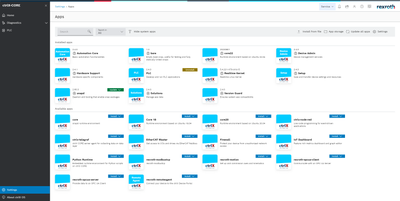
- Mark as New
- Bookmark
- Subscribe
- Mute
- Subscribe to RSS Feed
- Permalink
- Report Inappropriate Content
12-08-2023 10:44 AM - edited 02-14-2024 07:55 AM
Are you also using ctrlX WORKS version 2.04 like suggested above?
- Mark as New
- Bookmark
- Subscribe
- Mute
- Subscribe to RSS Feed
- Permalink
- Report Inappropriate Content
12-14-2023 03:33 PM
Yes, I am using ctrlX WORKS 2.4.1 version.
- Mark as New
- Bookmark
- Subscribe
- Mute
- Subscribe to RSS Feed
- Permalink
- Report Inappropriate Content
12-14-2023 04:23 PM
Hello,
this is known issue. Please check the known isssues provided by the ctrlX WORKS release notes (ctrlX PLC Engineering - Bosch Rexroth Produktinformationsportal).
- Mark as New
- Bookmark
- Subscribe
- Mute
- Subscribe to RSS Feed
- Permalink
- Report Inappropriate Content
12-20-2023 11:13 AM - edited 12-20-2023 11:14 AM
Hello,
Thanks for your response. I tried the suggested solution, but I am still facing the same issue. I have attached two screenshots for your reference. In the first screenshot, you can see that there is no PLC Application. Subsequently, when I created an empty project and attempted to connect to ctrlX, I faced the same problem.

I have also checked the ctrlX Device Portal and captured a screenshot, which I have uploaded here. Could this be the source of the problem?
Let me know if you have any further suggestions or if there's additional information you need.
- Mark as New
- Bookmark
- Subscribe
- Mute
- Subscribe to RSS Feed
- Permalink
- Report Inappropriate Content
12-20-2023 11:53 AM
In the device portal only long term service versions of our apps. So only version 1.12.5 and 1.20.4 are available. The version you are using is in early adopter state and will not be available. See community post "Release cycle of apps and engineering software" for further information.
- Mark as New
- Bookmark
- Subscribe
- Mute
- Subscribe to RSS Feed
- Permalink
- Report Inappropriate Content
02-13-2024 02:02 PM
I have similar problem on v2.4.
Even after Reset_orgin and Clean_all I can't load program.
Program is Cartesian template v1.20 updated to v2.4.
When I looked to CtrlX logbook there is such error/warning:
I had updated CtrlX X3 to v2.4 using system image (this is a real PLC not a virtual one). Then loaded needed APPs all form v2.4 package.
CtrlX PLC Engineering is also in v2.4.1.
We are trying this update to use template with Delta robot.
Can You help me to find solution to this problem???
Updated PLC code in attachment.
- Mark as New
- Bookmark
- Subscribe
- Mute
- Subscribe to RSS Feed
- Permalink
- Report Inappropriate Content
02-14-2024 08:55 AM
@Renk did you try only doing a clean all? And directly do a download afterwards?
I guess you also updated the PLC licenses, as the ones from version 1.x is not usable in 2.x. (See "CtrlXCORE PLC Apps(2.2.0) License not detected")
- Mark as New
- Bookmark
- Subscribe
- Mute
- Subscribe to RSS Feed
- Permalink
- Report Inappropriate Content
02-14-2024 09:53 AM
I've done CleanAll and ResetOrgin few times.
I'm awer of licence change. I have both instaled: old lic Basic & Standart and new Basic & Standard:
- Mark as New
- Bookmark
- Subscribe
- Mute
- Subscribe to RSS Feed
- Permalink
- Report Inappropriate Content
02-14-2024 11:32 AM - edited 02-14-2024 11:33 AM
I had a closer look and could you please check your PLC log if there is following error:
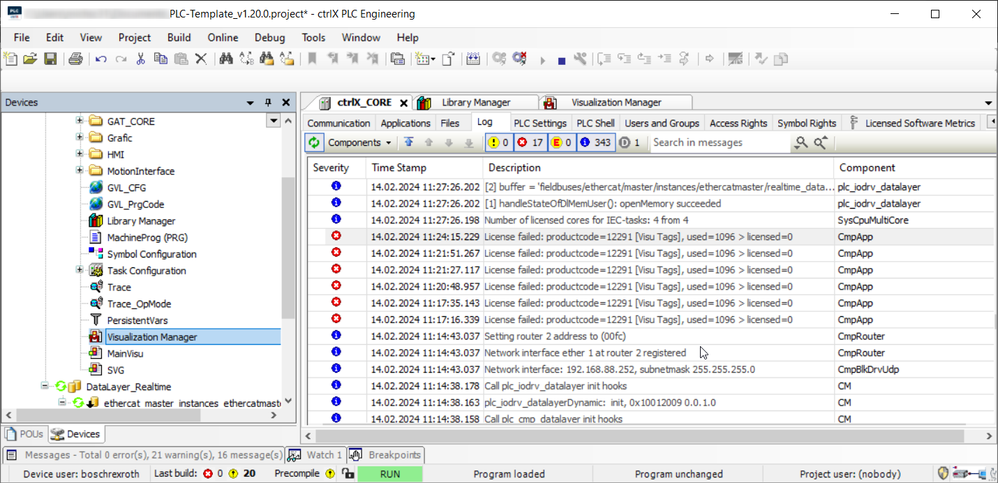
If so please delete the "Visualization Manager" and insert it again.
Also beware that there is no official version 2.x of the template, so some functions could not work and there will be quite limited or no support.
- Mark as New
- Bookmark
- Subscribe
- Mute
- Subscribe to RSS Feed
- Permalink
- Report Inappropriate Content
02-19-2024 01:49 PM
Thanks!
Removing and adding "Visualization Manager" solve this problem.
- Mark as New
- Bookmark
- Subscribe
- Mute
- Subscribe to RSS Feed
- Permalink
- Report Inappropriate Content
03-27-2024 03:23 PM
To delete the old licenses (Basic & Standard V1) helped on my side. I hade same problem and still both licenses V1 and V2.