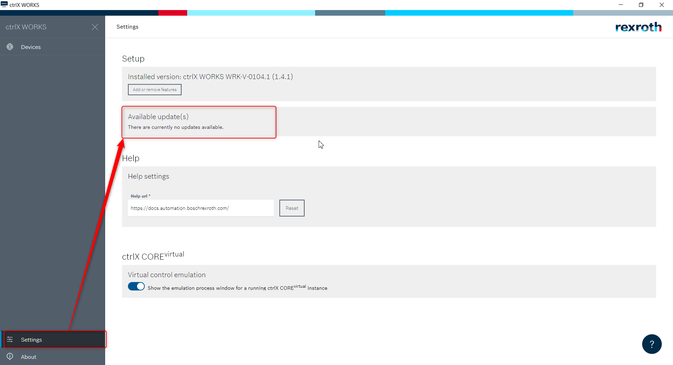FORUM CTRLX AUTOMATION
ctrlX World Partner Apps for ctrlX AUTOMATION
Dear Community User! We have started the migration process.
This community is now in READ ONLY mode.
Read more: Important
information on the platform change.
- ctrlX AUTOMATION Community
- Forum ctrlX AUTOMATION
- ctrlX PLC
- Re: PLC Engineering does not start after update
ctrlX PLC Engineering does not start after update
- Subscribe to RSS Feed
- Mark Topic as New
- Mark Topic as Read
- Float this Topic for Current User
- Bookmark
- Subscribe
- Mute
- Printer Friendly Page
- Mark as New
- Bookmark
- Subscribe
- Mute
- Subscribe to RSS Feed
- Permalink
- Report Inappropriate Content
09-23-2020 07:41 AM - edited 09-24-2020 12:02 PM
After updating ctrlX WORKS from version 1.2 to 1.4.1 with all its components via the internal update mechanism,
the ctrlX PLC Engineering could not be opened any longer. Start up was interrupted with error "Option file could not be loaded":
What could be reason and how can it be solved?
Solved! Go to Solution.
- Mark as New
- Bookmark
- Subscribe
- Mute
- Subscribe to RSS Feed
- Permalink
- Report Inappropriate Content
09-23-2020 07:44 AM - edited 09-23-2020 08:48 AM
The save address of the option files changed between the ctrlX PLC Engineering versions. Please delete the xxxDefault.opts file from the path mentioned in the error. Afterwards it should boot up normal.