FORUM CTRLX AUTOMATION
ctrlX World Partner Apps for ctrlX AUTOMATION
Dear Community User! We are updating our platform to a new
system.
Read more: Important
information on the platform change.
- ctrlX AUTOMATION Community
- Forum ctrlX AUTOMATION
- ctrlX PLC
- Re: Persistant Data / Declarations?
Persistant Data / Declarations?
- Subscribe to RSS Feed
- Mark Topic as New
- Mark Topic as Read
- Float this Topic for Current User
- Bookmark
- Subscribe
- Mute
- Printer Friendly Page
- Mark as New
- Bookmark
- Subscribe
- Mute
- Subscribe to RSS Feed
- Permalink
- Report Inappropriate Content
05-02-2023 04:59 PM
Hello,
I have a ctrlx Core PLC and a global variable table for persistant data/variables.
I added "a lot" of variables to it that I have to save and now I get an error message C0415, that there is not enough space for my persistant data.
It seems, for now, I use 34200 Byte. But what is "too much"? Is there a documentation, how many bytes I can save persistantly?
Also the error message mentiones a "feature" to compact the data. But I can't find the menue for that in my PLC Engineering. I find it in Tools->Adjust but I don't know how to make it visible to "click" on it!?
If some could give me some information would be appreciated!
I attached my error message (sorry, I work in German ;))
Solved! Go to Solution.
- Mark as New
- Bookmark
- Subscribe
- Mute
- Subscribe to RSS Feed
- Permalink
- Report Inappropriate Content
05-03-2023 11:15 AM
An ctrlX CORE X3 has 1Mbyte of NVRAM that is used for variable persistance (see ctrlX CORE manual). The useable size for the ctrlX CORE - PLC app is 64 kB and can be changed by hand up to 128kB (see PLC app manual).
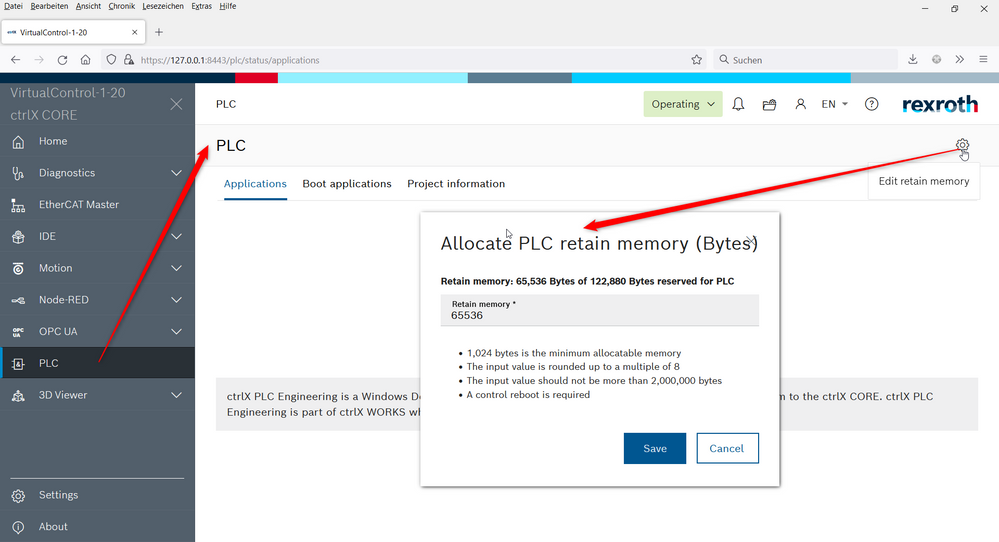
Please see general information about the persistant data handling of the PLC in our online documentation.
The mentioned function can be found in the ctrlX PLC Engineering manual:
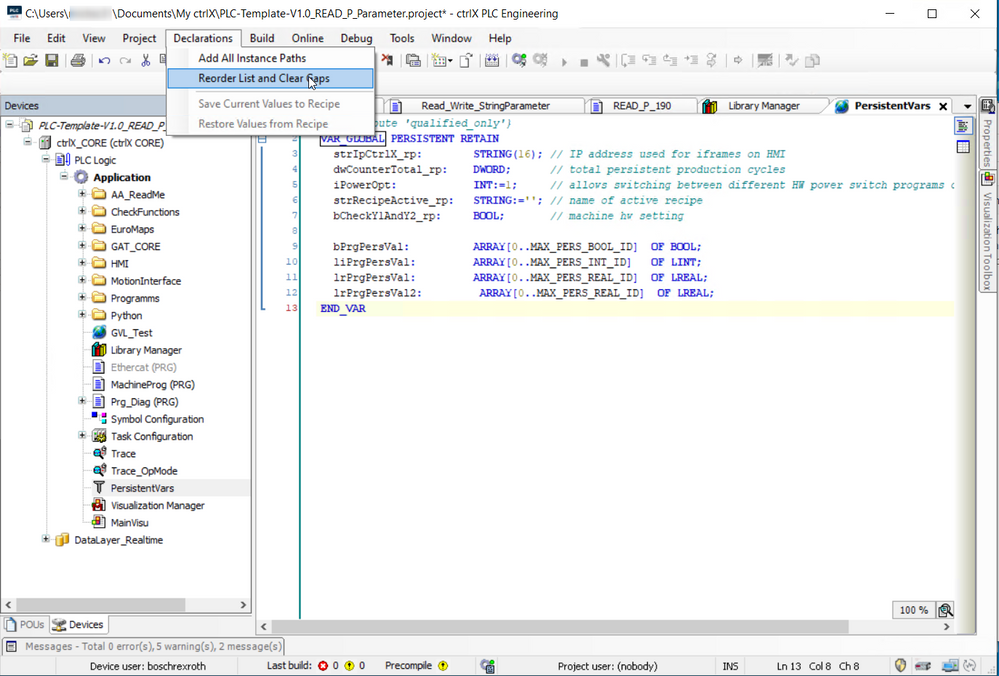
- Mark as New
- Bookmark
- Subscribe
- Mute
- Subscribe to RSS Feed
- Permalink
- Report Inappropriate Content
05-03-2023 05:24 PM
For keeping status of variables I use recipe except for some less which are needed from 1st second.
If it is possible to take an event(s) to trigger a save then I would recommend this way. With recipes there is no limit with variables (as written in CoDeSys help).
When starting of system the recipe can be load and variables are written with last known value.
Maybe this is not for all but for most variables a good way to store their value.

