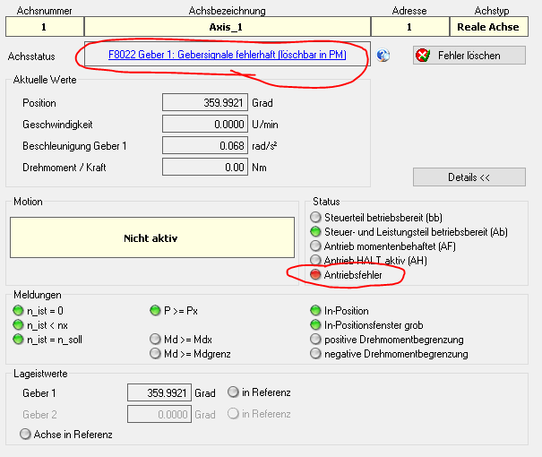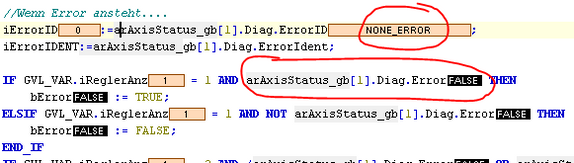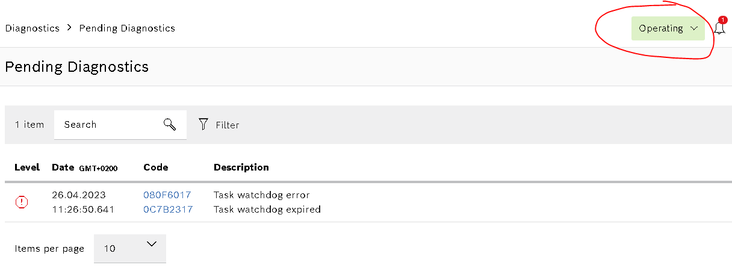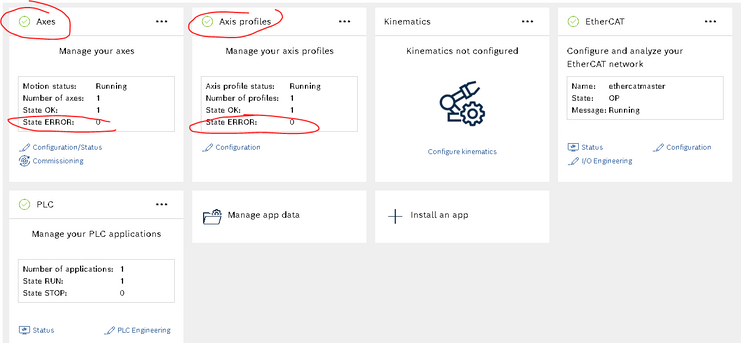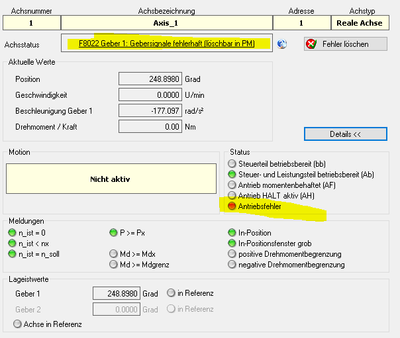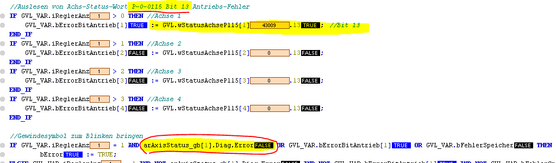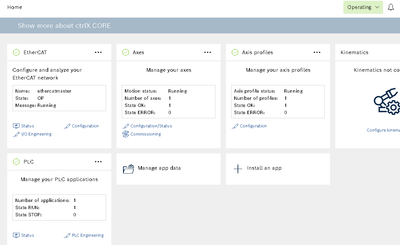FORUM CTRLX AUTOMATION
ctrlX World Partner Apps for ctrlX AUTOMATION
Dear Community User! We are updating our platform to a new
system.
Read more: Important
information on the platform change.
- ctrlX AUTOMATION Community
- Forum ctrlX AUTOMATION
- ctrlX PLC
- Re: No error feedback of drive failure F8022
No error feedback of drive failure F8022
- Subscribe to RSS Feed
- Mark Topic as New
- Mark Topic as Read
- Float this Topic for Current User
- Bookmark
- Subscribe
- Mute
- Printer Friendly Page
- Mark as New
- Bookmark
- Subscribe
- Mute
- Subscribe to RSS Feed
- Permalink
- Report Inappropriate Content
04-26-2023 01:17 PM
Hello,
how to get an error feedback if failure F8022 (signals incorrect of encoder) occurs in drive?
In ctrlX Drive there is the failure:
At the same time, in PLC, AxisInfertace, there is NO error:
No error in ctrlX Core
No way to do any reaction to this issue. Any ideas?
Solved! Go to Solution.
- Mark as New
- Bookmark
- Subscribe
- Mute
- Subscribe to RSS Feed
- Permalink
- Report Inappropriate Content
04-26-2023 03:12 PM
Hello,
in your case you will get an error reaction from motion after you try to switch on the axis with the F8022.
To get more information, independant from motion, you can use the DriveConnect-App.
This will bring you error-messages to the logbook as soon as they appear.
- Mark as New
- Bookmark
- Subscribe
- Mute
- Subscribe to RSS Feed
- Permalink
- Report Inappropriate Content
05-03-2023 05:00 PM
Thanks for feedback. I don't like to use a furhter app.
But I found the status-word P-0-0115 Bit 13 Drive-Error:
0 = no error
1 = error
This is set as soon as there is an issue with engine/drive/feedback -- while PLC / AxisInterface doesn't know anything of that.
- Mark as New
- Bookmark
- Subscribe
- Mute
- Subscribe to RSS Feed
- Permalink
- Report Inappropriate Content
11-15-2023 07:28 AM
Could you please check behaviour in LTS version 1.20? There as far as I encountered you always get an error message, that drive has an error.
- Mark as New
- Bookmark
- Subscribe
- Mute
- Subscribe to RSS Feed
- Permalink
- Report Inappropriate Content
11-15-2023 08:46 AM - edited 11-15-2023 08:47 AM
With 1.20 it is still not working, not like it should or known from a MLD-System.
When unplugging an engine from drive, the drive error F8022 occurs in ctrlX Drive
At the same time in PLC:
axisStatus[x].Diag.Error keeps FALSE
The only way to read out drive error: Parameter P-0-0115, bit 13
And here, no error as well....
- Mark as New
- Bookmark
- Subscribe
- Mute
- Subscribe to RSS Feed
- Permalink
- Report Inappropriate Content
11-15-2023 08:55 AM - edited 11-15-2023 08:55 AM
Could please clarify the status of the axis object in the ctrlX MOTION when error occurs? Is it in state "DISABLED" or an active one (e.g. "STANDSTILL")?
- Mark as New
- Bookmark
- Subscribe
- Mute
- Subscribe to RSS Feed
- Permalink
- Report Inappropriate Content
11-15-2023 09:34 AM
It's in "DISABLED".
With the (my) system it must be possible to connect and disconnect engines from drive / PLC while it is shut on, but not while in motion, of course. If an engine is disconnected, then the corresponding drive has to be set to a "parking axis" C1600 / S-0-0139.
The user has to get a message that he know what to do. So therefore the status of an error has to be known, either state is "in motion" or "disabled".
With the former MLD-system the ".diag.error" was used. Now, it is just possible with P-0-0115, bit 13, if engine is not in control.
- Mark as New
- Bookmark
- Subscribe
- Mute
- Subscribe to RSS Feed
- Permalink
- Report Inappropriate Content
12-19-2023 10:56 AM
Sorry for the late reply tried to get some more information already.
In general you can harm the electronics when disconnecting and connecting devices while powered.
The current behavior is that the motion will not recognize drive errors when motion object is in state disabled. We are investigating if we change this in one of the next releases but decision was not made until now.
- Mark as New
- Bookmark
- Subscribe
- Mute
- Subscribe to RSS Feed
- Permalink
- Report Inappropriate Content
01-08-2024 01:41 PM
Update:
the behaviour will be changed from version 2.06 (RM24.03) on.