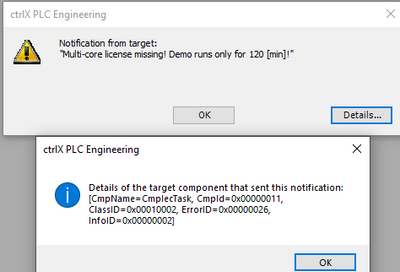FORUM CTRLX AUTOMATION
ctrlX World Partner Apps for ctrlX AUTOMATION
Dear Community User! We are updating our platform to a new
system.
Read more: Important
information on the platform change.
- ctrlX AUTOMATION Community
- Forum ctrlX AUTOMATION
- ctrlX PLC
- Multi-core licence missing - PLC app
Multi-core licence missing - PLC app
- Subscribe to RSS Feed
- Mark Topic as New
- Mark Topic as Read
- Float this Topic for Current User
- Bookmark
- Subscribe
- Mute
- Printer Friendly Page
- Mark as New
- Bookmark
- Subscribe
- Mute
- Subscribe to RSS Feed
- Permalink
- Report Inappropriate Content
11-04-2021 02:44 AM
Hello,
I have just powered up my new ctrlX core out of the box and after logging in to PLC app, the message "Multi-core licence missing", we defenitely ordered it with the PLC app installed. I am running ctrlX Works v1.8, do I need to upgrade?
Thank you in advance.
Solved! Go to Solution.
- Mark as New
- Bookmark
- Subscribe
- Mute
- Subscribe to RSS Feed
- Permalink
- Report Inappropriate Content
11-04-2021 07:56 AM
Hi Tamer,
yes, please update to the latest 1.10.6 Version.
Regards
- Mark as New
- Bookmark
- Subscribe
- Mute
- Subscribe to RSS Feed
- Permalink
- Report Inappropriate Content
12-02-2021 09:12 AM
Hi Tamer,
there are 3 options for the PLC App available:
- BASIC: restricted to a single PLC task
- STANDARD: multiple PLC tasks, but restricted to one CPU core
- ADVANCED: multi CPU core usage
Did you order the advanced PLC option?
- Mark as New
- Bookmark
- Subscribe
- Mute
- Subscribe to RSS Feed
- Permalink
- Report Inappropriate Content
12-02-2021 09:42 AM
Please also see that the licenses are additional to each other so to get "ADVANCED" running you also need "STANDARD" and "BASIC".
- Mark as New
- Bookmark
- Subscribe
- Mute
- Subscribe to RSS Feed
- Permalink
- Report Inappropriate Content
12-03-2021 01:42 AM
Thanks,
I did not order it myself, but on the licence document, it says 'SWL-XC*-PLC-PLC********-BANN' and 'CP-FWA-XC*-XCR-V-01RSN-NN'.
- Mark as New
- Bookmark
- Subscribe
- Mute
- Subscribe to RSS Feed
- Permalink
- Report Inappropriate Content
12-03-2021 07:53 AM
With the version you have (1.10) the license on the control dosn't matter. First with the new release 1.12 you have to pay attention to the licenses stuff.
The multi-core function was introduced with the version 1.10. We have hat a problem at the PLC engineering 1.10.4 that if existing projects from older versions will be donwloaded to the PLC app of the version 1.10 the program will start with the multicore demomodus.
This was fixed with newer PLC engineering.
So please verify that you update ctrlX WORKS to 1.10.6 (as CodeSheppard mentioned)
If the problem already exit please
- update the device of the PLC engineering
- compile and download the program
- restart the ctrlX
If you ever upgrade to the RM 21.11 please keep in mind that with your current BASIC license you have the restriction single taks, single core... (as PLC2030 mentioned)
- Mark as New
- Bookmark
- Subscribe
- Mute
- Subscribe to RSS Feed
- Permalink
- Report Inappropriate Content
01-25-2022 07:27 AM
Thank you all for your response.
I have tried all the above, installed ctrx Works v1.10.6, update device, then restarted ctrx Core but still the same issue. When I click ok to the 120 min demo, it says "Error during download" "10 unresolved references".
Any feedback would be appreciated.
Thanks
- Mark as New
- Bookmark
- Subscribe
- Mute
- Subscribe to RSS Feed
- Permalink
- Report Inappropriate Content
01-25-2022 03:08 PM
Could you give an overview of your actual system?
- topology?
- ctrlX CORE software version?
- ctrlX PLC app version?
- ctrlX WORKS software version (including ctrlX PLC engineering)?
You could also send me a private message with your contact e-mail address then we can have a direct look to it.
- Mark as New
- Bookmark
- Subscribe
- Mute
- Subscribe to RSS Feed
- Permalink
- Report Inappropriate Content
01-27-2022 07:48 AM
Hello,
it would be helpful to have a screenshot taht shows the unresolved externals.
kind regards
- Mark as New
- Bookmark
- Subscribe
- Mute
- Subscribe to RSS Feed
- Permalink
- Report Inappropriate Content
02-17-2022 02:30 PM - edited 02-22-2022 10:42 AM
Please check also that your ctrlX CORE system app version e.g. 1.12 has to fit to your ctrlX WORKS software version. We found a similar topic like yours when using an old ctrlX WORKS (1.08) and trying to load a PLC program to a new ctrlX CORE (1.12).
EDIT: Within the PCL project the target device version also has to fit. Use "Update device" function.
- Mark as New
- Bookmark
- Subscribe
- Mute
- Subscribe to RSS Feed
- Permalink
- Report Inappropriate Content
02-22-2022 10:17 AM
I had exactly the problem described by CodeShepherd: Old PLC Engineering with PLC App version 1.12.2 and standard license.
However, only the update of the PLC Engineer is not enough. Within the project the "Update device" function must be used. Otherwise the problem remains.