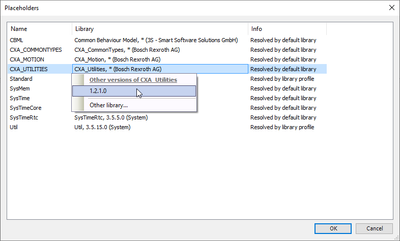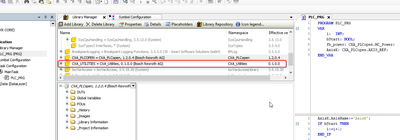It's very helpful to me.
FORUM CTRLX AUTOMATION
ctrlX World Partner Apps for ctrlX AUTOMATION
Dear Community User! We are updating our platform to a new
system.
Read more: Important
information on the platform change.
- ctrlX AUTOMATION Community
- Forum ctrlX AUTOMATION
- ctrlX PLC
- Re: Motion with PLCOpen
Turn on suggestions
Auto-suggest helps you quickly narrow down your search results by suggesting possible matches as you type.
Showing results for
SOLVED
Motion with PLCOpen
Options
- Subscribe to RSS Feed
- Mark Topic as New
- Mark Topic as Read
- Float this Topic for Current User
- Bookmark
- Subscribe
- Mute
- Printer Friendly Page
Options
- Mark as New
- Bookmark
- Subscribe
- Mute
- Subscribe to RSS Feed
- Permalink
- Report Inappropriate Content
09-21-2020 02:44 PM
Hello,
I am testing the promoter kit version RM20.07.
I want to move the real axis with the PLCOpen FBs.
There is a real axis declared in CtrlX with the name AxisX.
I insert the PLCOpen library and use the MC_Power Fb , but I have compilation errors (see attached).
How do I declare the Axis_Reference?
How to manage an axis created in CtrlX from PLC engineering with PLCOpen?
Thanks in advance.
Solved! Go to Solution.
7 REPLIES 7
Options
- Mark as New
- Bookmark
- Subscribe
- Mute
- Subscribe to RSS Feed
- Permalink
- Report Inappropriate Content
09-22-2020 03:24 AM
Hello David,
This problem is caused by library version.
You can solve this problem this way:
1. open "Library Manager" --> Placeholders
2. check version of CXA_Utilities you are using now, the rigth version should be 1.2.1.0 or later.
Another thing in your "PLC_PRG":
name of AxisX should be assigned at the begaining, code like this: AxisX.AxisName := 'AxisX'; // AxisX is axis name you defined on web browser
Options
- Mark as New
- Bookmark
- Subscribe
- Mute
- Subscribe to RSS Feed
- Permalink
- Report Inappropriate Content
09-24-2020 03:01 PM
Options
- Mark as New
- Bookmark
- Subscribe
- Mute
- Subscribe to RSS Feed
- Permalink
- Report Inappropriate Content
09-25-2020 04:46 AM
Hello David,
Generally, the compatible version of all plc libraries will be installed during installation of ctrlX works.
In your plc project, PLCopen library is the newest version that we released. But the problem is CXA_Utilites, the version you are using is 0.1.0.0 which is a very old version and CXA_PLCopen is not compatible with it (because CXA_PLCopen will use it internally).
So, I my recommendation is to upgrade the CXA_Utilites to 1.2.1.0. CXA_Utilites 1.2.1.0 has already been installed in you PLC Engineering enviroment if your installation of ctrlX work 1.4.0.0 successfully. Left mouse click on CXA_UTILITIES, then all versions will be listed, select the newest version.
If you can not find CXA_UTILIES 1.2.1.0, repair installation of ctrlX works may work.
Reply
Options
- Mark as New
- Bookmark
- Subscribe
- Mute
- Subscribe to RSS Feed
- Permalink
- Report Inappropriate Content
09-28-2020 09:04 AM
Hello LiuPengfei,
I have managed to update the CXA library to version 1.2. The problem was when I was using a project from an old configuration.
Now I am trying to move the axis with the PLC_Open library but I get errors when compiling (picture attached).
I think something needs to be instantiated.
What could be the problem?
Thanks!!!
Options
- Mark as New
- Bookmark
- Subscribe
- Mute
- Subscribe to RSS Feed
- Permalink
- Report Inappropriate Content
09-28-2020 11:09 AM
Hi David,
The problem is still CXA_Utilities, you are using version of 0.1.0.0 now (it mainly caused by you old plc project).
You can set to the right version by following step:
1. open "Library Manager" in the device tree;
2. mouse left click "Placeholders";
3. mouse left click line of "CXA_UTILITIES=CXA_Utilities, 0.1.0.0(Bosch Rexroth AG)", then a version of 1.2.1.0 will list below this line;
4. select CXA_Utilities, 1.2.1.0;
5. rebuild, every thing should be done;
Good luck.
Reply
Options
- Mark as New
- Bookmark
- Subscribe
- Mute
- Subscribe to RSS Feed
- Permalink
- Report Inappropriate Content
10-23-2020 02:20 PM
Options
- Mark as New
- Bookmark
- Subscribe
- Mute
- Subscribe to RSS Feed
- Permalink
- Report Inappropriate Content
02-24-2021 11:43 AM
If you want an example I made one with PLCopen some months ago. With some pictures.. -> https://developer.community.boschrexroth.com/t5/ctrlX-PLC/PLC-project-using-the-simple-PLCopen-FBs-f...
Maybe you allready saw it .
Regards, Stefan
Reply
OK
OK