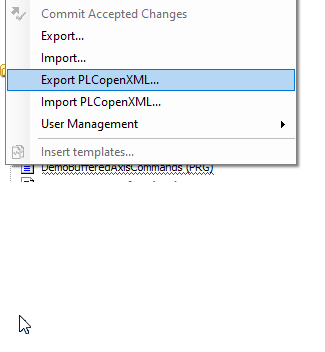FORUM CTRLX AUTOMATION
ctrlX World Partner Apps for ctrlX AUTOMATION
Dear Community User! We are updating our platform to a new
system.
Read more: Important
information on the platform change.
- ctrlX AUTOMATION Community
- Forum ctrlX AUTOMATION
- ctrlX PLC
- MLC to ctrlX project Conversion
MLC to ctrlX project Conversion
- Subscribe to RSS Feed
- Mark Topic as New
- Mark Topic as Read
- Float this Topic for Current User
- Bookmark
- Subscribe
- Mute
- Printer Friendly Page
- Mark as New
- Bookmark
- Subscribe
- Mute
- Subscribe to RSS Feed
- Permalink
- Report Inappropriate Content
11-17-2020 06:04 PM
Is there any plan for Project conversion from IW MLC to ctrlX ? Some of our OEM will be concerned about the re-use of hardly developped functionalites in the new platform. Thanks!
Solved! Go to Solution.
- Mark as New
- Bookmark
- Subscribe
- Mute
- Subscribe to RSS Feed
- Permalink
- Report Inappropriate Content
11-18-2020 09:11 AM - edited 11-18-2020 09:13 AM
The is no tool to simply click a button and convert the code. But we already transferred several projects successfully. In my opinion the rule is:
If only codesys standard libraries were used on the "old" MLC system then it can be run on a ctrlX CORE nearly without changes.
When using MLC specific libraries like RIL_Commontypes and so on, most of them were already transferred to the ctrlX ecosystem and you simply have to change them to the CXA_... version (or only change the placeholders)
When using very firmware specific functions like winder and so on we are actually working on this topic.
- Mark as New
- Bookmark
- Subscribe
- Mute
- Subscribe to RSS Feed
- Permalink
- Report Inappropriate Content
01-21-2021 01:37 PM
The main difference is the fieldbus and firmware functions. Like e.g. there are no direct variables available. But on the other side there are also PLC-Open standard function blocks (CXA_PLCOPEN) for motion commands available like they have been before. And also read and write parameter function blocks that now use the EtherCat instead of the Sercos.
State machine like from the GAT compact are also portable/adaptable. I did that already two years ago.
For further suggestions it would be necessary to know which direct firmware functions and other interface customer is using.
- Mark as New
- Bookmark
- Subscribe
- Mute
- Subscribe to RSS Feed
- Permalink
- Report Inappropriate Content
02-20-2023 12:52 PM
From the start you have to get the project moves from MLC to Corr device - after that compile and check errors.
But - I can't just open the MLC project and set the target. And I can't just export and import, because it is wrong level.
I try export/import PLCopenXML on CtrlX, but is not support on MLC
Is there some one that could explane just have to get started?
- Mark as New
- Bookmark
- Subscribe
- Mute
- Subscribe to RSS Feed
- Permalink
- Report Inappropriate Content
02-20-2023 03:25 PM
The function in the MLC side is just called "Export --> PLCOpen...".:
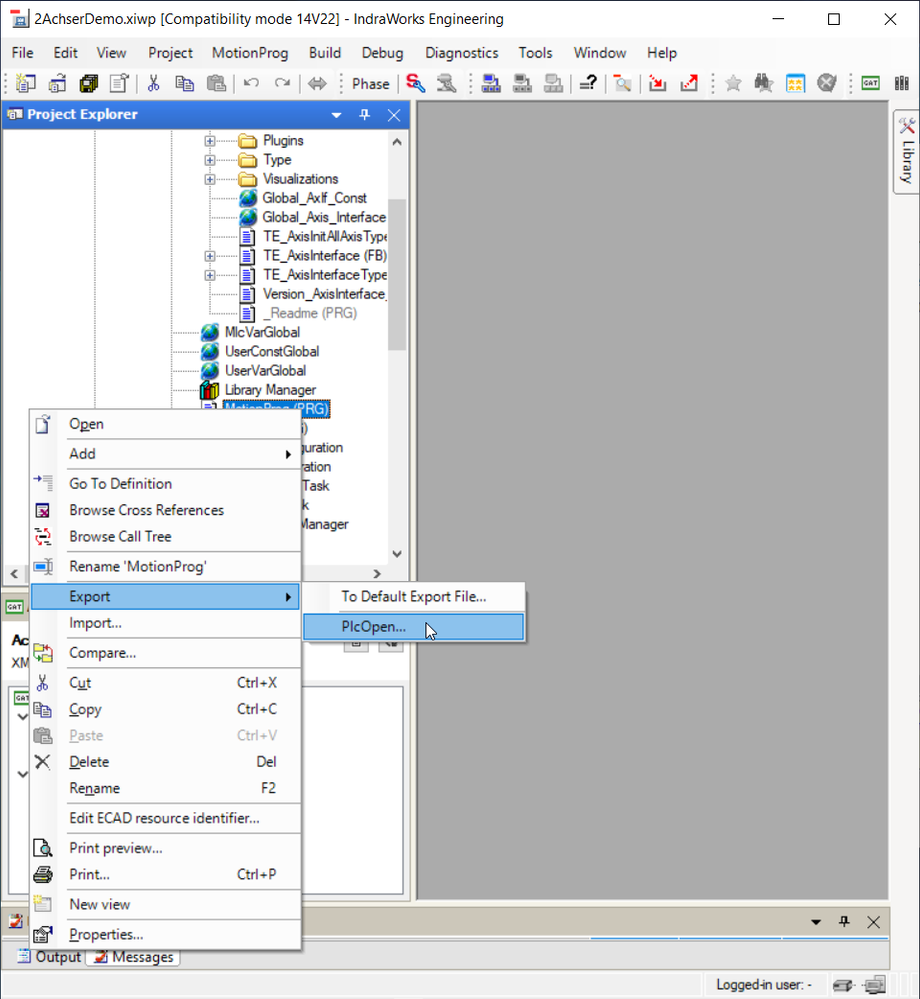
Such files can be imported in ctrlX WORKS via "Import PLCOpen XML...". Used that function for bringing e.g. a GAT state machine into ctrlX PLC Engineering and also other standard code.
- Mark as New
- Bookmark
- Subscribe
- Mute
- Subscribe to RSS Feed
- Permalink
- Report Inappropriate Content
02-24-2023 10:06 AM - edited 02-24-2023 10:07 AM
PLC Open Export/Import is not the best solution, because CoDeSys visu can't be exported and some CoDeSys code is changed by PLC Open Export. There is a better way. Please see article: